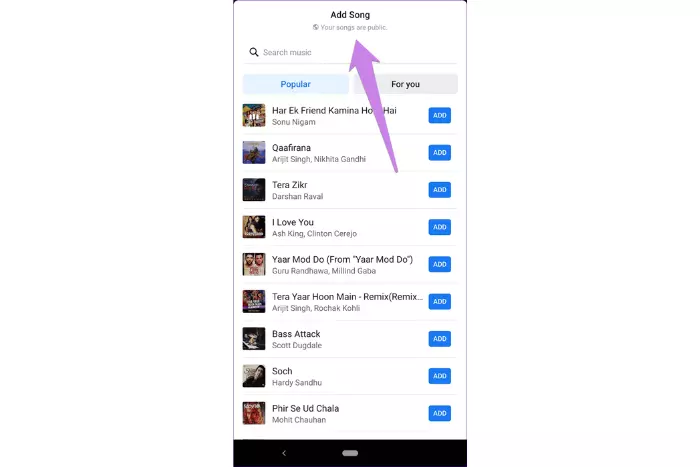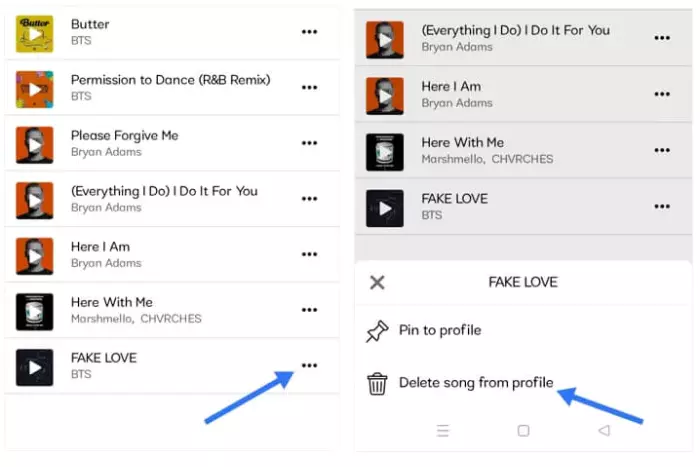Every time, Facebook introduces new features to make the platform exciting and entertaining. And no doubt, every newly introduced component is designed according to the people’s needs and betterment. It was something missing when Facebook introduced a video-uploading feature on the usual profile picture. To make it entertaining, Facebook introduced a music-adding feature.
Like other features, people liked it so much. Therefore, they want to try it on their Facebook profile. But most are still unaware and learning how to include music to their Facebook profile. If you also want to try and find ways to use it, this blog will guide you on how to Add Music to your Facebook Profile.
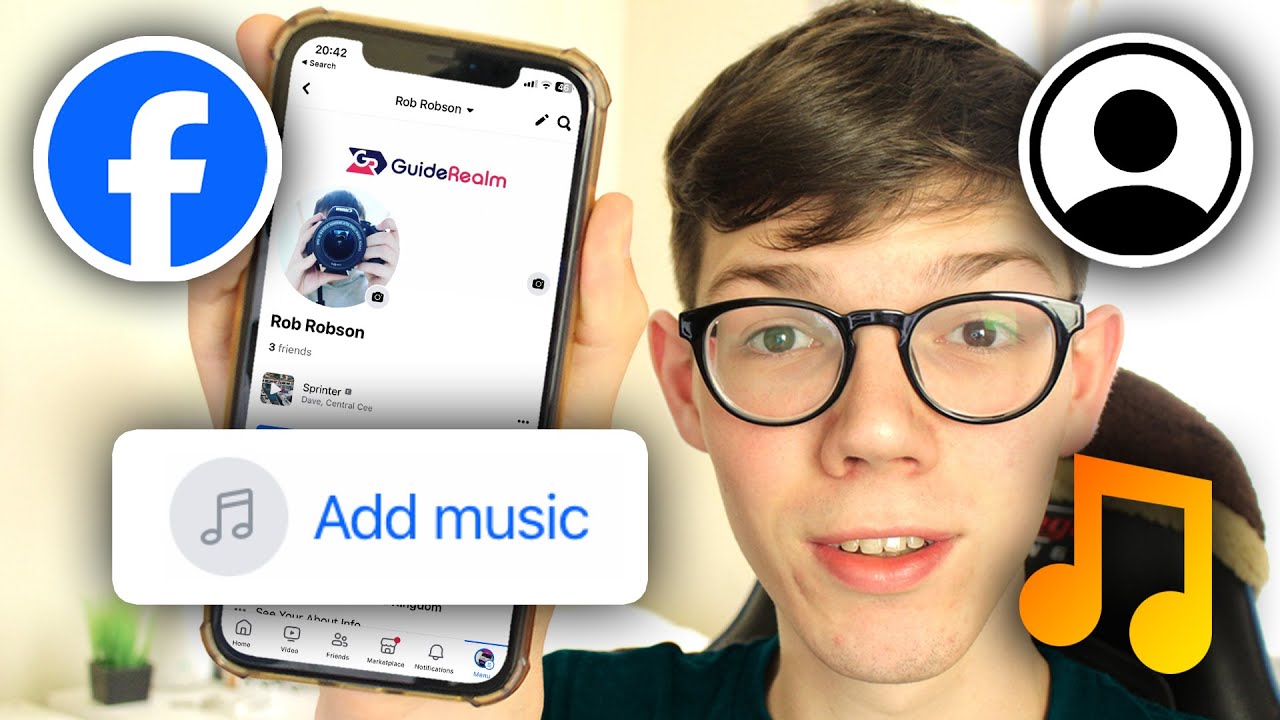
Adding a Song to Facebook Profile:
It is undeniable that adding music to your Facebook profile page can turn your boring profile into something twisty and attractive. Being a music lover and an influencer, you can add music to your Facebook account. It will make your account more entertaining and enjoyable to your fans and friends.
You can express your creativity and personality even more with your social media audience. Whether you’re using a desktop computer, iPhone, or Android device, the exercise is uncomplicated to follow. If you’re a music or melody lover or just finding a new platform to express yourself, it’s worth trying out! However, try to find the best-trending music collection to engage even more people.
If you are unaware of how to add music to your meta profile, don’t be panic! Read the full article to sort out all your summaries related to the Facebook music-sharing application.
Why Do People Add Songs to FB Profiles/Story?
There can be numerous reasons why people like to add music to Facebook profiles. But the main thing people think to do is to communicate their mood, personality, and emotions through the rhythm of the music.
No doubt it’s true, but nowadays, people like to add music to their fb profile or story to show off themselves as cool, bold, and rocking. Its basic reason is to impress today’s class-conscious community, which is now a need of time, especially if you are socially active.
Moreover, the Facebook music feature can be a great way to promote your work and gain more exposure if you are an artist or musician. Additionally, adding music to Facebook profiles and stories can enhance the overall user experience and make it more fun and engaging for people to share their lives with friends and followers.
How to add a song to a Facebook profile on a Desktop?
Adding songs to a Facebook profile through a desktop is not hard. Just follow the given exercise steadily. But before beginning that procedure, make sure your device connection is strong. Otherwise, the process can be slow.
- To add music, open your Facebook app on your desktop. After that, log in to your account through your email or number.
- Then you have to go to the profile picture on the left portion of the main screen.
- You will see the “Add to Profile” icon below your profile picture. Press it.
- Then, go to the “Featured” section and click the “Music icon.”
- You can search for the melody or artist you want to attach to your profile. (make your choice good to engage more audience).
- Once you find the song, click on the “+” sign next to it.
- Select the vocals of the song you want to play on your profile by adjusting the slider.
- Finally, Click “Save” to add the song to your profile.
How to add or attach music to your Facebook profile on your iPhone?
You can also put on melody to your Fb profile anywhere through your iPhone. If your video or picture is shooted on an iPhone, it will look more impressive by adding a melodious song. However, to add music to your iPhone, follow the given steps.
- Firstly, go to the iPhone store to download the Facebook app if it’s not downloaded. After that, sign in to your Fb account with the code.
- Then to your current profile picture, on the top corner of your Fb main screen.
- Then top one time to your Facebook profile picture. Here you will see a few options. You have to tap edit, go to the featured section, and tap on the Music icon.
- After that, search for a suitable song for your video. For example, if it is a romantic video, search for romantic songs.
- After choosing the song from the music list, tap on the “+” sign. Wisely choose the song you want to play on your profile. You can adjust it by adjusting the slider. Finally, your music is ready to add. Just tap on the save icon and share it everywhere.
How to add a song to a Facebook profile on Android:
If you are not getting the music-adding option on your mobile, it may be because your Facebook app needs to be updated. To update your Facebook app, go to the play store and search for the Facebook app in the search bar. Here you will see an update option. Press it, and updating will start. If you want to add a song through your smartphone, follow the given stages.
- In first stage you have to go to the Facebook app through your mobile. After that just login via hidden code.
- Then go to your current profile picture. It is on the top section of your Facebook main screen.
- Then top one time to your Facebook profile picture. Here you will see a few options. You have to tap edit, go to the featured section, and tap on the Music icon.
- After that, search for a suitable song for your video. For example, if it is a workout video, add warm-up songs.
- After choosing the song from the music list, tap on the “+” sign.
- Wisely choose the song you want to play on your profile. You can adjust it by adjusting the slider. Finally, your music is ready to add. Just tap on the save icon and share it everywhere.
How to add music to a Facebook story:
Besides your Fb profile, you can also attach a melody to your Fb story. The main perk is that you can add new songs to your Facebook profile to entertain your followers or fans more regularly. Because you wait to update your profile picture daily. However, you must follow the instructions to attach music to your Fb story.
- To add music to the Facebook story, you need to go to the creation story icon, which is located at the left corner of the home screen.
- After tapping on create a story, go to the bottom of the screen and click on the music icon.
- Then search for the trending song after choosing your favorite musician’s song top on the plus sign next to it.
- Wisely choose the portion of the song that you think will look good. You can simply cut it by adjusting the slider.
- At last, you will see the done option. Press it, and the song will be added to your story. (important point: You can set to public your Facebook account if you want to engage more people.
How to add or attach music to Fb comments:
Have you idea? Besides Fb profiles and stories, you can also attach music to the Fb comments. It can be another way to encourage your music collection through chat. Thus, you will see people remain socially active in comment sections to be part of any conversation and share their opinion. It is the same as you are searching emojis and stickers on the search bar downside the keyboard. However, if you still need clarification about how to add music to Facebook comments, follow the steps below.
- To add music to Facebook, comment first and log in to your email account.
- Being on main screen go to the post where you wish to share best-loved music.
- Tap on the comment section below the Post and tap on that comment.
- After that, look for your best-loved song and edit it by tapping on the top left of the video. (The track limit is 30 seconds; therefore, wisely choose the vocals you want to show in the comment).
- In the end, top on the post icon, and you are done by adding a comment on the post.
How to pin music to your Facebook profile:
It may sometimes happen that you want people to see your favorite picture with the song, but it can be dug down repeatedly after uploading a new one. But don’t worry! You can nail your favorite one right below your label. Want to know how? Open your PC or mobile and follow the lined steps.
- To pin a song to your Facebook profile, log in and then go to your profile.
- You need to tick on the “profile button” and then edit the pin to the profile icon. ( The profile icon is located next to your profile picture).
- Here you will see many options. Scroll below to get the music button.
- After that, tap on the add music icon to choose your favourite music song.
- After trimming the vocals by dabbing the edit button, click the save option to save the changes.
- Finally, the song has been pinned to your profile.
How to unpin music to your Facebook profile:
Have you updated your music collection? Want to change the pin music to your Facebook profile? Then follow the instructions step by step.
- To unpin music to your Facebook profile, you need to go to the about section after logging in to your Facebook account through the password.
- Here search for the music icon and click on and edit the right corner of it.
- Moving downward, you will see the Delete Music option.
- Click on it to delete music from your profile.
How to Delete Music Added to Facebook Profile:
Whenever Facebook introduces a new feature, it gives you a backup option. So if your favourite song is no longer your favourite, you can delete it permanently. If you do not know how to remove music from profile, read the consecutive steps to learn about it.
- At first, sign in to the meta app and log in to your fb account to remove music.
- After that, click on the left section of the main screen to view your profile.
- Then, click the “More” icon” here tick “Manage Sections.”
- Scroll down and find the “Music” section and top on the edit icon in the top right corner of the “Music” section.
- Click on the deletion option to confirm the deletion.
That’s it! The music section is now removed from your profile.
I work at Likes Geek as a marketing researcher and journalist with over 5 years of experience in media and content marketing. With a demonstrated history of working in the international news and financial technology publishing industries. I manage content and the editorial team at Likes Geek.