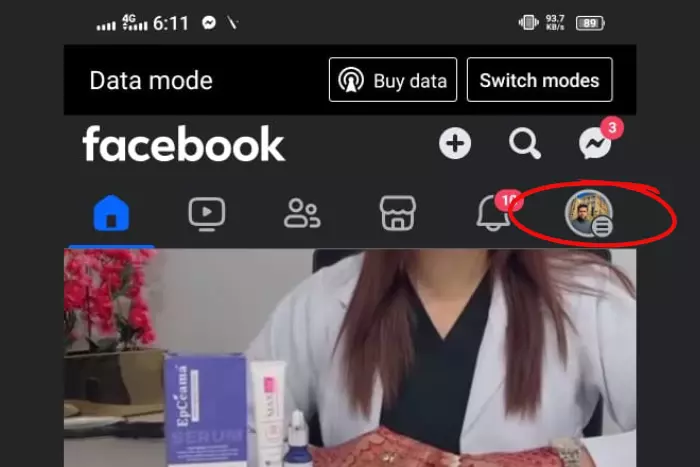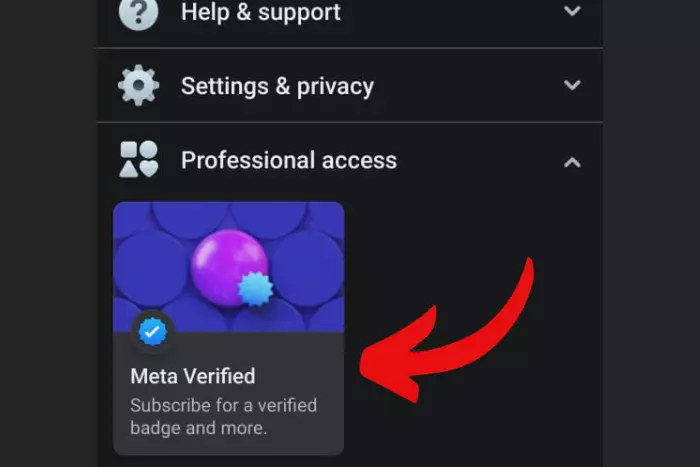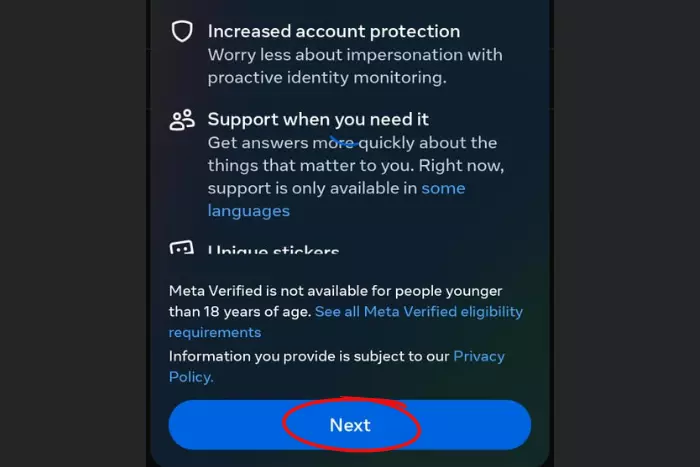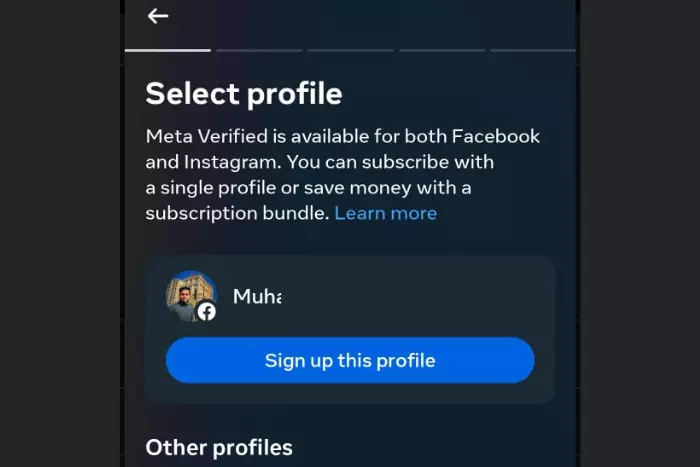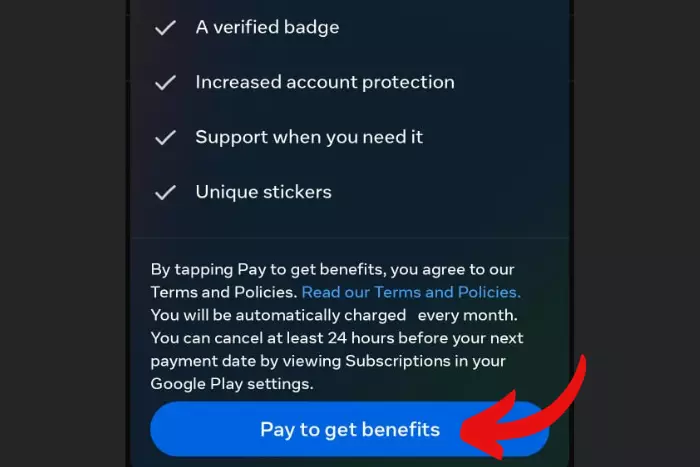To Get Facebook verified is slightly different in 2024. Since so many updates from Facebook came. More importantly, now Meta is the main platform where all others reside. It includes Facebook, Instagram, and even WhatsApp.

So in other words, you will be getting meta-verified on Facebook. However, you need to first fill in the requirements before taking a leap of faith into the process. Afterwards, apply each step as mentioned.
In addition, a meta-verification badge positively affects your profile. For example, your audience will find you authentic and in a more positive light. That badge makes you appear trustworthy to your audience, whether you are a brand or a business.
Let’s study how to get the blue badge:
What are the Steps to Get Facebook Verified?
Here are the steps you need to follow to get your FB page or profile verified:
- Go to Facebook and click on your “profile pic” button or three horizontal lines.
- Scroll down and tap on “Meta verified” in the professional access section.
- Tap “Next” if a new window appears.”
- Now select which profile you want to get meta-verified. Tap on either “Single profile subscription”, or “Two profiles subscription.”
- Confirm and pay to move forward by tapping the “Pay to get benefits.”
- Take a photo of your official government ID or create a video for identity confirmation if asked.
- Afterwards, follow the further instructions to get Facebook verified. And at the end make sure to review your request.
What are the Requirements to Get Facebook Verified?
Facebook focuses on people’s safety. And it is essential to fulfil certain requirements to get a badge. Since there are too many fake social media accounts, it is essential to follow the guidelines for verification. Here are the requirements for meta-verification and staying verified:
- The account shouldn’t be new and must have a long history of activity.
- Your account needs to have your real profile picture on.
- You need to have your real and full name on your account.
- The user needs to be 18 years old and above to get verified on Facebook.
- You need to be original. Which means no memes or copy-paste data on your account.
- Afterward, they would need a government ID to finally apply for the meta-verification badge.
Tip: You should also upgrade your security to two-factor authentication before proceeding to verify
Additional Requirements To Get Meta Verified for a Facebook Page
When it comes to getting your Facebook page verified, there are additional requirements you need to fill in. Here are the specifications to verify a page:
Make Sure You have 20,000+ Followers
Having a lot of followers adds up to the chances of getting verified on Facebook. You need to be very well-known to get a blue badge. Otherwise, the meta-verified option won’t show up on your Facebook page.
Keep Your Website and About Info Up to Date
Always keep your website page updated in the About section. And other about-section information relevant to your business page. The quality of information is important to qualify for the verification badge.
Add Every Single Information Relevant to Your Business
Giving as much information as possible increases the chances of getting Facebook verified. You need to get your contact info, company overview, and address right.
Confirm your Connection
You need to select a reason for your connection with the company. And give away full-on exposure to why you should be a verified individual.
What are the Advantages of the Facebook Verification Badge?
Getting Facebook verified gives you a blue badge which in return makes you look more authentic to your audience. This means your credibility will rise. It does not matter whether you get your public Facebook profile verified or page.
Additionally, you will be paying monthly to stay meta-verified on Facebook. So here are the benefits of this subscription:
A Credibility Badge
You will receive a blue verification badge as social proof of your authenticity. Because the verification would be a sign of your authentication. It will let people know that you have been verified with your original government ID. This afterward goes on to enhance your credibility among your audience.
Enhanced Security of Your Account
You will get protection from people impersonating you. Facebook will give you proactive impersonator monitoring security. Which means you won’t have anyone duplicating your content.
Moreover, you will get protection from hackers with a high level of security. This gives you peace of mind knowing that no one is getting into your account unauthorized.
Access to Unique Stickers
You will have access to more stickers to express yourself freely in the chat or the comments section. In addition, there will be 100 stars available to show support to creators.
Direct and Easy Account Support
If you ever experience any issues of some sort, you will be given help by a real person. This means you will get a high response rate from our customer service.
Top Search Results Appearances and Visibility
Finally, you will be able to appear at the top in the comments section of posts. Additionally, you can easily be found in the search results. Facebook will also recommend you to more people. Overall this will increase your online presence.
Opportunity to Partner with Big Names
Lastly, with a Facebook verification badge, you will have the opportunity to collaborate with influencers with more followers. This way you can collaborate and make your business revenue increase.
Note: You cannot get grey check marks since specifically for government officials. So that government agencies and members can be easily identified.
Frequently Asked Questions
I work at Likes Geek as a marketing researcher and journalist with over 5 years of experience in media and content marketing. With a demonstrated history of working in the international news and financial technology publishing industries. I manage content and the editorial team at Likes Geek.