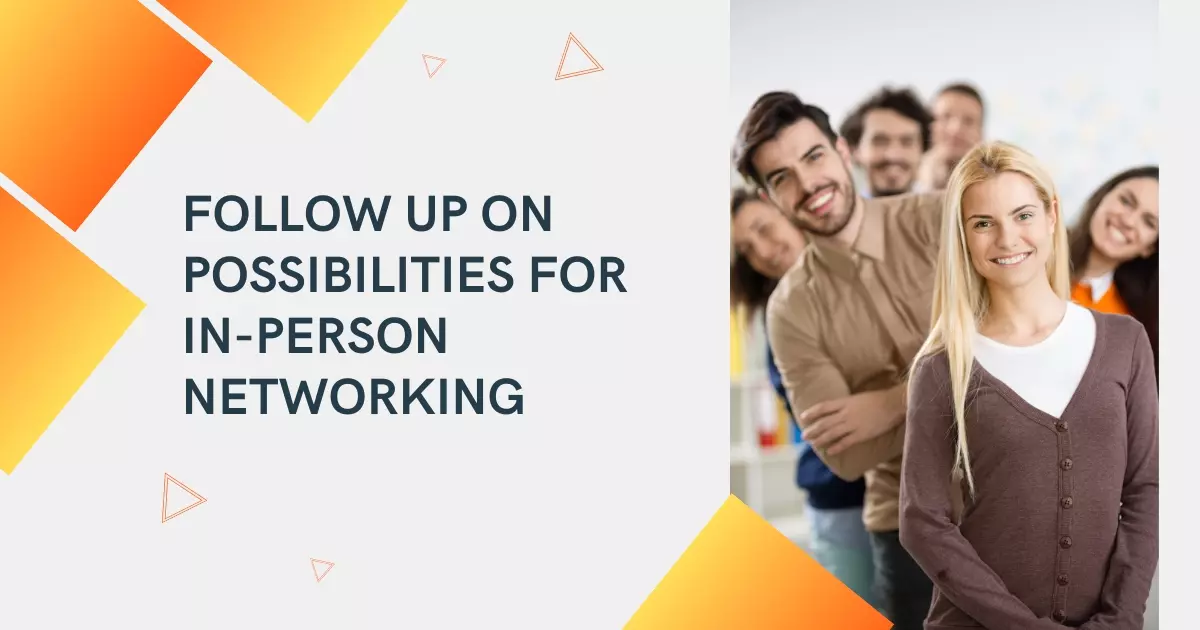Due to the rise of remote work and the growing importance of social networking for social selling, many professionals are investigating how to obtain more LinkedIn Connections and whether they are doing everything possible to optimize their online profile.

With over 756 million users in more than 200 countries, LinkedIn is by and away the most popular platform for professional networking.
LinkedIn can still be daunting. New users must consider not only with whom they should connect but also with whom they should not connect. However, this hesitation can hinder your efforts to develop new relationships and increase your professional network.
It would seem like a walk in the park to become a super-connector by making 500 or more connections out of a total of 756 million members. However, once you’ve exhausted your contact list, it might be difficult to determine whether you’re employing the most successful methods of communication.
Consequently, how can you develop your professional network on LinkedIn and ensure that all these new relationships are pertinent to your business objectives? The following seven tips will assist you in expanding your professional network and achieving your professional goals:
1. Personalized LinkedIn Requests for Connection
Knowing how to build a LinkedIn connection in a way that the other person feels at ease is crucial. When browsing the list of “people you may know” on LinkedIn, do not simply click “connect” and send a generic request.
To connect with someone, select the “connect” button from their profile. You can use this feature to include a custom message in your connection request, such as “It was great seeing you in Chicago last week!” Please stay in touch with me.
Add context by describing why you’re reaching out to someone you don’t know, such as someone in a similar position at another organization.
You may add, “I’ve observed some of your work and read some of your blog postings. I greatly value your insights and would love to connect.”
2. Follow Up on Possibilities for In-Person Networking
Believe it or not, you can (and should) still build your network in an old-fashioned manner by meeting and interacting with people in person. Possibilities to interact with one another are on the rise once more as we move back to a world where at least some business is handled in person. Make sure to maximize their use.
Perhaps you met at a trade fair or conference. Serve as a volunteer or committee member for a charitable event. What about the shopkeeper whom you frequently indulge in caffeine, your doctor, your yoga teacher, your peers, etc.?
It is easy to ignore the relationships you make daily, so reach out. What you discover about them on LinkedIn might surprise you.
3. Encourage Interaction by Publishing Frequently
This recommendation is self-evident. Your status update will be more visible in the feeds of your connections when they like, share, or comment on it. If your work seems relevant, these “second-degree” contacts may send you a request to connect if they deem it worthwhile.
When you post more often, you give people more chances to interact with it, which is why your content will show up on all front-page feeds. Don’t worry too much about bothering others by posting daily.
LinkedIn’s algorithms are complex, and it’s unlikely that your network will see every post unless you create an article using LinkedIn’s native article tool (more on this later), which notifies your network.
4. Investigate LinkedIn Groups
LinkedIn Groups are places where you can talk to other people in your industry or field of expertise to make connections, share knowledge, and ask for help. You could choose groups that are like communities in your target market to show what you know and learn more about prospects and customers.
Groups are founded and managed by their leaders and gatekeepers and have their own rules, so before seeking to join, be careful to examine the group’s rules and expectations.
5. Engage Existing Relationships
Simply “liking” or commenting on their posts will place your profile in front of their networks. A simple “Great idea” or “Thanks for sharing” can help increase your reach, plus it’s the courteous thing to do when you find someone’s ideas or content to be insightful.
Commenting with personal observations or inquiries might improve interaction and visibility even more. And participation helps transform connections into relationships by adding depth and purpose.
6. Ensure that People are Aware of the URL of Your LinkedIn Profile
Typically, social networking networks like Twitter and Instagram provide room for a bio. Use these bio areas to drive LinkedIn connections by encouraging contacts on other platforms to locate you and connect with you on LinkedIn, especially if you have a sizable following on the other site.
Don’t be afraid to share a link to your LinkedIn page in your status updates, tweets, pins, photos, videos, etc. This is another excellent method for maximizing your exposure on other social media.
Take the time to register a vanity URL that both reflects who you are and what you do and is easy to remember.
7. Make Use of Keywords throughout Your Profile
Similar to refining your website or content for search engine optimization, LinkedIn allows you to attract profile visitors depending on the phrases you choose, so every word counts. Use common ways to say your job title and what you do to avoid being lost in the shuffle of words.
For instance, is your occupation Content Manager? You likely have multiple responsibilities, such as copywriter, website editor, creative writer, communications professional, and blogger.
A person may be more inclined to search for connections that fulfil particular functions than by their official designations. Consider your role and separate its functions to appeal to a variety of potential target groups.
I work at Likes Geek as a marketing researcher and journalist with over 5 years of experience in media and content marketing. With a demonstrated history of working in the international news and financial technology publishing industries. I manage content and the editorial team at Likes Geek.