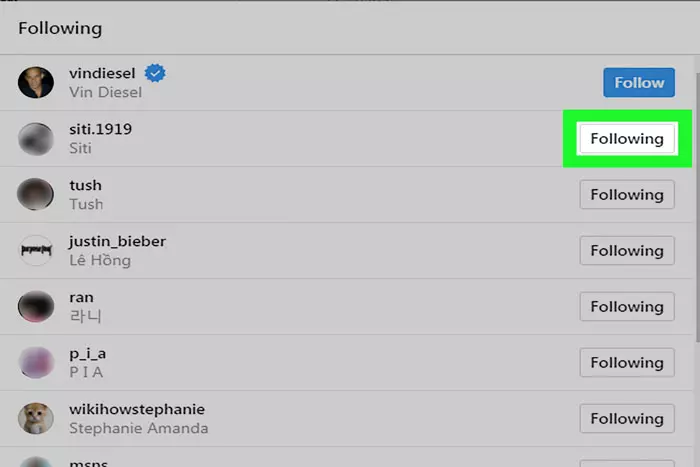All social networks including Instagram, Facebook, Twitter, Pinterest, and others, are based on the same game, the game of likes and followers. In order to fetch the benefits from an account, you first have to become a part of its community which can plainly be accomplished by creating an account on that particular platform.
After that, you just have to follow your interests and you have to get into social friendships with the people present on those platforms. In this way, a circle of following and following back, a circle of friendships, and a circle of being social start taking place.
Instagram is no different in that regard, like all other social networks, you first have to merge yourself with the people who are already a part of the user community of Instagram, and then you follow others or are followed by others.
Every so often, you stumble upon an Instagram record that does not follow you back abruptly, no matter how sure you were it would. Having unfollowed accounts blemish your profile or maybe even make you decide to delete them makes you feel irritated and disagreeable.
On other occasions, depending on the need of what has come in front of you, you may need to unfollow the account you currently are following, all of sudden, all at once. If you are having a small number of followers, you can just get into your following list and unfollow them one by one.
But of you are following lost of people at one time and the need to unfollow them arises immediately, it would be really arduous for you to unfollow them one by one, so it is natural to look for another way round to get that done.
An Easy Method To Unfollow people in bulk Instagram.:
If you want to unfollow people in bulk and you think it will be difficult to unfollow them directly through Instagram, there is another way to do that. All you have to do is get an outside source of Instagram, which can help you visualize your Instagram interface correctly.
There are several master tools available online which help you deal with your bulky content and get your heavy tasks done, as these tools are specifically designed to do so.
Once you have got the tool, try to get access to your Instagram main interface as you would have done on the main Instagram app. After you have got into your profile, there is one simple step you can take in order to unfollow all the accounts you are currently following.
Go to the user tab of the correspondent app you have launched to get access to your Instagram and go to your following list. Tap on the three dots just above the user tap and press unfollow all. You will, of a sudden tug, will get rid of all the accounts you are currently following.
I work at Likes Geek as a marketing researcher and journalist with over 5 years of experience in media and content marketing. With a demonstrated history of working in the international news and financial technology publishing industries. I manage content and the editorial team at Likes Geek.