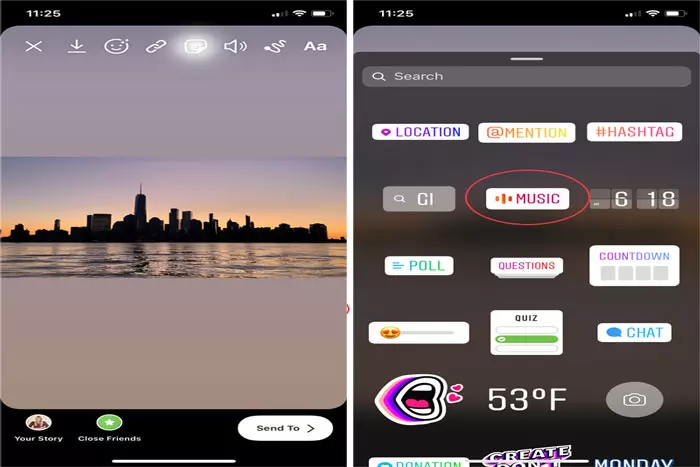Elevate your Instagram Story game with music! Our comprehensive tutorial will show you how to add music to your Instagram stories, set the right mood, and engage your followers like never before.

As social media is the name of being social, the degree of socialism depends on the network itself. If a platform fails to provide its user with the enchanting features they require, it is of no use.
People never prefer a colorless and lifeless platform. The feature a platform offers its users is the true determinant of the prosperity of that platform. Instagram does not lag in that particular aspect. Thanks to its ever-emerging innovative technology.
It not only allows you to post effectively but also helps enhance the charm of your Instagram story views. For that, several features have been introduced over time.

Instagram, along with other fantastic features, has now introduced another glittering option for adding music to your Instagram. Initially, this option was available for only a few countries’ residents, but as the innovation has cleared its paths faster, it is now allowed to almost all countries.
After that, Instagram successfully gets one step closer to the community using it. Almost everyone uploads their stories with a piece of music integrated into them. Instagram music has now become as popular as Instagram itself. You can add this music to your posts and stories.
But you must keep a few essential steps in kind if you want to accomplish it.
Add Music to Your Instagram Stories:
Instagram stories, when integrated with appropriate music, deeply appease your audience. For instructions on adding music to your Instagram stories, follow these steps.
The Following Steps Must be Followed:
- Open your Instagram on your device. The procedure is the same for Instagram on Android and Instagram on the web. Preferably, you must use your mobile to get the results speedily.
- Go to the main interface of your Instagram, and from the top on the main page, tap the You Story option.
- You will be given the option to either upload stuff from your media story or directly from Instagram cam. Whichever you choose, make sure you upload the right things to your Instagram story.
- After necessary adjustment, navigate, from the top on the story screen, the sticker’s option. Herein, you will find several tools you can use to enhance your story overall. It includes dates, times, mentions, polls, links, etc.
- From these options, navigate the music option.
- Once you find it, tap it, and you will be shown another screen containing some of the trendy songs on Instagram. If your desired music is present on the list, tap it.
If you cannot find the music you want, go to the search bar of the same screen, and search for the song. - You can tab the music as soon as you get it. You will be able to add it automatically to your story.
- Select the part of the music you want to upload to your story by dragging the music loop forward and backward.
- Click the done option once you are satisfied with par. After you have selected the music, it will be posted to your Instagram account.
I work at Likes Geek as a marketing researcher and journalist with over 5 years of experience in media and content marketing. With a demonstrated history of working in the international news and financial technology publishing industries. I manage content and the editorial team at Likes Geek.