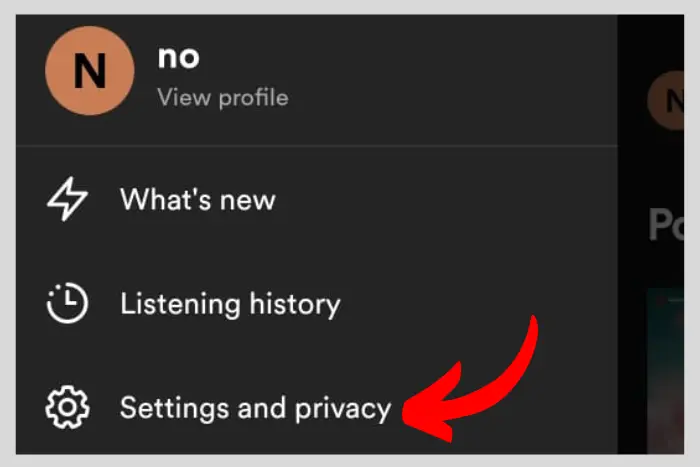Spotify is a perfect app for music enthusiasts looking to listen to good music. It also has several features and options to play with. Today we are going to find the best Spotify equalizer settings for you.
Quick Answer:
Best Spotify Equalizer settings: Open Spotify, Go to the settings by tapping on your profile photo. Now get to the audio quality settings by scrolling down. Now open the equality found at the bottom of the menu. toggle on the equalizer and now set the settings as desired.
Key Sections:
- How to Open the Equalizer Settings to Set It to Your Desire?
- Tips to Choose the Best Spotify Equalizer Settings
- Best Spotify Equalizer Settings for Car Setup
- Best Spotify Equalizer Settings for Rap
- Best Spotify equalizer settings for bass
- Best Spotify equalizer Settings for AirPods
- Best Spotify equalizer settings for speakers

So stick around while we play with Sotify equalizer settings that suit you the best. Experiencing music on Spotify has its benefits. Let’s find out how to access the perfect equalizer settings:
How to Open the Equalizer Settings to Set It to Your Desire?
Here are the steps that will help you get to the equalizer settings and set them as you want:
- First, open the Spotify app and click on your profile pic button at the top-left side of the corner.
- Go to “Settings & Privacy” when the new menu appears.
- Scroll down and select the “Audio Quality” option by scrolling way down in the settings menu.
- Now find and tap on the “Equalizer” option at the bottom.
- Hit “OK” when the new window appears.
- Toggle on the Equalizer by tapping on the button beside it.
Finally, adjust the equalizer settings however you desire. You can have a smooth and relaxing experience through simple tweaks. Read ahead for tips to adjust to the best equaliser settings.
Read: How Can You Share a Spotify Playlist?
Tips to Choose the Best Spotify Equalizer Settings
Everybody wants the settings that best suit them. These equalizer adjustments can truly make a change in what you listen to. So here are the tips to get the best equalizer settings out of Spotify:
For General Listening
If you are looking for a balanced experience, then lower the bass and make the treble high. It gives you a cool and more rich music experience. You will be able to hear the artist singing much more clearly. Each word coming out of the mouth of the singer will be heard clearly and pronounced perfectly.
Best Spotify Equalizer Settings for Car Setup
People make the bass high for an immersive experience in the car. If you want to boost the mid-range frequency while reducing the highs and lows. It will prevent any distortion you may experience.
Distortion is common at higher volumes but it can be reduced through these settings. Especially, if you are a bass lover then you can try boosting the lower frequencies which is 60Hz and below.
But make sure not to overdo it. A higher bass can blur the overall effect of a song. It is also the best Spotify equalizer settings for speakers.
Best Spotify Equalizer Settings for Rap
If you boost up the bass then a rap song will sound even cooler and impactful. Rap and hip-hop genres can increase your music experience if their base is set to high with lower-mid frequency settings.
This setting idea will prioritize the beats and overall rhythm of the rap and hip-hop songs. At the start, you can do the little adjustments to experiment with it.
Always trust your ears, and do the best settings on your Spotify app. The equalizer is more than a tool. It is a way to add more fun to your musical life.
You should also check the different presents that are designed for other different types of songs. The important part is always to satisfy your needs with a simple tweak through Spotify equalizer.
| Frequency Range | Suggested EQ Adjustment |
| 60 Hz | +3 dB |
| 150 Hz | +3 dB |
| 400 Hz | -1 dB |
| 1 kHz | +1 dB |
| 2.5 kHz | +3 dB |
| 6 kHz | +3 dB |
| 15 kHz | 0 dB |
Read: How To Stop Spotify From Playing Suggested Songs?
Best Spotify equalizer settings for bass
To set the best Spotify equalizer settings for bass you should increase the 60Hz and 150 Hz slightly. It will boost the bass for you. You should also tone down the 400 Hz to reduce any noise.
Also, keep the mids 1 kHz at a normal level so that you can hear the track with clarity. Moreover, you can increase 2.5 kHz to maintain the definition. Here is the preset for the best equalizer settings for bass:
| Frequency Range | Suggested EQ Adjustment |
| 60 Hz | +4 dB |
| 150 Hz | +2 dB |
| 400 Hz | -2 dB |
| 1 kHz | 0 dB |
| 2.5 kHz | +2 dB |
| 6 kHz | 0 dB |
| 15 kHz | -1 dB |
Best Spotify equalizer Settings for AirPods
Perfect equalizer settings for your AirPods can enhance your overall listening experience. Let’s find out how to adjust the best settings. Having to experience maximum quality bass without losing clarity should be the goal.
Here are the following settings to adjust for the best listening experience using AirPods:
- The bass frequency can be adjusted from 60 Hz to 250 Hz, you can boost that to add more warmth to it.
- Mid frequencies are from 250 Hz to 1k Hz. Make sure they are neutral for good vocal clarity.
- Treble frequencies can be adjusted from 1k to 16k Hz. You slightly increase it for more detail.
Read: How to Fix Spotify DJ Not Showing Up?
Best Spotify equalizer settings for speakers
Test Different Areas
Environment matters when it comes to the best listening experience. So make sure to test the audio quality in different areas. Make several different adjustments to see what suits you best in a certain space.
Moreover, always trust your ears. Whenever you are fine-tuning, it is better to trust your judgment when it comes to equalizer settings. These settings are a lot. And you need creativity too.
Testing is always the first phase. And once everything is ready, you’ll be able to find the best settings to have fun listening to Spotify.
Frequently Asked Questions
Go to the equalizer settings to see all the built-in modes for different types of music. So in that setting, select the bass booster mode to enhance the bass. Enhance the bass if you are at a party or in a car, it will make the experience more fruitful and cooler. So if you want to enhance the bass, simply increase the 60 Hz and 150 Hz values and you are good to go.
For headphones, you should boost the lower frequencies for the bass. And decrease the mid-frequencies to reduce any sort of noise. Also, increase the higher frequencies for more clarity.
Increase the mid and higher frequencies to improve the loudness of the track you are listening to. Carefully adjust them to your liking without getting the sound distorted.
Bass booster mode settings are the best Spotify equalizer settings for the best bass experience.
Slightly increasing the 60 Hz and 150 Hz will be the best choice for perfect bass.
Yes, several apps will help you enhance your Spotify equalizer settings. Some popular apps are Poweramp Equalizer, Boom 3D, and Equalizer APO. These are the powerful equalizer apps for adjusting to the best Spotify settings. They come with a range of features and presets.
No, it does not affect the streaming quality in any way. However, if you increase the bass and volume of the tracks, it may affect your battery power. In other words, the battery consumption will increase.
I work at Likes Geek as a marketing researcher and journalist with over 5 years of experience in media and content marketing. With a demonstrated history of working in the international news and financial technology publishing industries. I manage content and the editorial team at Likes Geek.