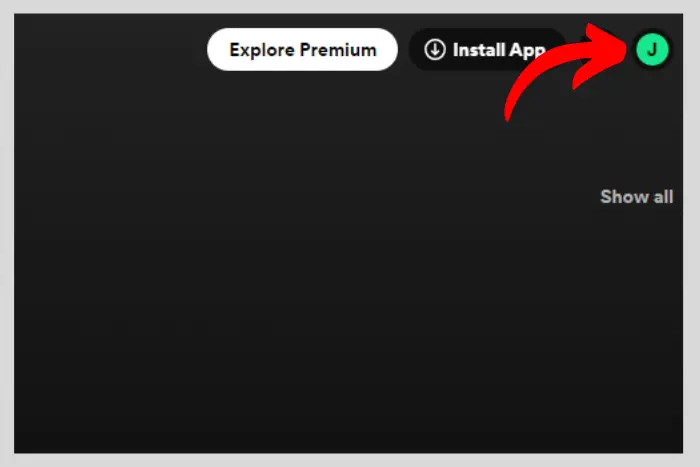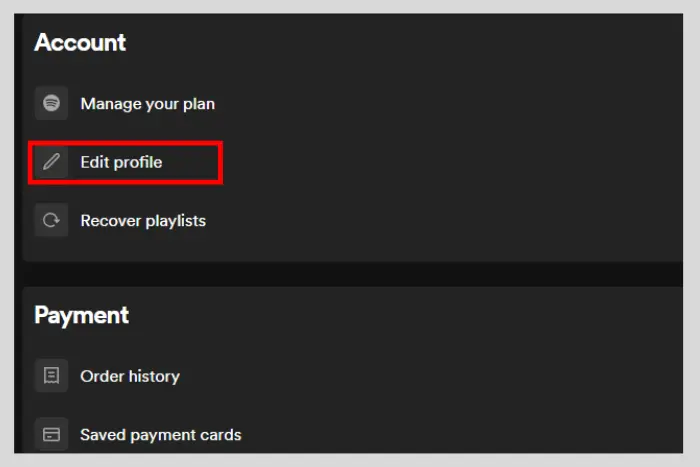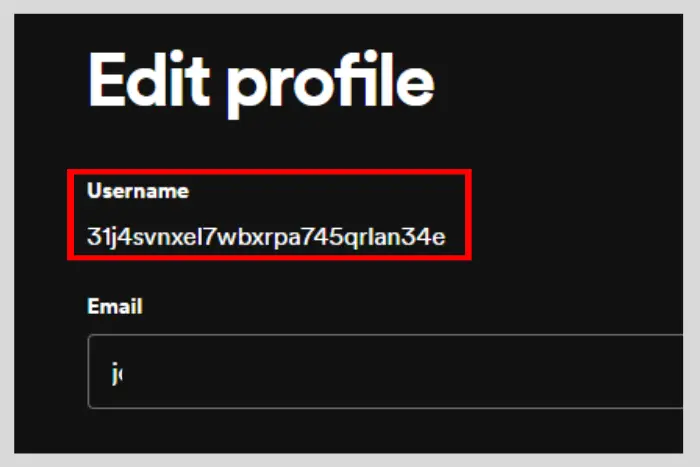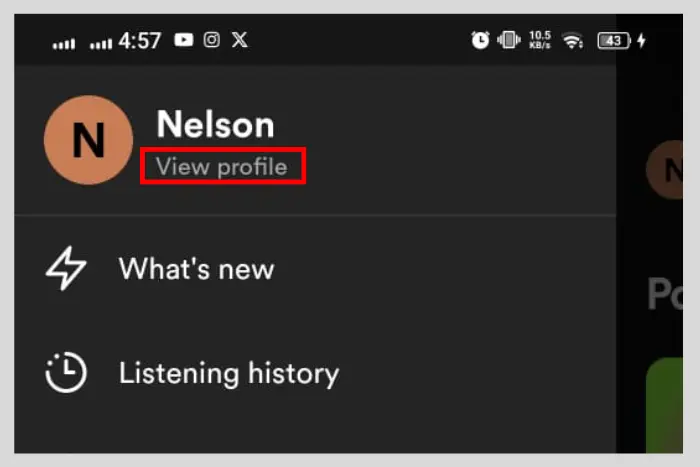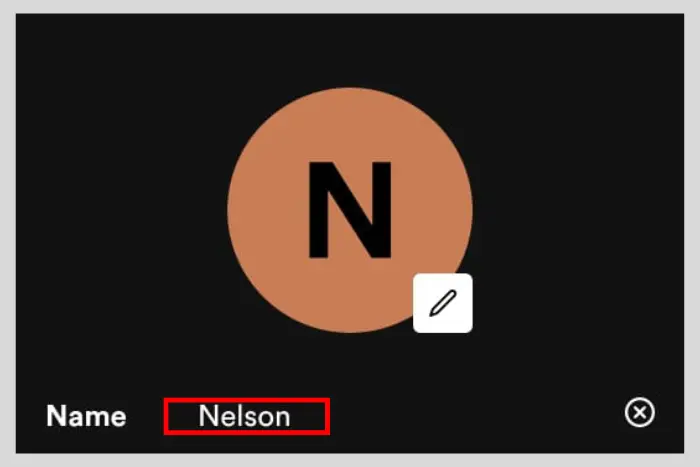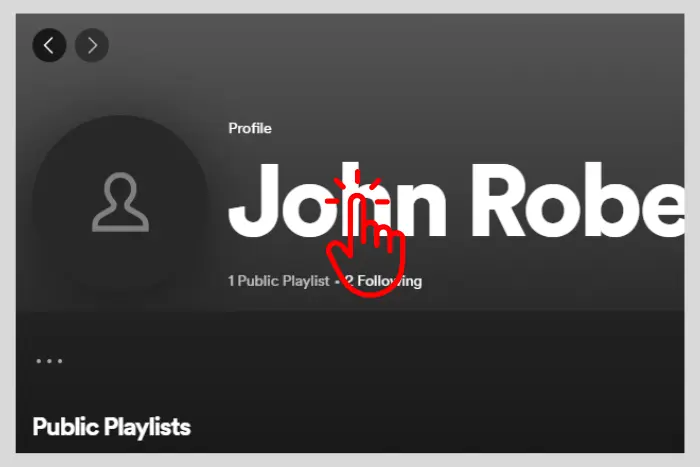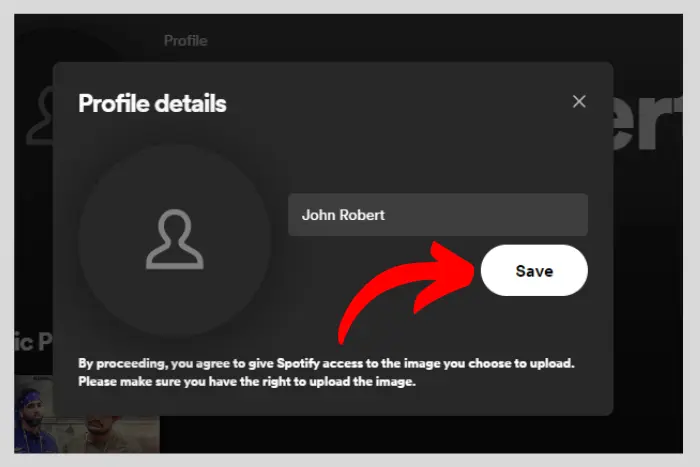Have you been wondering how to change username on Spotify? Well, the Spotify username is usually shown as “3153ja7626rediqhox4hz7lyhbsu” something like that. Now can we change it? Let’s learn in this extensive guide why it is like that and whether it can be changed or not.
Quick Answer:
You cannot change it if you are wondering how to change username on Spotify. Spotify does not allow anyone to change for a better user experience. But your display name can be changed as many times as you want.
Moreover, if you are wondering what a Spotify username looks like, then here is an example: "3153ja7626rediqhox4hz7lyhbsu." Now you know what it looks like. It's made of some random letters and numbers assigned by Spotyf to you.
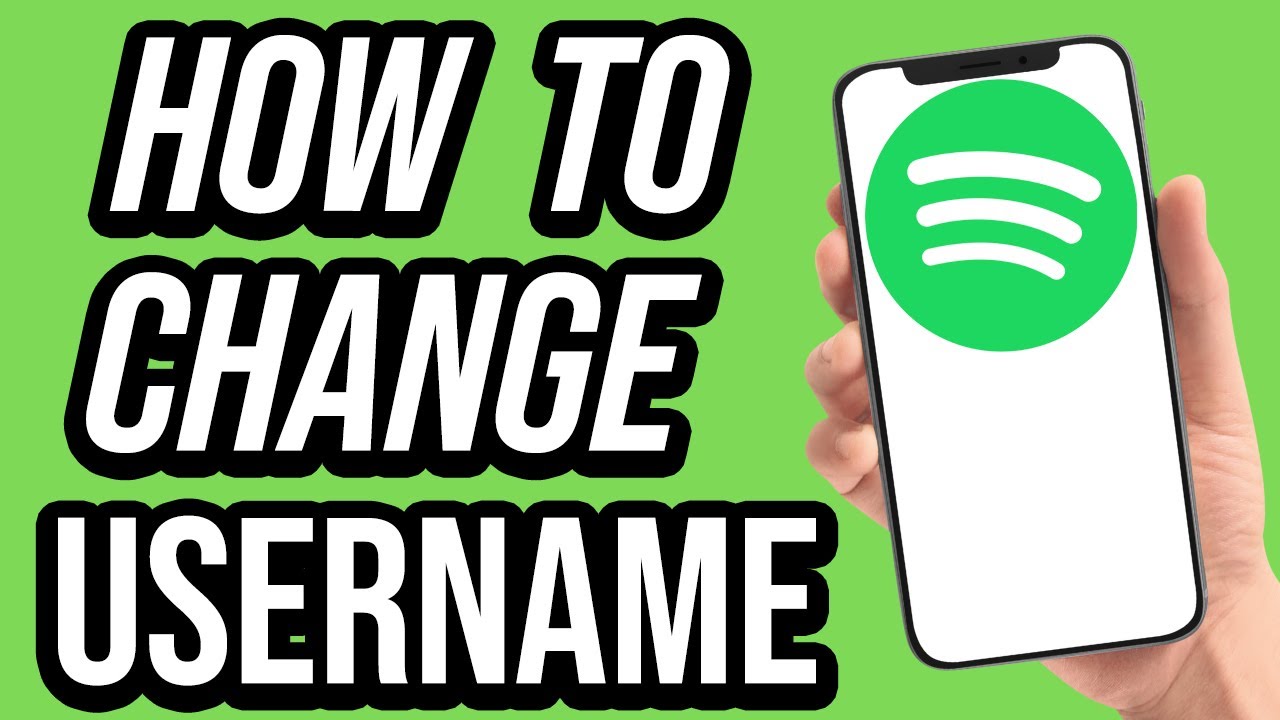
As we know so far Spotify’s desktop version and mobile version are different. So we’ll be exploring both to understand where the username lies and whether it can be changed. Time to dive into the process:
Can You Change Username on Spotify?
Unfortunately, you can’t change it. Spotify’s terms and conditions say that your password and username need to be kept private. Every other platform does show the username to the public while on Spotify it is the opposite.
In other words, you can’t change username on Spotify. You also can’t customize it when you first create an account on Spotify. Instead, Spotify will create a username for you that is forever unchangeable.
You May Like: How To Create an Artist Playlist on Spotify?
Moreover, Spotify made some changes to its app back in 2018. From that point on, people are unable to change it. And they simply get an auto-generated username from Spotify.
Where Can You Find Your Username on Spotify?
Well, to look for your Spotify username, you need to open Spotify on the Desktop version. Go to the Chome browser and log in to the Spotify account. Here are the further steps below:
- Click on your display picture button on the right side of your Spotify home screen.
- Now click on the “Account” button from the drop-down menu.
- Finally hit the “Edit profile” button on the next window you see.
- Now you will be able to see the username but you cannot change username on Spotify.
- Note: You cannot see your username on the mobile version of Spotify.
Read: How to Find Spotify Popularity Index?
Can You Change Your Display Name on the Spotify?
Yes, indeed you can change your display name on Spotify. The display name is the one that other people can see. It is your real name and can be changed as many times as you desire. Let’s explore the steps below:
How to Change Display Name on the Spotify Mobile App?
- Once you have Spotify open, tap on your profile picture icon at the top-left corner.
- Tap On “ View Profile”
- Now tap on the “Edit” option.
- Lastly, tap on your name to rename it as you desire.
Read: How to See Artist Followers On Spotify?
How to Change Display Name on Spotify Desktop Version?
Here are the steps to change your Spotify display name through browser login to the Spotify website.
- Click on your Profile picture button.
- Choose the “Profile” option to go to your Spotify profile page.
- Now simply click on your display name to change to whatever you want.
- Afterwards, change the name and simply hit the “Save” button to save it.
Read: How to Check Who Liked Your Spotify Playlist?
Why Does Spotify Assign Everyone a Random Username?
Spotify wanted to make the user experience a lot more rich. So they opted to provide everyone with a different username that consists of unique letters and numbers. You don’t have to remember it because it’s hard to.
All you have to do is enter your email address and password to log in instead of a username and password. So there you have your answer.
Frequently Asked Questions
Spotify assigns everybody a random username so that no conflict between similar usernames happens between people. To avoid having matching usernames among people.
No, even when you have premium, you still won’t be able to change your Spotify username. However, you’ll always be able to make changes to your display name. You can pretty much make it look like a username.
No, your listening history or saved songs cannot be transferred to a new account. There is no such built-in feature available on Spotify. In other words, you would have to manually form a new playlist of saved songs on a new Spotify account.
No, there aren't any third-party tools willing to let you change your username. Even if you do find some tools that tell you that they can, then know that it is fake. Do not use that tool, otherwise your privacy could be compromised.
I work at Likes Geek as a marketing researcher and journalist with over 5 years of experience in media and content marketing. With a demonstrated history of working in the international news and financial technology publishing industries. I manage content and the editorial team at Likes Geek.