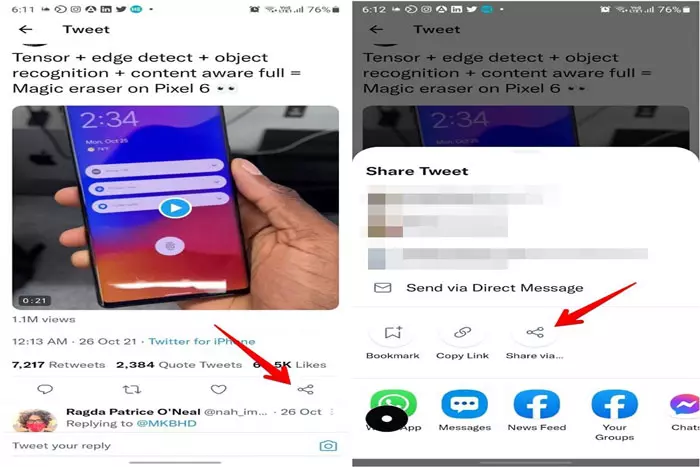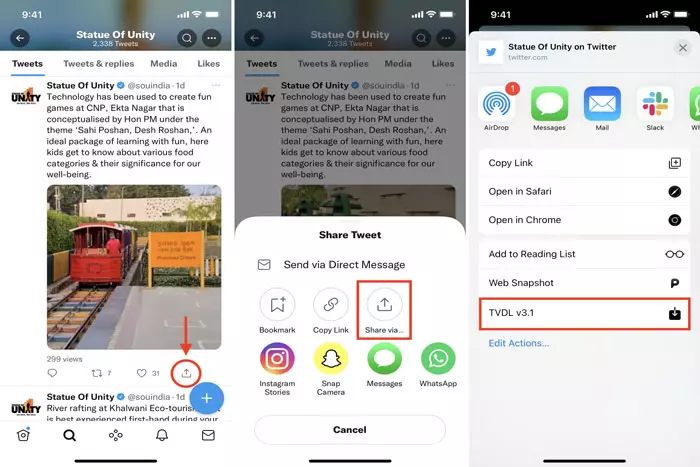Want to keep a Twitter video for offline viewing? Follow our instructions to Download Twitter Videos quickly and easily.

Twitter is currently among the top social networking sites in use. It’s a forum for Elon Musk to broadcast his strange and impulsive ideas, a crowd for Bitcoin, and a place to be heard. It is also a hub for progressive and provocative views. A variety of stuff is shared on Twitter.
Additionally, as a user, you’ll want to share videos with others if they resonate with you.
However, many of your friends and relatives may not be active on Twitter. You can therefore download Twitter videos for them.
In this scenario, the possibility to instantly save and share a video is a fantastic feature. Unfortunately, Twitter does not permit the downloading of any video clip. Screen capture is available. However, it has its own restrictions.
Would you believe there is still a simple method to download Twitter liked videos?
Methods to Download:
Here are a few methods for saving Twitter videos to your PC or laptop.
PC-Based Twitter Video Downloading:
Downloading videos from Twitter is a breeze. Two websites simplify the entire process of downloading a Twitter video. You can use SaveTweetVid or Twitter Video Downloader to do so. Popular videos on Twitter can be downloaded in a cinch from these services.
Simply adhere to the following guidelines:
- Get on Twitter and search for the clip you want to see.
- To save the video from a tweet, copy the tweet’s direct URL.
- Click on Save Tweet Vid or Twitter Video Downloader to start downloading tweets.
Both websites offer distinct download qualities. The Download button appears right next to the file size, so after you’ve decided on the video quality you want, you can just click here to start downloading.
Video Downloads from Twitter for Android:

You can get Twitter videos on Android too. To download Twitter videos, simply install the Download Twitter Videos application on your mobile device. It’s never been easier to save clips from social media sites like Twitter and Instagram with the help of this app.
Here’s what you should do now:
- You must first launch the Twitter app on your smartphone and locate the necessary Tweet in order to save a video from a Tweet.
- Tap the Share button, followed by the Copy to Tweet option.
- It’s recommended that you use an application like Download Twitter Videos, so copy the link and put it there.
- Then in the page’s footer, click the “Download” link.
The download of the video will commence in the background. Launch the app or select the file to play to view the downloaded video. Another option is to use your phone’s Gallery app to watch the video while you’re not connected to the internet.
Downloading Twitter Videos on iOS:
Twitter video downloads are more difficult than Android or PC. You will need to download either Document by Readle or My Media before you can start downloading the video to your iPhone. The next steps are as follows.
- To save a video from a Tweet, you must first open the Twitter app on your phone, and find the relevant Tweet.
- Tap the Share button, followed by the Copy to Tweet option.
- Launch My Media or Documents by Readle on your iOS device.
- A browser icon appears in the lower right. Tap it to go to the app’s browser.
- In the browser, enter www.twittervideodownloader.com, followed by the launch of the website.
- Once the URL has been pasted, click the Download option.
- When you click the button, a fresh download link will show up.
- If you want to save the video, select Download the File and give it a name. Your video will be kept on the app’s server.
- You should now open your Twitter video in the application and select Save to Camera Roll to save a copy of it to your iPhone.
Downloading Twitter DM (Direct Message) Videos Using Chrome
While using Google Chrome, you can install an extension to save Direct Message videos from Twitter easily. You only need to follow these instructions.
- Search for the Video Downloader Professional addon in the Chrome web store.
- Hit “Add to Chrome” to install the add-on.
- Launch Twitter in Chrome, then head to your Direct Messages tab to save the video.
- When you play a video, the VideoDownloader Professional addon will notify you. When you click the button, the add-on will provide a menu where you may select different movie file sizes to download.
- Once you’ve selected the desired file and size, the video will start downloading.
Additionally, you might investigate additional approaches to expand your selections. However, these options are effective for users.
I work at Likes Geek as a marketing researcher and journalist with over 5 years of experience in media and content marketing. With a demonstrated history of working in the international news and financial technology publishing industries. I manage content and the editorial team at Likes Geek.