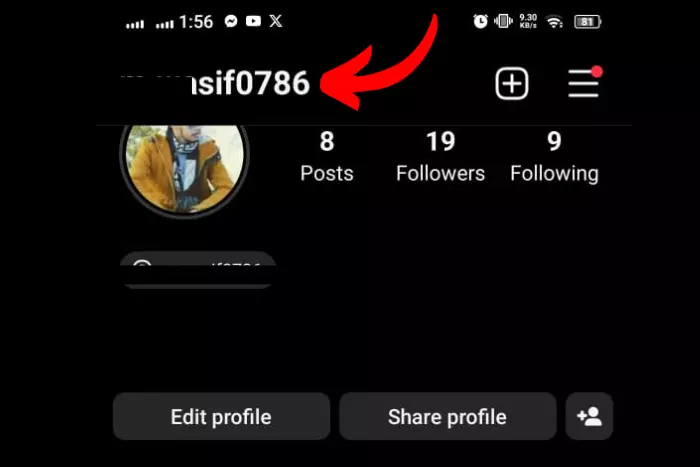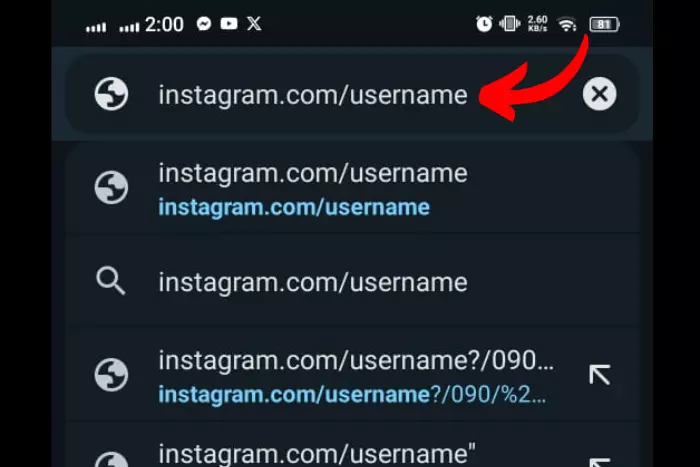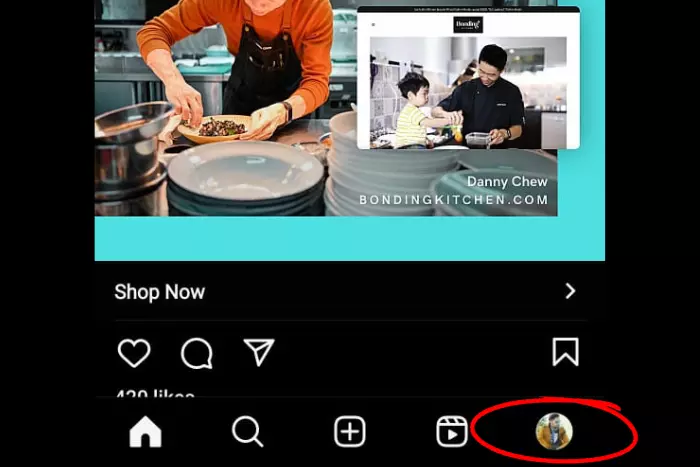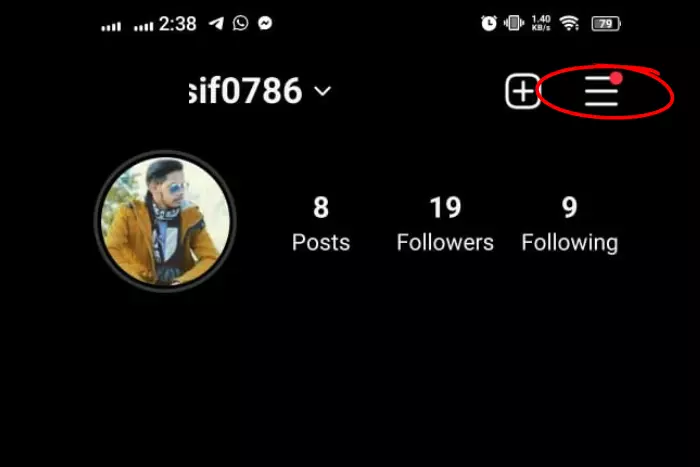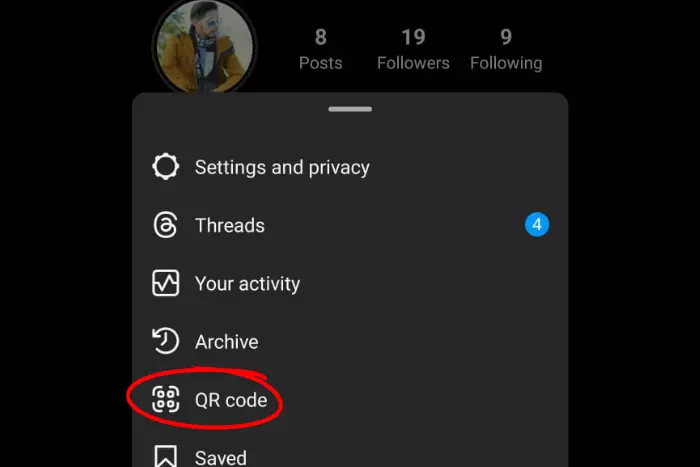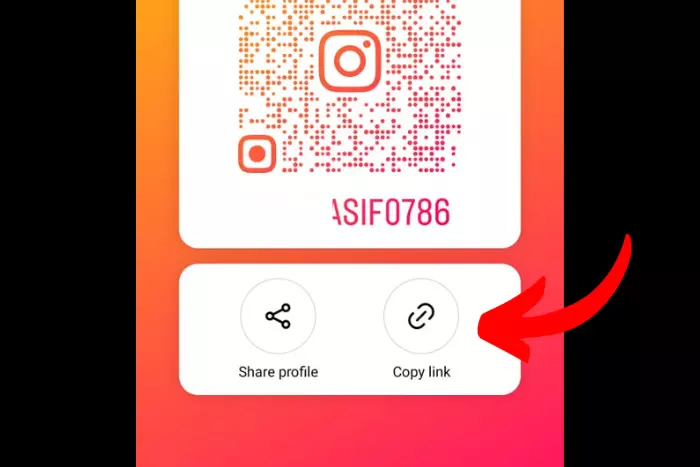Are you thinking of obtaining the URL of your Instagram profile? Well, today we will teach you how to get Instagram URL on iPhone. So if you are wondering whether it is possible or not, let me tell you that yes It is entirely possible.

Instagram is the top-shelf social media platform for everybody. You can share photos and videos and follow your favorite influencers and can even become one. As you know, Instagram is currently owned by Meta. Since being purchased by Meta, many new features such as Instagram stories and others have been introduced.
Before we get into how to find Instagram URL on iPhone. Let’s first talk about how In recent years the number of users on Instagram has gone up to a higher degree. This led to users having similar usernames and official names.
In the past, it was easier as we would have to give away our username to someone. So that they can search out our profile using the username. But now, searching by username has become quite confusing. You’re much better off sharing the actual URL to your Instagram profile if you want to invite someone to follow you on Instagram.
On a Desktop or Mac, this is easy enough, as you can simply select the URL of the browser’s address bar. Afterward, copy it to your clipboard, and share it however or wherever you wish.
But on mobile, this becomes a bit trickier. You see, Instagram does not provide an option for you to copy the address to your Instagram profile directly.
Instead, Instagram has provided an alternative method for sharing your profile link with others.
How To Get Instagram URL On iPhone?
To get the Instagram URL on the iPhone option there so we can share our profile directly with our friends. There is one way to do it by giving the user name away, the other way is through sharing the URL.
Instagram does provide a convenient way of sharing your Instagram profile with others. So If you are wondering where to find your Instagram URL, read ahead.
If you’re looking for an option to copy the URL for your Instagram profile directly, your search may prove unsuccessful. Here’s an alternative method to get the Instagram URL in text form and copy it to your clipboard.
- Firstly, open up your Instagram app and click on your Profile photo at the bottom right corner.
- Find and memorize your username from the top.
- Paste the full username at the end of the Instagram URL. Like this: www.Instagram.com/username.
- Now you have an Instagram profile link. Copy and Share it with anybody you like.
How to Share Your Instagram Profile Using the QR Code
Recently Instagram introduced a feature called “QR code” as a name tag. It is the best solution to this problem of sharing your profile link. With this feature now, you can share a link to your profile in the form of a QR code.
The QR code is generated as a media file, i.e. an image, which can then be shared on any social media platform or messenger app.
To share the QR code to your profile, simply follow the steps below:
- Go to your Instagram profile.
- Click on the 3 horizontal lines in the top right.
- Within the menu, find and select the QR code option.
- Afterward, you can copy the QR Code using either the “Copy link” option or “Share profile.”
The iPhone Instagram app will generate an image with a QR code that will redirect you straight to your Instagram page. Once you’ve shared this QR code with others, all the recipients have to do is scan the QR code, and they will be redirected to your profile on the mobile app or preferred browser of their choice.
Sharing your Instagram profile link in the form of a QR code is also pretty cool. But what if you simply want a URL in text form? Can you get the Instagram post URL on your iPhone while using the Instagram app?
How To Get URLs to Instagram Pictures Or Videos On iPhone?
The same method is used to get a URL to an Instagram post on an iPhone. Although there is no option to generate a QR code, you can simply click the share button on a post. Once the share options pop up, simply choose the copy link option. This will copy the URL to the Instagram post to your clipboard, and you may use it as you wish.
This makes it easy for you to share links to Instagram images or videos or use the given link to embed the Instagram post on a website.
Final Thoughts
In this article, we have studied how to get Instagram URL on iPhone. By default, Instagram only provides the option of sharing your Instagram profile link in the form of a QR code. You can share this QR code with others and use it to redirect people to your profile.
However, if you want to get Instagram URL on iPhone, you can obtain the URL in text format using the method we shared. I hope you know how to find and share your Instagram URL with anybody. Thanks for reading!
I work at Likes Geek as a marketing researcher and journalist with over 5 years of experience in media and content marketing. With a demonstrated history of working in the international news and financial technology publishing industries. I manage content and the editorial team at Likes Geek.