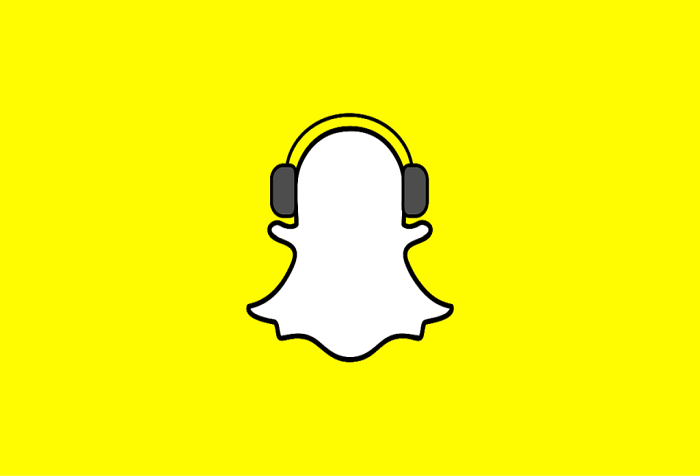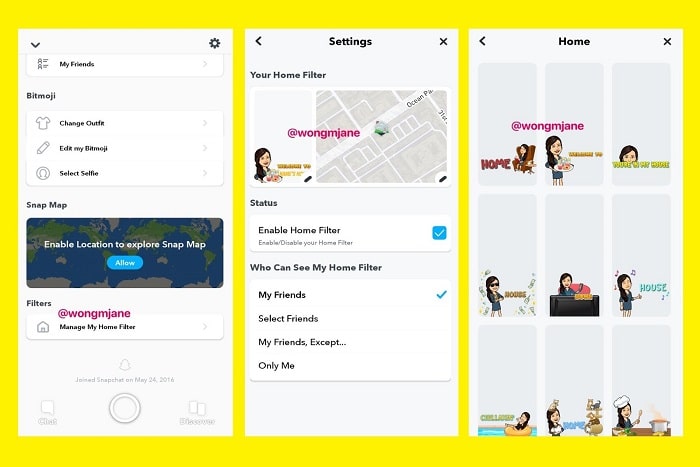Musically is a very famous application that has made it possible for tweens and teens to connect with others and share data and let everyone show their creativity. This is something you can see as evidence in the updated application features of the application.
Many applications enable you to add different effects to your videos and photos on Musical.ly. in the beginning, when the application was newly launched, users could only shoot videos in fast, slow, normal, epic, and time-lapse. However, you may add some more features to your creative videos and photos during the editing process.
For example, you may change the background theme of your videos, use animation stickers, add texts and captions to your videos, place yourself in a completely different location while shooting the video, and many other exciting features that keep you hooked to the application.
If you have never used this application before or if you are not familiar with how to use filters on Musical.ly, this article will help you out in either way. let’s have a detailed look:
How to use the exciting filter on Musical.ly
Here are the steps you need to follow or apply filters to your Musical.ly videos and pictures, including:
- The first thing you need to ensure is that the device you use to shoot the video should be compatible enough to support the updates for using this application.
- Now, select the picture/video from the gallery or capture it live.
- Edit the selected video according to your choice
- Add typography, overlays, music, and filters to your video
- Once you click the filter icon, it will give you so many filter options to choose from.
- Tap to any of the filters you like to add and record your music videos for the time duration you want.
- Once you are done. Then play the video and see if how well the filters work for you.
Some other filters available you can incorporate with
Musical.ly does not only offer you its list of filters but also allows you to use other apps’ filters such as:
Montaj
This is one of the famous video filter apps that allows you to add filters to your videos by shaking your phone.
Snapchat
Who is not familiar with this fun app – of course, everyone does! You may use Snapchat to apply different filters to your videos before you share them on how to buy followers musically. The application has a lot to offer, such as a wide variety of lenses and beautiful filters.
Videomaker
This application allows you to shoot some fun videos with different effects like time-lapse, slow motion, or hyperspeed.
Boo
This is also a fun application that allows you to draw on the photo and write some nice captions on your photos or videos.
Funimate
It’s an application that helps you add cool effects to your videos to capture something really fun. It includes effects such as emojis, text, video loops, video merger, trim, and slow motion. You may also make some great collab videos.
How to add Snapchat filters on Musical.ly?
To directly fetch some additional Snapchat filters on Musical.ly while recording music videos or capturing pictures; here are the few steps you need to follow:
- First of all, you need to have both of the applications on your phone.
- Open the Snapchat application, and select any filters you want to add.
- Capture the video or fetch one of the videos from your library.
- Apply the filter and all the other effects you need to add.
- Go to your Musical.ly application and upload the newly edited video from your gallery.
I work at Likes Geek as a marketing researcher and journalist with over 5 years of experience in media and content marketing. With a demonstrated history of working in the international news and financial technology publishing industries. I manage content and the editorial team at Likes Geek.