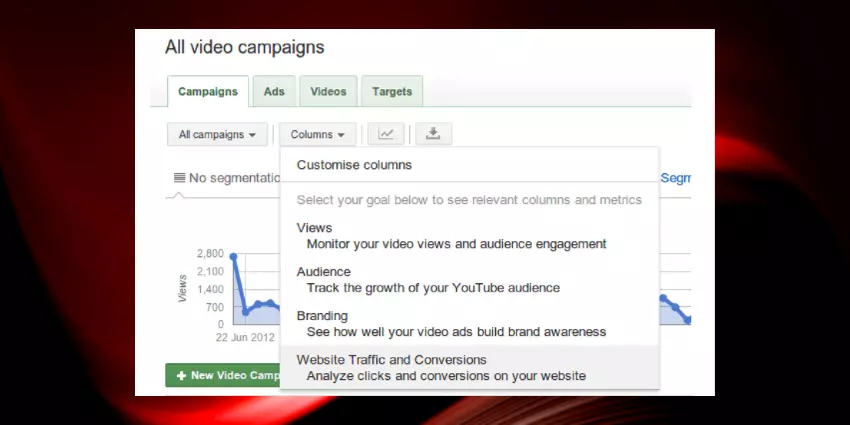YouTube advertising is getting increasingly significant. Google reports that advertisers spent $5.8 billion on YouTube in 2012 alone. The number of views generated by report YouTube ads is rapidly increasing, rising from 3.6 billion in 2017 to 4.1 billion in 2018.

But occasionally, improper content and inappropriate YouTube advertisements can be painful. How do you report these advertisements so that they do not load every time you watch a video?
This page will discuss report types and how and why to report YouTube advertisements.
WHY SHOULD YOU REPORT YOUTUBE ADS?
It is frustrating when unwanted advertisements interrupt your video viewing. They frequently repeat the same messages in multiple videos. Occasionally, they contain obscene sounds or phrases.
Some videos may have ads that you don’t want to watch, like ones with adult content or misleading information.
If you frequently see YouTube advertisements that contain harmful code (advertising), uninstall them immediately.
When you encounter an objectionable commercial video on YouTube, you can complain about it and leave the page.
If enough users report an advertisement, YouTube will remove it.
The more advertising complaints that are made about a video, the more likely it is that it will be taken down.
YouTube acknowledges that advertisers invest in a specific market to target specific audience demographics. However, this does not justify inappropriate advertising.
Also, advertisers are required by law to make sure that certain types of ads only show up in certain places and situations. This means that advertisers could also be held responsible for their actions if objectionable videos are reported through YouTube’s reporting system.
You can be sure that Google will listen to your concerns about YouTube ads if you report them. The internet giant has taken several steps to deal with inappropriate ads, such as making a way for customers to report them.
HOW TO REPORT YOUTUBE ADS?
YouTube reports that the average user spends about 24 hours per month watching videos on mobile devices. Additionally, as customers’ hunger for online video grows, so has the amount of content on YouTube.
Even though people are beginning to use ad-blocking software, which prohibits users from viewing advertising videos and firms using YouTube ads, Statista estimates that YouTube will earn approximately $28.84 billion in advertising revenue between 2017 and 2021.
In the following part, we will cover how to report in-video and adjacent YouTube advertisements.
LOCATED IN THE VIDEOS!
Here’s how to report an in-video advertisement on YouTube:
- Locate the advertisement settings in the bottom left corner.
- From left to right, you will see the phrase “Ad,” a timer displaying how much time remains, and a button with an I in a circle.
- This button asks, “Why this advertisement?”
- You should click the button to see why you’re seeing this advertisement.
- You will then have two options. The first step is to access the ad settings or preferences for your Google account by clicking the “Ad Settings” link.
- The second choice is “Stop viewing this advertisement.” If you click “Stop seeing this ad,” it will disappear, and you may tell Google why you don’t want to see it.
- You will have three options available to you. The terms “inappropriate,” “irrelevant,” and “repetitive” came to mind.
- When you are pleased, tick the checkbox and then click “Send.”
RIGHT NEXT TO THE VIDEOS!
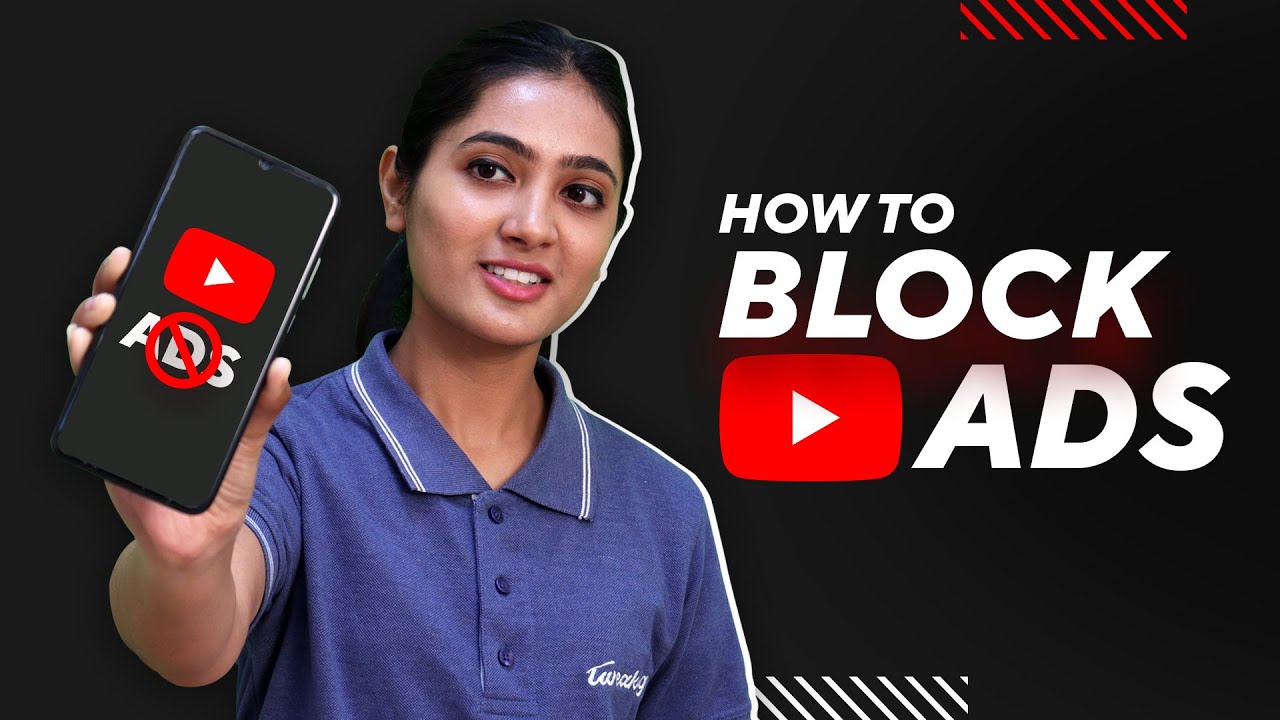
Follow these procedures to report YouTube Ads commercials when they appear alongside a video:
- Similar to the previous steps, locate the circled “I” button and click it. Find this in the upper-right corner of the advertisement.
- After clicking it, a box will display.
- You have two options here.
- The first alternative is to access your Google account’s ad settings and modify the ad personalization by clicking “Ad Settings.”
- The second option is to click the “Close” button to close the box.
Conclusion
You now know how to report YouTube advertisements. However, you are responsible for reporting YouTube advertisements that contain objectionable content. If you dislike them, you can remove them. For instance, if you prefer not to view advertisements from particular sponsors or if you wish to delete a specific brand.
If you think that YouTube ads are more likely to have things like hate speech or other things you don’t like, you should report them.
By consistently and thoroughly reporting YouTube Ads, you can help the company cease displaying age-inappropriate advertisements. The digital realm is expanding, and we must ensure that advertisements do not contaminate it.
I work at Likes Geek as a marketing researcher and journalist with over 5 years of experience in media and content marketing. With a demonstrated history of working in the international news and financial technology publishing industries. I manage content and the editorial team at Likes Geek.