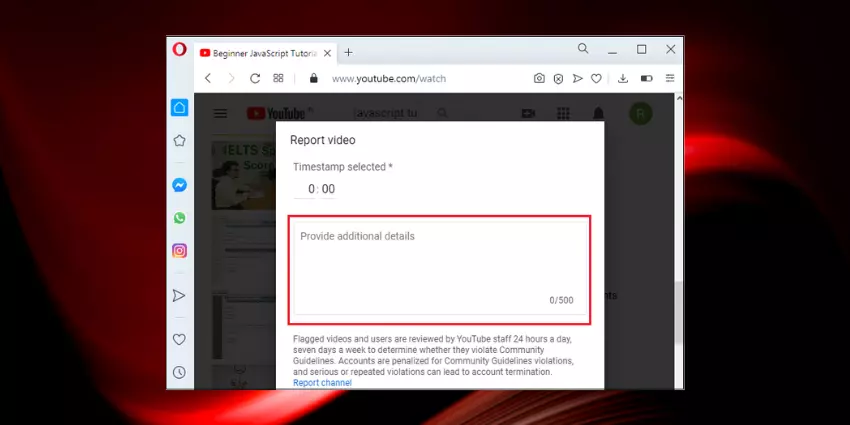When a creator is irresponsible on YouTube, it is vital to Report Youtube Channels. Whether they are posting offensive stuff or harassing someone (maybe you), it diminishes the enjoyment of YouTube. In the end, you came for laughter and camaraderie, not mudslinging.
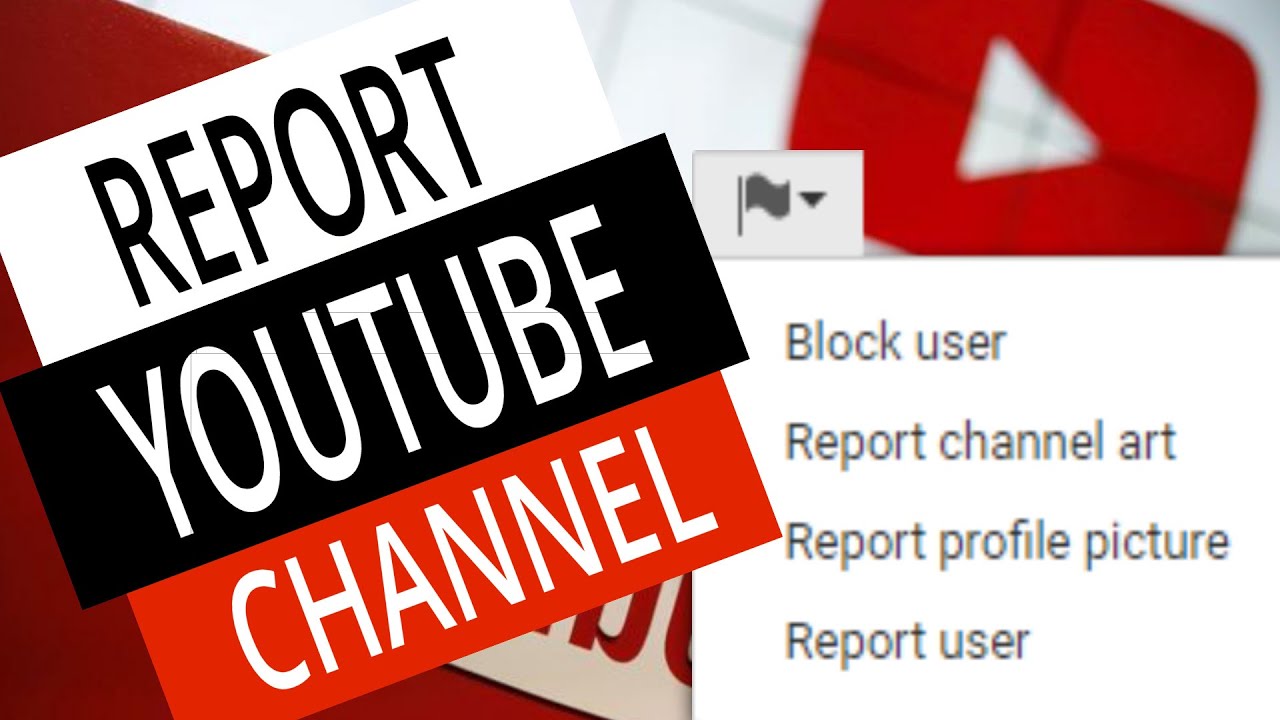
However, reporting a user is grave. You must ensure that you are acting for the proper reasons and not simply because the option is available.
When it comes to the internet, many individuals tend to overlook a rather simple concept.
On YouTube, reporting is fully anonymous, so there is no need to fear punishment from the channel to which you complain. However, reporting does not result in instant consequences.
For instance, reporting a video for objectionable content would not result in its immediate removal. Someone must review it and determine whether the content genuinely violates YouTube’s community guidelines, which are always evolving and under constant inspection.
In certain instances, however, a reported video may be tagged with an age restriction to help ensure that it is not watched by minors.
Here are the steps required to Report YouTube channels:
How to Report Youtube Channels?
Instead of flagging individual videos, YouTube users can be reported via their channel homepage. This is how:
- Sign in to YouTube and navigate to the channel you wish to report.
- Click About on the navigation tab for the channel.
- Click the YouTube report button under the metrics column (flag icon).
- Select one of the following reporting options from the drop-down menu: ban user, report channel art, report profile photo, or report user.
- Continue to fill out the form to complete the report.
I work at Likes Geek as a marketing researcher and journalist with over 5 years of experience in media and content marketing. With a demonstrated history of working in the international news and financial technology publishing industries. I manage content and the editorial team at Likes Geek.