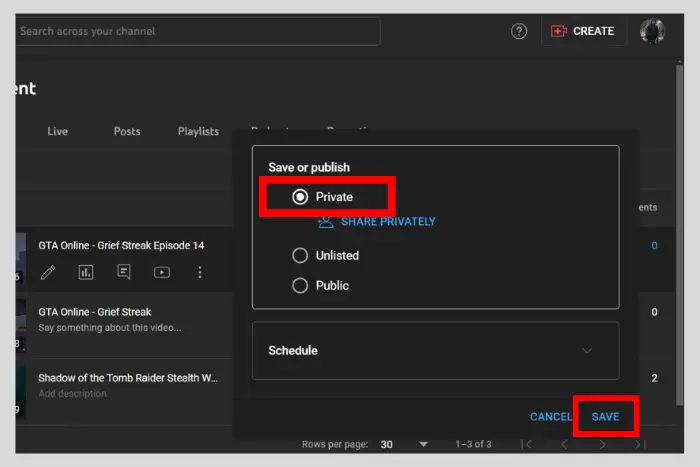YouTube Private videos can be watched and we’ll explore more about how to watch private YouTube videos in this extensive guide today. YouTube videos that we think should not be viewed by the public. We can also make a public video private at any time.
Quick Answer:
To watch a Private video of someone, a simple method, you contact the YouTuber to watch his private video. But how to contact that individual? Well, simply go to his YouTube channel and in the About section get his email address.
Finally YouTuber’s email address, you can contact that individual and ask permission to view the private video they have uploaded. This process is easy to do. Moreover, you can go to the watch history to see the video that is now private by the uploader. Once you open the video from there, you will be able to video it again.

If you want to see someone else’s private video then there is a solution. YouTube’s private video feature is only there to protect the user’s data and privacy. Let’s explore everything about Private video below:
Top 3 Methods To Watch Private YouTube Videos
Here are the Five methods you can try to watch someone’s private video or share with someone the same private video:
1. Request Permission to View the Private Video
The first method is a pretty straightforward one. You only have to simply ask for permission to watch the private video.
So what you have to do is go to the user’s YouTube channel and then navigate to his About section to find his email address.
Now send an email to that YouTuber to give you access to the video or videos they have privated on their channel.
Thirdly, you need to tell the person why you need to view the video.
So once you get access to the video, you will receive that “Yes” in the form of a URL to access that private video.
Now simply go to your inbox to check the mail and open the link.
2. Go to Your Watch History to View the Private Video
If you have previously viewed that video and now it is private then you can check your browser history to get access to it. You can use the YouTube parental control app to check the private video on YouTube.
Scroll down the history and look for the same video which is now private. Moreover, if you have the link to that video saved somewhere then copy and paste it in the address and go to it by subtracting the word “Watch” from its address.
3. Watch Private YouTube Videos Through an Edited Link
There is another way to watch a private video that was once public. In this method, you should know the URL of the video that is now private. Usually, we can still be able to watch a video that is private by the owner of it.
Some may try to find some hacking methods to make it possible to watch. But it can be possible easily without any use of hacks or tools. What you have to do is find that private video either in the YouTuber’s Video section or in your history.
Now when you get the URL of that person’s private YouTube video, you will see the “watch” written in that URL. You only need to remove that word from the link.
Usually, some videos are age-restricted too, so this method could violate the YouTube community standards.
How To Make a Video Private?
- Go to YouTube’s home page and click on the “three horizontal lines” at the top-left corner.
- Now go on “Your Videos”
- Click On the “Public” option under the visibility heading.
- Finally, Select the ”Private” option and click on “Save” to make the changes.
Now your video will no longer be visible to anyone but yourself.
Read: How Do You Get 1 Million YouTube Subscribers?
Can Your YouTube Video Go Automatically Private?
Yes, indeed your video can go automatically private. How does it happen? Well, if your video breaks YouTube’s privacy policies and does not follow their community standards then YouTube will make it private. And may warn you as well. In severe cases, you could get banned.
Whenever it goes private, nobody else can watch it other than yourself. YouTube one time announced that unlisted videos that were uploaded before 2017 would become private starting from July 23rd.
Now this change primarily occurred to bring a positive change to the website. It is updated to sort out the issue when unlisted video content appears in the search results.
Why Make YouTube Videos Private?
Making YouTube videos private will keep them from seeing by the public. Nobody but yourself can see a private video. It will keep your video safe and won’t even make it appear in the search results.
Moreover, YouTube can also make your video private if it breaks their community policies. For example, if there is a copywrite strike on your video. And if there is nudity and gore. The reviewers may review your video.
Frequently Asked Questions
A private YouTube video can only be viewed by you rather than the public. Moreover, only those can view it, who are invited by email address to view it through a link you sent to them.
An unlisted video is the one that you can access through a direct link. In other words, it can be viewed only using a link and can not be seen in the search results or recommendations.
If you have received the link to the private video but are unable to still access it then it is probably because the person hasn’t granted you full access yet. Your email address may not be attached. Or the person sharing the link is not an authentic YouTue user.
No, there is no way you can bypass the privacy settings of a private video. You would have to hack into the person’s account to access it.
However, this approach is unethical and bad Try not to also use third-party tools for such things, otherwise, you will get banned by YouTube. Because this kind of act comes under the umbrella of violating YouTube’s community standards.
If the YouTube user has permitted you to watch their private video then you sure be able to download it if there are no restriction features attached to it. However, it would be going against YouTube policies.
Some people have an option that does not allow the viewer to download their video, even if it is public.
Yes, you can share as many private videos with specific individuals as you want. You only need to share the link to your video with them.
Simply make them private so that only you can view that video.
I work at Likes Geek as a marketing researcher and journalist with over 5 years of experience in media and content marketing. With a demonstrated history of working in the international news and financial technology publishing industries. I manage content and the editorial team at Likes Geek.