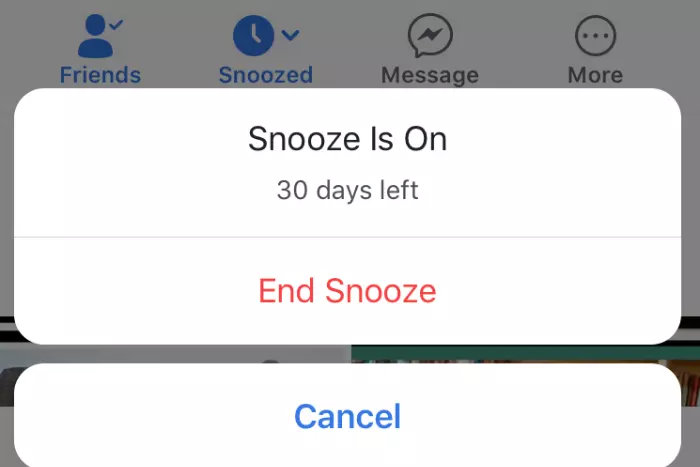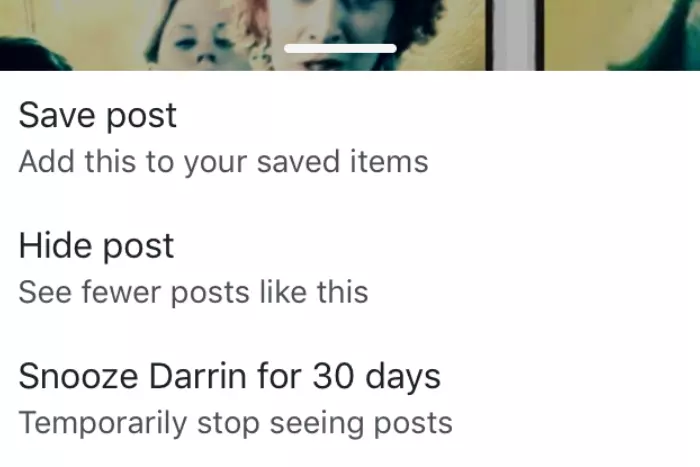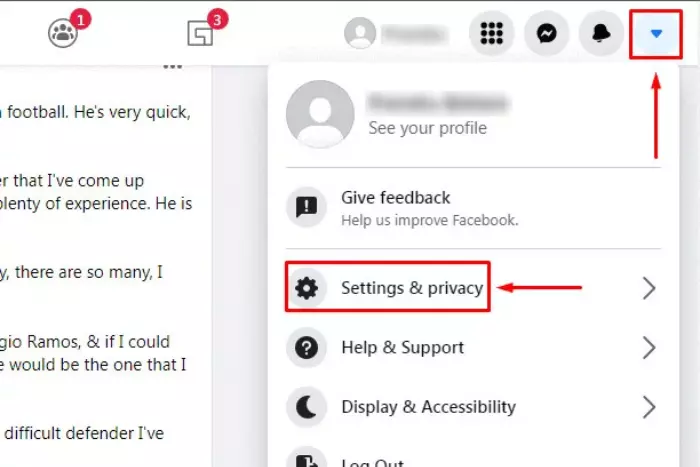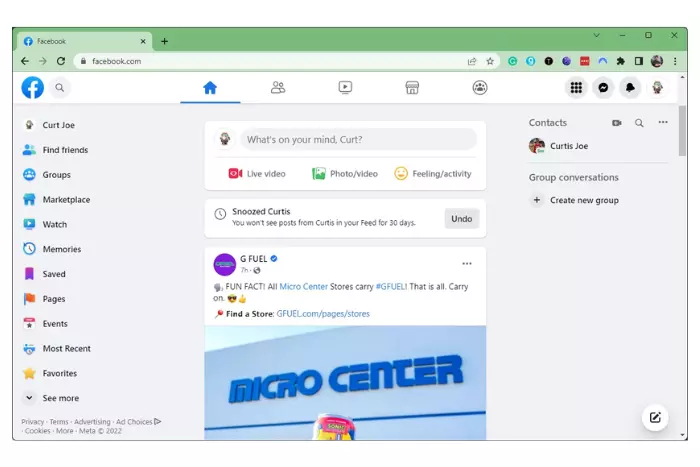Are you done with continuously stupid post-sharing on your newsfeed? But don’t you want to unfriend that guy? Then who’s telling you to do so? Being a social media user, Facebook understands your concerns about your relations. That’s why Facebook has been trying to introduce ways to control your news feed preferences according to your mood swings through Snooze or Unsnooze Someone on Facebook.
Quick Answer:
- If your friend’s post irritates you and you want to unfollow or unfriend him, snooze him for 30 days instead of unfollowing him. He will not get the idea that you have snoozed him. You will not receive any of his posts.
- Log in to your Facebook account and search for the user you want to snooze. Choose any of his posts and click on the three dots in the upper right side. You will come up with a list of options. Click on the snooze for 30 days.
- If you change your mind after some time, you can unsnooze that user. Log in to your profile and go to the main menu. Tap on the top right corner. Press the “More Icon” option. After that, select privacy and settings. Click on the news feed preference and hit the snooze button.
Key Sections:
- What is Snooze or Unsnooze Someone on Facebook?
- Is there 100% surety the person will not let them know that I have snoozed them?
- Can I permanently get rid of someone’s newsfeed?
- How to snooze a friend on Facebook?
- What is unsnooze on Facebook?
- How to unsnooze anybody on Facebook through the main settings?
- How to unsnooze anybody on Facebook through the main profile page?
But do you know what snoozing and unsnooze features are? How they are beneficial for you. If not, read the entire blog. After reading, you can eliminate many of your problems.

What is Snooze or Unsnooze Someone on Facebook?
Commonly snoozing means taking a short break from something temporarily. If we talk about the snooze feature on Facebook, it means temporarily unfollowing someone’s posts, stories, pages, and every activity without notifying him for 30 days.
The main reason behind introducing this feature is to help you eliminate uninterested and unwanted content without unfollowing and blocking that person. Thus, blocking and unfollowing is not a solution; sometimes, you don’t want to make that happen.
For example, your best friend loves to share poetry and TikTok, which is irritating for you that you feel like unfriending him, but being his friend, you can’t do that. So snooze the individual or group for 30 days.
Moreover, if you are obsessed with shopping from your favourite brand but run out of budget or want some savings, you can snooze that person’s group or page instead of unfollowing it.
Is there 100% surety the person will not let them know that I have snoozed them?
You don’t need to worry that the individual you have snoozed will get to know related to that. It will be a secret between you and Facebook until you will reveal yourself to him or others. All your activities will be the same with him. He can see your post normally.
Thus, things that get affected are their posts in your feed, which are hidden for the present. You have not unfriended him. He has just disappeared from the newsfeed for 30 days.
You can chat on Facebook Messenger. Also, you can see each other’s activity status and friends list. Further, if he tags you for any post or meme, you will be notified, which is good. It’s because the person can ask why you are responding to his tags.
Can I permanently get rid of someone’s newsfeed?
As mentioned earlier, the time limit for snoozing is 30 days (1 month). If you are wondering will Facebook notify me when snoozing will be ended? The answer is, of course, you will be alert so you can update it. However, you can renew it by pressing snooze every time.
Excepting from that you can wide the snooze period. For that, you need to press the snooze option as many times as you want. For example, if you have pressed the snooze option twice, you can’t see others’ newsfeeds for 60 days.
There is no limit to how many times you can snooze someone, and remember that you can always undo the snooze at any time.
How to snooze a friend on Facebook?
It will probably take free seconds for you to snooze someone on Facebook through your mobile app or desktop. Just follow the given steps and get complete relief for thirty days.
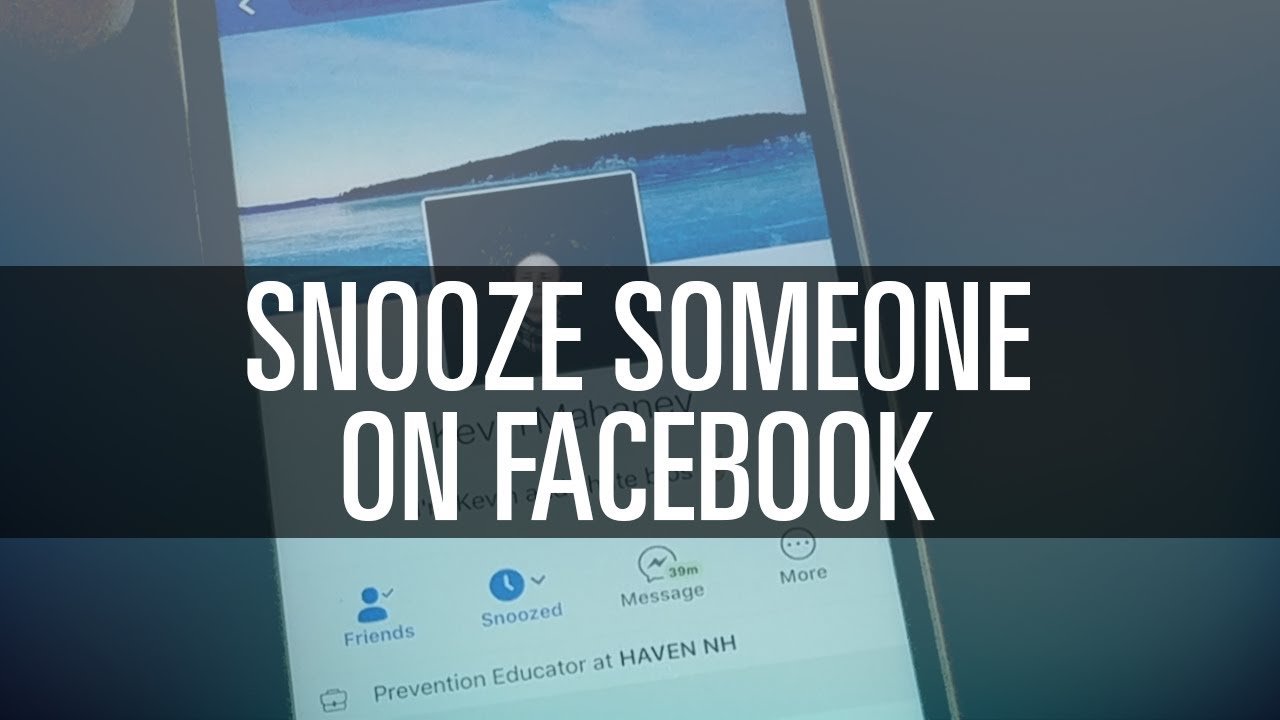
- First, you need to sign in on Facebook through your email ID and code.
- After logging into your Facebook account, go to the search bar and write the person’s name you want to snooze.
- After opening his or her profile, go to the new feed and choose any of his posts.
- You will see a three-dot icon above the post on the right side. Tick on it.
- You will see a few options. Click the snooze for 30 days option, and the person is snoozed. ( Note: If you don’t want to see the posts the person has shared from other pages, you will also get to the snooze page option in the menu. After dabbing on that option, you will not see that.
What is unsnooze on Facebook?
Have you swapped your mind about snoozing someone? Don’t panic; you don’t need to wait for the 30 days’ end. You just unsnooze that person’s account. Do you know what unsnoozing is?
Unsnoozing means undoing the snooze option on Facebook. You can also say unsnoozing is reciprocal of snoozing. It was introduced with Facebook as a backup option. So whenever you rewatch someone’s posts, you don’t need to wait until the 30 days end.
You can do it anytime quickly through the main menu or by visiting that person’s profile pages and groups.
How to unsnooze anybody on Facebook through the main settings? To unsnooze, someone, log in to your Facebook account through email and open sesame
How to unsnooze anybody on Facebook through the main settings?
To unsnooze, someone, log in to your Facebook account through email and open Sesame. After login, follow the given most straightforward steps.
- After logging into your Facebook profile, go to the menu. Click on the top right corner.
- Moving downward, you can see the “more icon” option. Press it,
- After that, select the settings & privacy option.
- Afterward, click on news feed preference and select the snooze button.
How to unsnooze anybody on Facebook through the main profile page?
In contrast with unsnooze through the main menu, unsnoozing is easy to do by going to the main profile page of that person. Want to know how? Follow the given three steps.
- After signing in to the Facebook account, go to the profile page of the person you want to unsnooze.
- Go to any of his posts. You will see a three-dot icon above the post on the right side. Tick on it.
- Here you will see the snooze option. Click on it.
- Then you will see an end snooze option and the 30-day duration update. After tapping on the End snooze option, you can see that person’s newsfeed on your timeline.
Here the blog ends. It is beneficial if you are a Facebook user-facing issue regarding watching unwanted posts. Yet if you have any queries regarding this topic, do comment in the feedback section. Your queries will be responded to at your earliest convenience.
Frequently Asked Questions
Snooze means taking a short break from someone’s posts on Facebook. Whereas, unsnooze means bringing an end to that break.
Log in to your profile and search for the user whose posts you do not want to see. Click either of his posts and tap on the three dots. Navigate to the “snooze” option and hit on it. You will not receive his post for 30 days.
Sign in to your Facebook account. Go to “settings and privacy”. Tap on the news feed preferences and click the snooze button. You will see his content in your feed section.
To snooze a group on Facebook, go to the post, then tap the right of the post. You will see snooze the group option. Tap it, and the group is snoozed now.
I work at Likes Geek as a marketing researcher and journalist with over 5 years of experience in media and content marketing. With a demonstrated history of working in the international news and financial technology publishing industries. I manage content and the editorial team at Likes Geek.