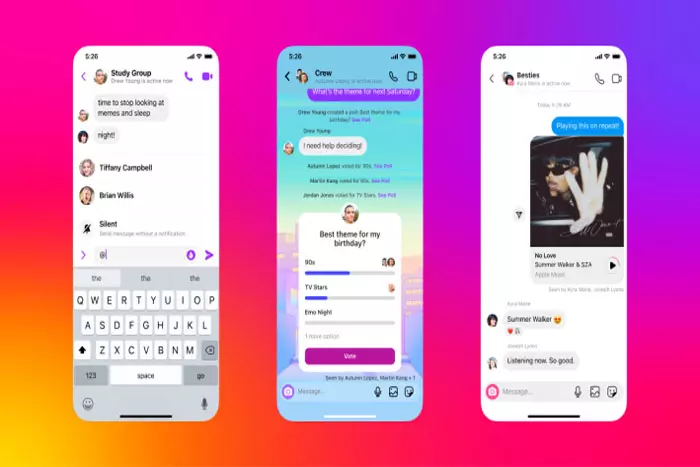Are you experiencing issues with the Instagram app, or are Instagram direct messages (DMs) not working for you? You are not alone, so worry not. Many other folks face the same problem.
Instagram direct messages are an excellent option for communicating with Instagram contacts. Not only may you send direct messages to your contacts, but also to individuals who are not on your list.
This feature enables unrestricted communication between users. However, it can be extremely aggravating when direct messages do not function or when you encounter problems while utilizing the DM functionality.
Various factors may prevent some users from receiving or sending direct messages on social media sites. To help, we’ve produced a guide containing Instagram DM remedies.
Follow these tips to resolve the Instagram direct message (DM) issue.
Why don’t my Instagram Direct Messages DMs Not working?

Due to a variety of causes, the Instagram direct messaging area can display problems.
To mention a few:
- A bad or irregular internet connection slows down your DM area.
- Individuals from whom you anticipate getting a message do not follow you.
- Having your app and system compromised by cache trash;
- Being blocked or reported by other users;
- Using an outdated version of Instagram with problems and incompatible features;
- Receiving a soft ban for sending over 100 messages;
- Other technical app concerns.
Troubleshoot “Instagram Direct Messages”
Check Internet Stability
To fix the problem with Instagram DM’s, check your Wi-Fi connection. IG direct messages won’t work without a steady internet connection.
Get a fast, reliable internet connection. If your mobile data connection to your Wi-Fi network is slow, you may encounter issues using the Instagram app.
Therefore, test your Internet speed. Turn your mobile data ON and OFF, or check your router if you are using Wi-Fi.
Additionally, try switching from mobile to Wi-Fi or Wi-Fi to a mobile network.
Wait Until Instagram Resolves The Technical Issue:
If Instagram Direct Messages are not working, there is a strong likelihood that there is a technical issue with the Instagram app or the Instagram app server is down, and the Instagram team is aware of and working to rectify the issue.
In this instance, there is nothing you can do; simply wait until the Instagram staff resolves the issue or the Instagram server is back online.
Clear The Instagram App’s Cache:
Clearing the app’s cache will usually fix Instagram direct messages that are not functioning.
So, To resolve Instagram direct messages not working, clean the Instagram app’s cache. To clear Instagram’s application cache,
For users of Android:
- Go to “settings”.
- Find IG App.
- Tap the clean cache button. The Instagram App will erase its cache.
For Apple iPhone users:
- Access the iPhone settings
- Go to General
- Select iPhone Storage
- Locate the Instagram App and click on it.
- Tap the Uninstall App button
- Again Reinstall the Instagram app.
Check Whether Instagram Direct Messages Are Functional After Clearing The Cache.
Remove And Reinstall The IG App:
Remove and reinstall the Instagram app to fix this issue. Thus, first, uninstall the app from your phone, then reinstall it and test whether Instagram direct messages are working.
If Instagram direct messages are still not working, try alternative solutions.
Upgrade Instagram:
Instagram direct messages may not work if you’re using an earlier version of the app. Outdated Instagram apps may not work. Updating Instagram will fix all reported problems.
You can also automatically update the program to keep it running the latest version and bug-free.
Restart Your Phone:
If the previous solutions do not work, there may be a problem with your phone and not the Instagram app. Therefore, close Instagram and restart your phone.
After restarting the phone, test whether Instagram direct messages are working.
Contact Instagram’s Customer Support:
If nothing works and you believe Instagram Direct Messages are not working for simply you, your friends, or other Instagram users, you can contact the Instagram Support staff.
Contacting the Instagram Support Team:
- Open Instagram App
- Click on your Profile Picture to navigate to your profile.
- Tap the top right area where there are three horizontal lines
- Select Settings
- Scroll down to the help section and click it.
- Tap on Report a Problem.
- Follow on-screen instructions to report “Instagram Direct Messages Dms Not Working.”
- Click Send Report
It may take some time, or it may take longer. Your problem will be fixed.
The Instagram program should be uninstalled and reinstalled to fix the Direct Messages issue. Verify that your broadband connection is steady. This will fix the problem and Instagram DMs will work as they should.
Also, Instagram may be having technical issues at the moment. In this scenario, wait until the Instagram team resolves these technical issues. After that, your Instagram DMs will function properly and you will be able to send and view DMs correctly.
I work at Likes Geek as a marketing researcher and journalist with over 5 years of experience in media and content marketing. With a demonstrated history of working in the international news and financial technology publishing industries. I manage content and the editorial team at Likes Geek.