Ready to try out Instagram’s Vanish Mode? Our guide provides an in-depth look at this exciting new feature, covering everything from setting it up to sending messages and more.
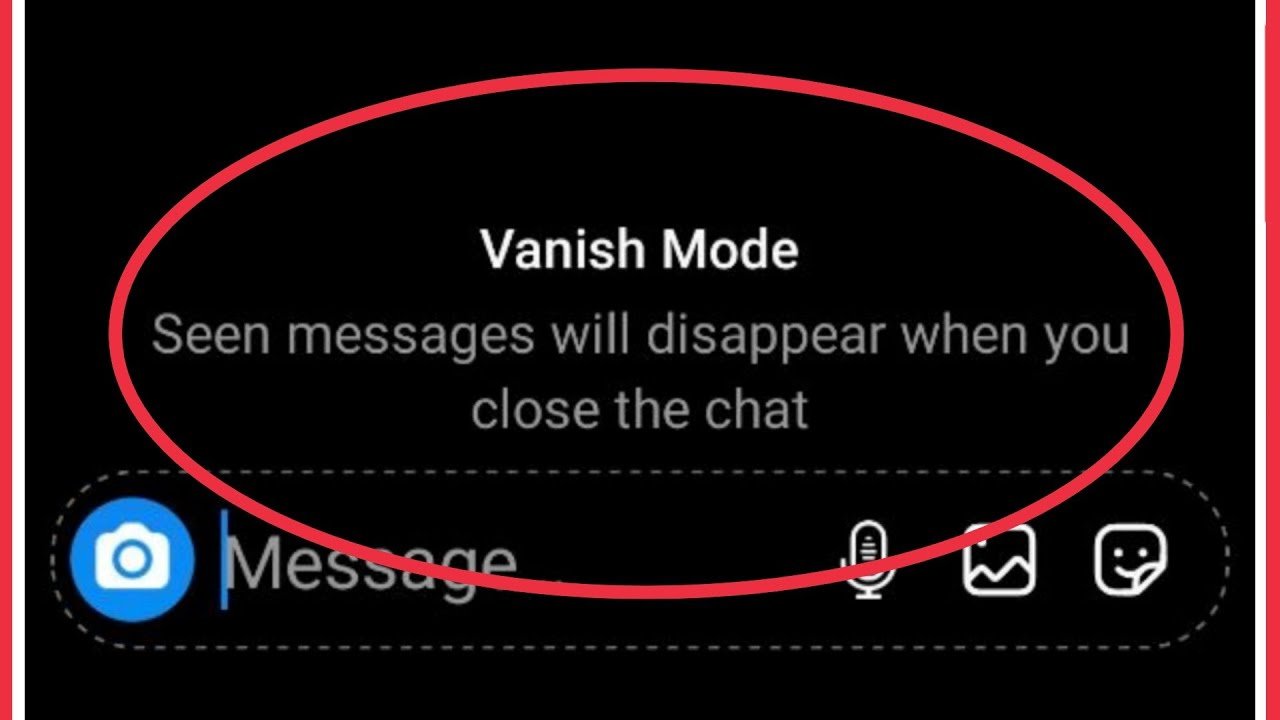
Instagram is one of the best entertainment platforms so far introduced. Though it has emerged years after the introduction of Facebook, it is now as competitive as Facebook in the realm of social media.
Within just a few whiles, Instagram has successfully attracted almost 1.7 billion active users. Due to such an appreciation it received from its users, Instagram, in return, has given its users the best of the technology and an incredible set of features.
Many aspects of innovation have been introduced so far in the overall structure of Instagram likes.
It not only provides its users with a versatile service but also has introduced several exciting features such as Instagram Music, Instagram “Add Yours”, Instagram Sticker, Instagram live, etc., other features that are unique to Instagram only.
One of them is the Instagram vanishing mode. You may be wondering what it is. Among Instagram’s most popular modes, it is convenient and time-saving. You should initially grasp a couple of things about it prior to understanding what it is.
Instagram Vanish Mode:
As the technology provides comfort and relief, Instagram has followed the same pace. It allows you to add a few modes to your overall proceeding. The rest will proceed spontaneously. So is the case with Instagram chats.
It is often seen that people sometimes do not want to keep some chats. Especially when they share sensitive data through chats, they may not want to keep them open. In this case, Instagram provides an option called “Vanish mode.” You can turn this mode on, and after you close an Instagram chat, it will no longer be available to view, i-e, it disappears.
Turning OFF Vanish Mode on Instagram:
As you know that whenever you swipe on the Instagram chats, your vanish mode turns on. Some people perplexed by what happened may not know how to turn it off. There is a clear method for achieving this. The process of turning it off is very simple.
Just proceed like this:
- Step 1: Open your Instagram and ensure you already have access. For the convenience of action, you must use a cell phone so that the procedure can proceed smoothly.
- Step 2: Once you have opened your Instagram main page, go to the chats from the top right corner of the page. With Messenger, you can also access your Instagram chats if you have connected your Instagram to your Facebook. Either way, the purpose is to reach your Instagram chats.
- Step 3: As you know that Instagram vanishes mode is applied chat to chat, not altogether, so tap a chat that is on vanish mode at the moment.
- Step 4: once you have opened that chat, swipe the screen on the chat upward (same as when you have turned your vanish mode on).
The vanish mode from your Instagram chats will be turned off. After you turn it off, your chats will no longer disappear from Instagram, and you can view them even after closing the app or messenger once.
I work at Likes Geek as a marketing researcher and journalist with over 5 years of experience in media and content marketing. With a demonstrated history of working in the international news and financial technology publishing industries. I manage content and the editorial team at Likes Geek.

