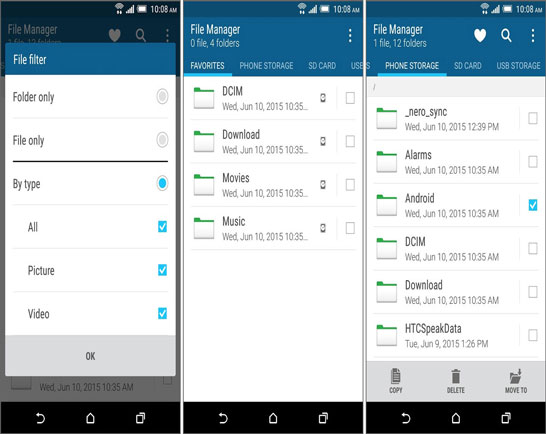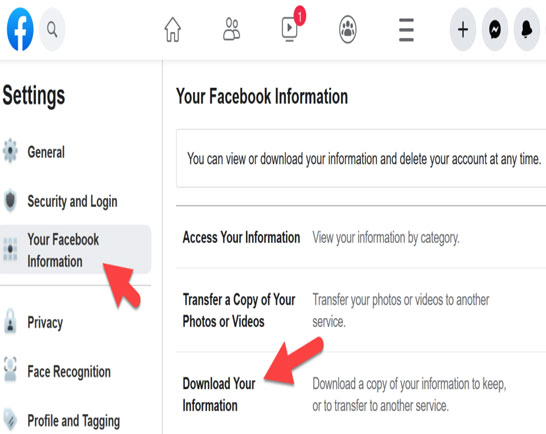Facebook helps you to connect to one another. It has made person-to-person communication so easy that now you can travel the distance of a million miles in just a few seconds and can connect with your people. In this way, Facebook provides you will a lot of options to make communication.

Messaging is one such best example. You can send texts to people using Facebook chats or Facebook messenger. In this way, the people who have not shared their contact numbers with you can still be able to text you in normal chats.
But sometimes, it happens that due to unforeseen incidents you get the chat of one or two persons deleted. But after realizing the consequences of that action, you may want to retrieve the deleted chats on Facebook.
If you are currently aiming to do so and you want to get some of your Facebook chats back, you can apply three predominant methods in order to accomplish this task. Here is how it works.
Use Android File Manager:
If you have accidentally deleted your Facebook messages from Android, it is something you may have got an upper hand. When it comes to the retrieval of deleted Facebook messages, Android users have got an edge as compared to those using iPhones or other gadgets.
When you have conversed using you android, the cache memory of your Android contains a temporary and for-that-time backup of that conversation. If you have deleted it accidentally on Facebook, you can get access to it by simply accessing your cache memory. It will be possible with the help of an Android file manager. You have to just get one of many available on the App store.
- Go to your play store in order to get any of the available android file managers.
- Once downloaded, open it to get access to the overall internal storage of your android.
- Go to the internal storage and try to navigate the Facebook folder from here. Try to find the option namely “com.facebook.katana”. This is where you will be able to find the messages you may have deleted from your Facebook. If you are lucky enough, you will be able to find the chats here only.
- Open this folder to proceed further. Here you will be able to see all the messages you have sent, in short, the messaging history of your Facebook. If the luck shows itself, you will be able to find your deleted messages from here.
Download your Facebook Information:
Downloading your Facebook information when you are desiring to retrieve your deleted Facebook messages is a pretty good idea in practice. His option can only be useable for you on your pc or iOS.
If you are trying to access this option through your android or iPhone, you may feel difficulty getting it done. On pc, it will be a piece of cake for you. All you have to go is:
- Go to the web version for your Facebook, or you can also fetch your Facebook app on your PC.
- Try to access the main settings of your Facebook account, you will be able to find it in the general setting bar.
- From there, overlook the other options, and go to Facebook Information.
- Once you have clicked this option, you will be able to access a number of options regarding the information you have on Facebook. You will be able to access the option to retrieve your information, for a specified set of time intervals i-e, one week, one month, one year, and so on.
Depending on the time in which the messages you were trying to retrieve may lie, you can get access to the messages you have deleted by requesting a download. Your data about Facebook will be shipped off to you at your email address. From there you can download it and get back your deleted Facebook messages.
Navigate your Archive Conversations:
It sometimes happens that instead of getting deleted altogether, the chat of your desired person may go Archive. In this way, you will not be able to see it in your chat section, and you may consider that it has been deleted if that is the case, you must take a look at your archive chats too. Your lost chats can be retrieved this way. All you have to do is:
- Open your Facebook app on whatever device you are currently using to get access to your Facebook.
- Go to the messaging interface of your Facebook. If you are communicating with your friends through Messenger, you can also use your messenger app.
- Now in the search bar, try to search the name of the person whose chat you are trying to retrieve.
If you have archived the chat accidentally, the name of that person will appear soon after the search is made and you can thus get a direct approach to the chat you thought you had lost.
I work at Likes Geek as a marketing researcher and journalist with over 5 years of experience in media and content marketing. With a demonstrated history of working in the international news and financial technology publishing industries. I manage content and the editorial team at Likes Geek.