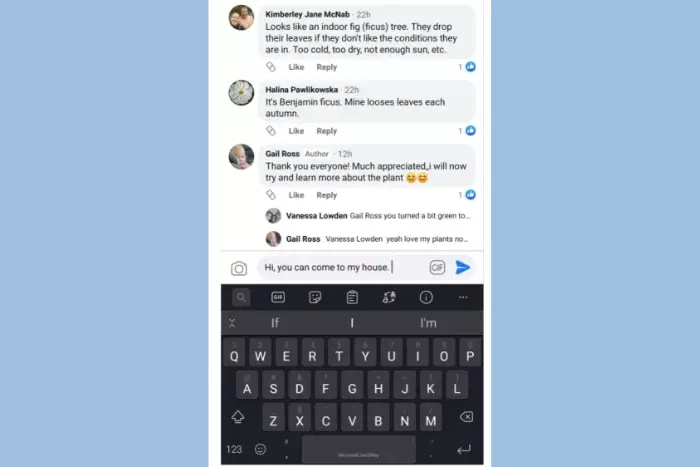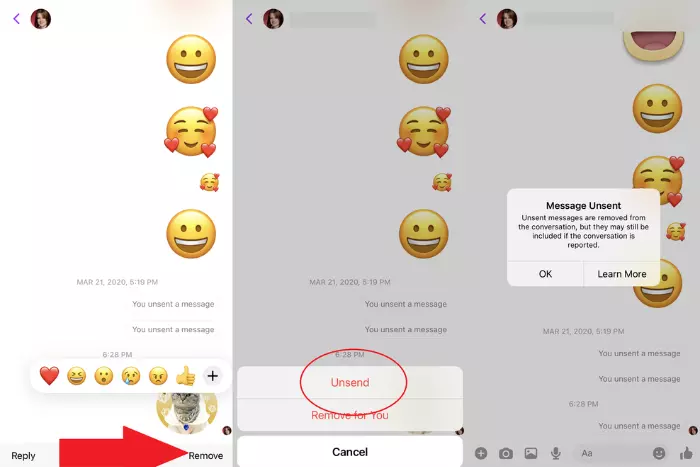You might wonder what “Facebook bump or bump on Facebook” means… The word bump means to “Bring up my post.” So if we are talking about the bump in terms of Facebook, it means bringing up my Facebook post on top.

Do you know bumping posts is mandatory to reach your target? Want to know why and how? Briefly read the full article.
When you bump a post, it appears on your Facebook friend’s newsfeed. They can easily see your post whenever they open their Facebook account. Through bumping, more and more people can see your content.
Besides, when a new user adds with you, he missed your previous post but can still see your recent post through bumping. Also, the mean and fundamental benefit of bumping positively hits the Facebook algorithm
How should you often do bumping for your posts?
You must know one thing: everything looks perfect, within limits. If the limits cross, things get worse. Therefore it’s okay to start bumping to bring your posts on top but never cross the red light.
If you want our recommendation, then bump your post once a week. If more is needed, do just twice a week in case of an emergency post.
But bumping is not the thing to do to top your account. It would be best if you find other ways to boost your post. For example, you can start from your circle. You can ask your friends, family, and acquaintances to like, share, and comment on your post.
Important point: If you are bumping your post in a Facebook group, carefully read the rules because different groups have different rules for bumping. So it’s better to keep terms and policies in mind.
Bump meaning in Facebook comments?
You can say bump in comments means to impart your important comment from other comments. Thus Facebook is a vast platform. If an account is public, anyone can post his opinion in the comment section.
Due to that, essential and informative comments can be hidden easily. But through bumping, your comment will be first seen by the people.
It will feature your Facebook post visibility and attraction. Especially if public comments on your account and you bump it so the people will crazily engine towards your post.
What does bump mean on Facebook selling groups?
It’s a fact that you can only get the level of interaction for your Marketplace listing quickly by bumping your list. Whenever you publish a new post, the earliest post can be pushed downward. However, you can push your position on top from the bottom through bumping.
But you need to know one thing: Unlike other Facebook accounts in the Marketplace, we prefer that you start bumping on your market list rather than your post. Follow the given steps to make that possible.
- Open your Facebook account.
- Go to the “Marketplace” and tap on it.
- Click the “Selling” option.
- Locate the listing that you want to bump.
- Once you find the listing, tap the three-spot icon at the bottom corner.
- Lastly, click the “Renew in Marketplace” option.
Frequently Asked Questions About Bumping Mean on Facebook :
How to bump Facebook posts?
To bump the post, you can comment below the post. It will increase your Facebook account post visibility and attract the audience more. However, keep your top trending post on top so that people can see your top post first.
What does bump mean on Facebook selling groups?
It means boosting your Marketplace listing rather than posts. So the buyers can quickly see your entire catalogue; otherwise, the previous content will move down again and again whenever you upload a new one.
How do you bump a post on Facebook?
To bump a post, you need to comment bump under the post. After that, your post will appear at the top.
What does bump mean on a forum?
On the forum, bump means to post a reply to it purely to raise the thread’s profile.
What is a bump on Facebook?
Bump on Facebook means to bring up my Facebook post on top to increase its engagement and fame.
Can I bring up my post on Facebook?
Yes, you can bring up your post on Facebook by bumping. For that, comment bump under the post, and your post will appear at the top of the stream.
How to bump a Facebook post without commenting?
Besides liking, you can bump Facebook through likes. But remember a few likes aren’t worth it because people only attract those posts which have numerous likes.
I work at Likes Geek as a marketing researcher and journalist with over 5 years of experience in media and content marketing. With a demonstrated history of working in the international news and financial technology publishing industries. I manage content and the editorial team at Likes Geek.