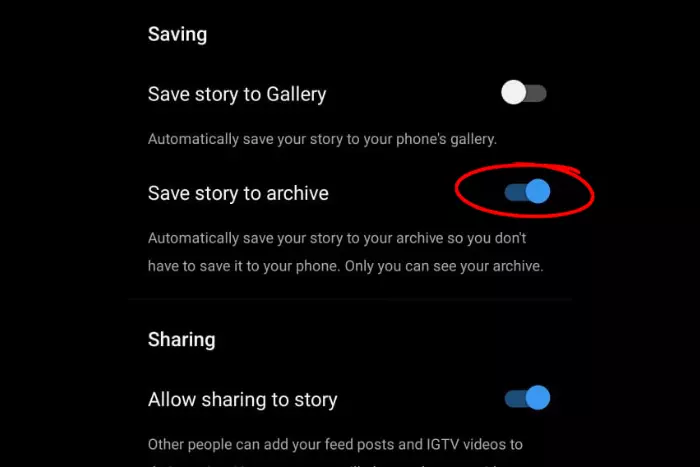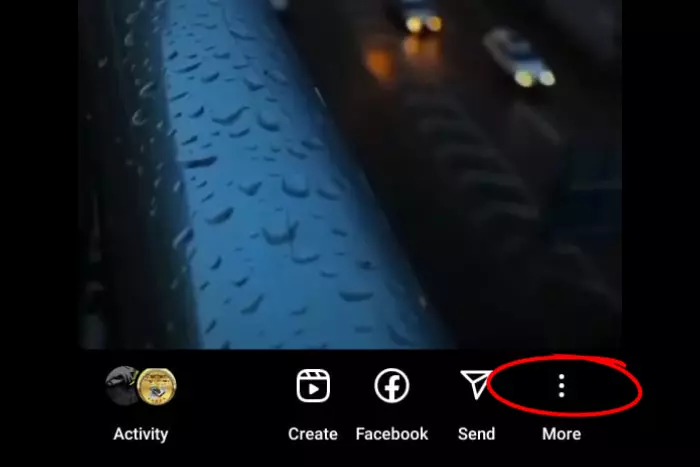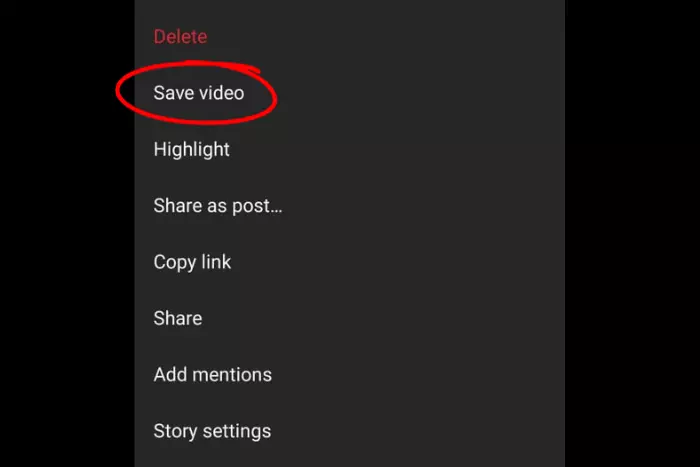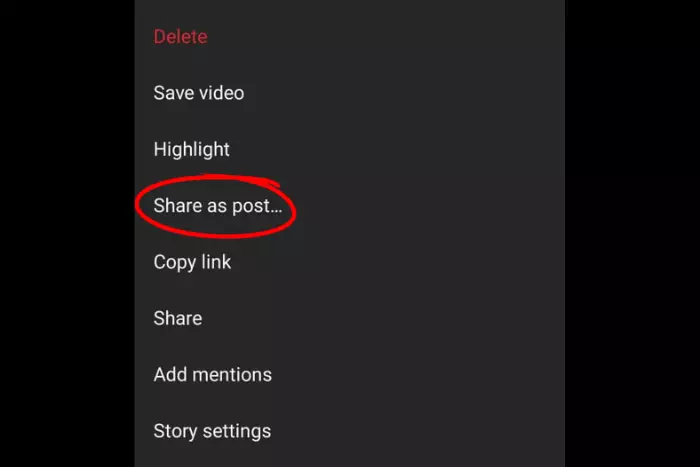In this article, we’ll learn how to download and save Instagram stories. Instagram is a platform that needs no introduction. It is the biggest photo-sharing social media platform of our time.

Instagram stories are a fairly new feature added to the Instagram app. Moreover, an interesting fact about Instagram stories is that they only last 24 hours. So after 24 hours have passed, they’ll most likely disappear.
No default option lets you save Instagram stories before they disappear. This is why we’ve shared 5 easy methods for you to understand how to download and save Instagram stories.
How to Download and Save Instagram Stories Learn in Five Steps
Downloading a story through insta is a whole different thing when compared to saving. The Instagram user base surpassed one billion users a while ago. Millions of users are uploading their captured images and videos to the platform daily.
Instagram stories are one of the many ways to share content with your followers. 24 hours after an Instagram story is uploaded, it disappears from the account. If you wish to save and download a story to your device this guide can help.
There are a few methods you can try and use to download and save an Instagram story:
Save your Instagram Story through the archive option
If you wish to save a story to archive, Instagram provides an archive option too. This will allow Instagram to keep a backup of your posted story. So it is saved before it disappears completely. It is your perfect guide to download and save Instagram stories. Without further ado, let’s look at the steps:
- Open your Instagram story you wish to save. Note: It only works with your story. And only works with recently updated stories and not the story highlights.
- Tap the “three-dotted” icon on the bottom right.
- Go to the “story settings” option.
- Toggle on the “save to archive” option to keep a backup of your story in your account archives.
To find your archive stories, go to the archive menu. Here you can find all of your archived stories sorted by date.
Download and Save Your Instagram Stories
This method works great when you wish to save your Instagram active stories. And share them on your feed or with friends if you download them.
You can follow these simple steps to save and share your Instagram story.
- Open a story that is active on your account.
- Click the “vertical dots” at the bottom.
- Choose the “save video” option.
- Now click “share as a post” to share the story on your Instagram feed.
- This option will let you save your Instagram story as a post on your feed.
Download and Save Instagram Stories on your iPhone
- Go to your Instagram story that is active on your account.
- Click the three vertical dots icons and choose the save option.
- To save a certain picture or video separately click the “save photo” or “save video” option.
- Or you can simply click the “save story” button to save the entire story as a single video.
This is a simple method to save any story to your device. However, it requires you to download each story individually and manually.
Save Stories in Highlights
Instagram recently added an extra feature to Instagram stories called highlights. This feature lets users save some of their stories as highlights. This will keep your stories saved even after they’ve disappeared.
The highlighted stories will be pinned to your account. This is quite similar to a Pinterest board. This is where anyone can share the stories you’ve highlighted or pinned.
Highlight stories let you display the cooler stories. With the highlights feature, you can keep stories in your account permanently.
Use a 3rd Party Tool to Download and Save Instagram Stories
Finally, To download and save Instagram stories from your account or anyone else’s, you should use a third-party tool. There are many such tools available online. And they let you keep Instagram stories in video format on your device.
Some such tools include “Story Saver” and “InFlact.” Follow the given steps to use any one of these tools and download an Instagram story.
- Open a website that offers an Instagram story-downloading tool.
- You will need the username of the Instagram account whose active story you’re trying to download.
- Enter the username and then you may click the download button.
- The currently active story associated with the account will be downloaded as a video.
Many third-party tools are available online that can help you download Instagram stories. It is the best option If you want to save a story in video format. Especially to your device for offline viewing. This method also allows you to download stories from other Instagram accounts.
Conclusion
In this article, we have listed 5 different methods to download and save Instagram stories. As we know downloading is a different thing. Which is not possible through the Instagram app. So for that, we have third-party applications.
Additionally, the same goes for the Instagram stories of others, you can’t save them without 3rd party apps. However, you can save your stories. We have listed the process in simple steps so that it is easier for you to comprehend. Thanks for reading!
Frequently Asked Questions
In order to save music as a separate thing, follow the steps below:
- On Instagram feed search for the music video you want to save.
- Tap on the three vertically aligned dots at right and below the share as message button.
- Now tap on save and quickly tap the “Add to collection” notification button.
- Lastly, name “Music” to your collection.
I work at Likes Geek as a marketing researcher and journalist with over 5 years of experience in media and content marketing. With a demonstrated history of working in the international news and financial technology publishing industries. I manage content and the editorial team at Likes Geek.