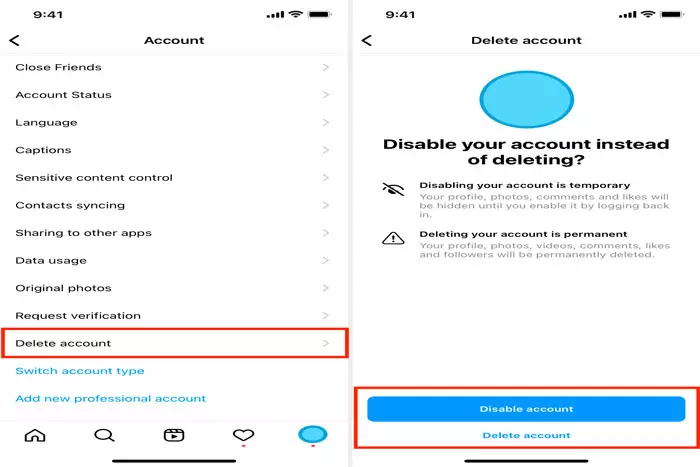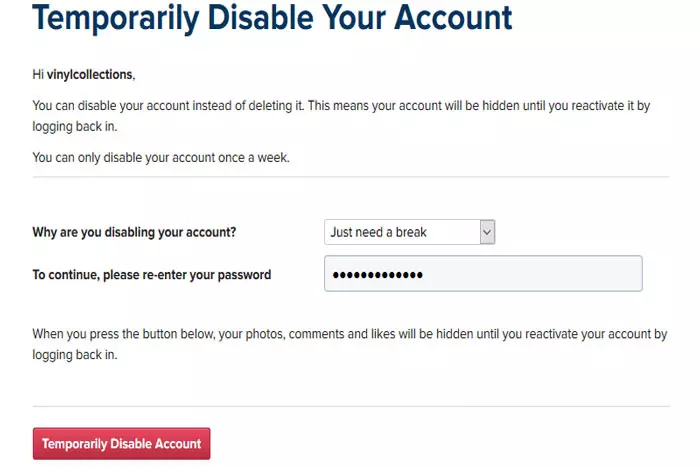Tired of managing multiple Instagram accounts? Learn how to remove an Instagram account with ease. Our guide covers everything you need to know to delete your account.

Concerns over privacy and social media use have led to more questions about deleting an IG account. Unquestionably, Instagram is a fantastic platform for presenting creative work, selling stuff directly, and sharing personal expertise and experiences.
It has over a billion members, making it among the most popular social media networks.
Sometimes you’ll want to escape the platform. It may be because you are concerned that Facebook’s parent company, Meta, has access to so much data. Maybe you’re addicted to social media and are looking to cut back.
Whatever the reason, the instructions below will teach you how to remove an IG account (including your data and history) from the website.
You can permanently remove IG if you know that you no longer wish to use it. Alternatively, if you are unsure about leaving Instagram permanently and losing all of your past posts and Reels, you can disable Instagram momentarily. This article will explain both.
How to Deactivate an IG Account (Permanently)?
We will begin with the most extreme option: permanently removing your account.
Download Your Data:
You can request a link to download your Instagram history through email. Although you want to delete your IG account, you probably don’t wish to lose your photos and videos without having a backup. This signifies that you should likely download your data first.
You can download images and videos from third-party sites (if you choose). If you want everything, you can download everything from IG in a single zip file. We’ll show you how to erase your IG account via browser.
- Select your profile pic after signing in.
- Proceed to Settings.
- Select “Privacy and Security.”
- In “Data Download,” pick “Request Download.”
- Select “Proceed” after entering your e-mail Id. At this point, you’ll need to re-enter your account’s password.
- Then, click the “Request Download” button. Then, you’ll get an email containing a link to retrieve your Instagram data.
- Click on “Get Data” in the email.
- Retrieve your data as directed.
Log into IG through the Browser:
Once you’ve downloaded your data and are surely ready to permanently delete your IG account, you can delete your account. A browser login is required initially. You can’t delete your Instagram account via the mobile app, so log in at www.instagram.com.
Consult IG’s Account Cancellation Page:
Choose a reason to terminate your IG account. Assuming you’re logged into Instagram, you may now navigate to the account deletion page(which opens in a new tab). You’ll see a notice requesting to delete your IG account.
There is a drop-down option here where you must select a justification.
- Options include
- Privacy concerns.
- Data concerns.
- Too busy.
Delete Your Instagram Profile:
After selecting the deletion reason, reenter your password. Select “Delete [Account Name]” when finished. That’s it! Instagram will give you a month before erasing your data (after you click the option).
Your photographs, comments, likes, videos, and followers will be erased after one month. Also, you can’t register a new IG account using your old username.
Temporarily Deactivating Your Instagram Account:
If the idea of permanently deleting your Instagram account seems too drastic, but you still wish to take a break from social media, there is an alternative. If you believe you may wish to reactivate your Instagram account in the future, it may be prudent to disable it rather than destroy it.
It implies that Instagram will retain all of your data, so it may not be a choice if that’s a worry, but it allows you to simply reactivate your account in its previous state if you decide to use it again in the future.
This might be especially beneficial if you spent a lot of time establishing your following on Instagram and don’t want to start from a blank if you decide to return to the site in the future. You may reactivate your Instagram account with a few clicks after temporarily removing it from public view.
To accomplish this, please follow the procedures below.
Sign in with a Web Browser:
You can’t cancel your IG account using the Instagram app; you must utilize a web browser.
- Go to www.instagram.com.
- Select “Edit profile.”
- Choose “Temporarily disable my account” at the page’s bottom.
Pause Your Account:
Choose why you’re disabling Instagram. Input your password. After clicking “Temporarily Disable Account,” you will lose access to your account until you reactivate it.
How Can I Reactivate My IG Account?
Re-login to Instagram by entering your password and login name. It’s essential to comprehend that you can only disable your IG account once a week. If you have disabled your account within the past seven days, you will no longer have the opportunity to do so.
As mentioned previously, signing back into your account automatically reactivates it; consequently, if you disable your profile and then sign back in, you can’t deactivate it again for 7 days.
Is a Deleted Instagram Account Recoverable?
Is there any recourse if you initially decide to delete your IG account permanently, only to switch your mind? Instagram declares that it will delay a month before wiping your data. Some users claim they were successful in contacting Instagram and asking that the account removal be postponed at this time.
We cannot guarantee that this will work, but you may have some luck restoring your account, especially if it was removed intentionally by a hacker and not by your own choice.
To attempt this:
- Visit the Instagram login page.
- Select “Forgot your password?”
- Enter your login Id, mobile number, or username on the subsequent screen to get a “login link.”
- Then, select “Need additional assistance.”
- You will be prompted to select the sort of account you wish to recover, after which you should select “My account was hacked.”
Can I Delete an IG Account from which I’ve Lost Access?
As formerly stated, you must sign in to IG to remove your account. Therefore, if you have an old IG account that you wish to delete but cannot recall your password, you must first restore the account before deleting it.
To accomplish this:
- Visit the Instagram login page.
- Select “Forgot your password?”
- Enter your login Id, mobile number, or username on the subsequent screen to get a “login link.”
- If you cannot recall the information you used to create the account or the login link does not arrive, you will need to click ‘Need more assistance’ and follow the on-screen instructions.
I work at Likes Geek as a marketing researcher and journalist with over 5 years of experience in media and content marketing. With a demonstrated history of working in the international news and financial technology publishing industries. I manage content and the editorial team at Likes Geek.