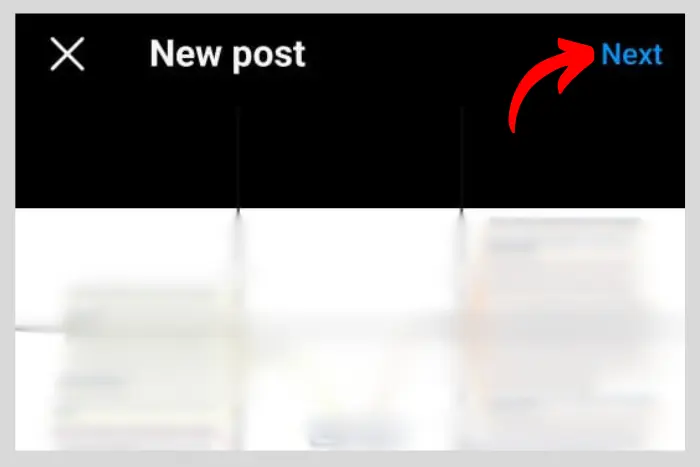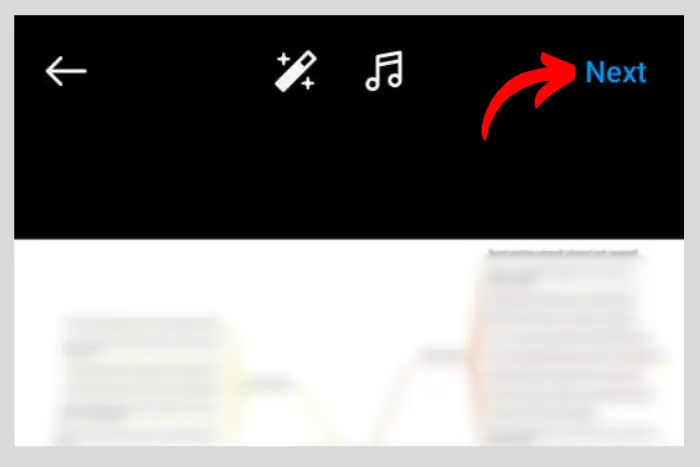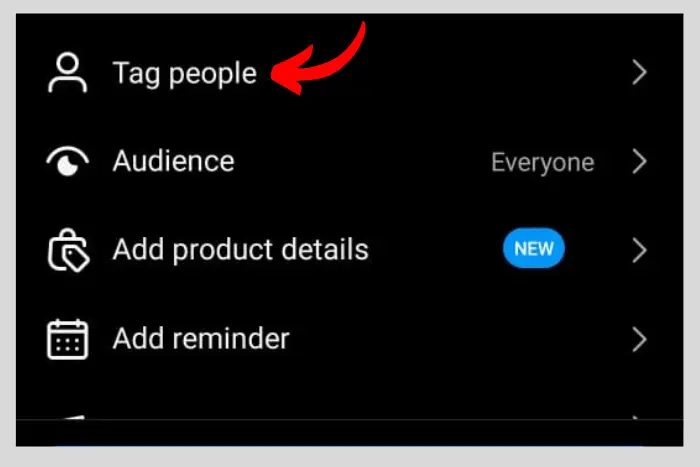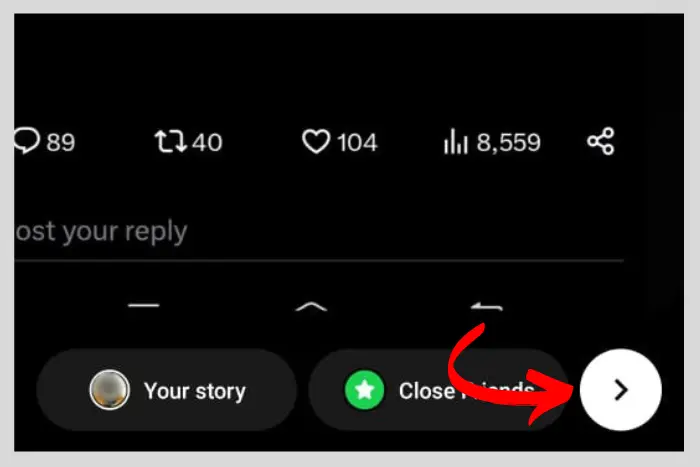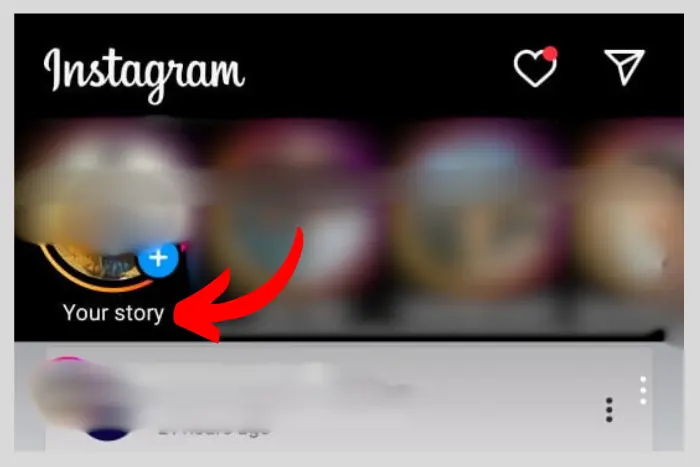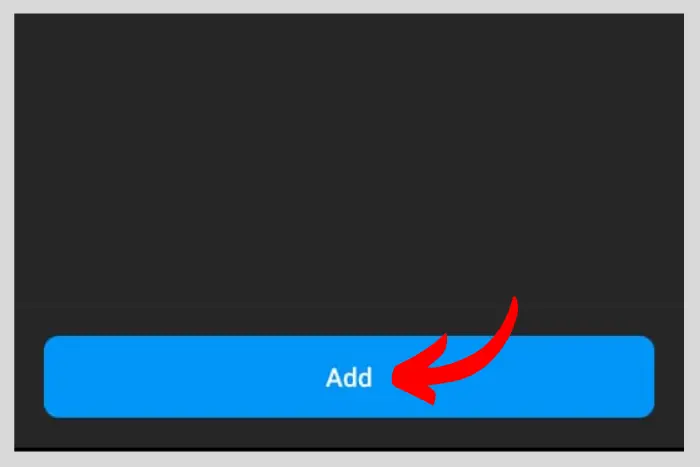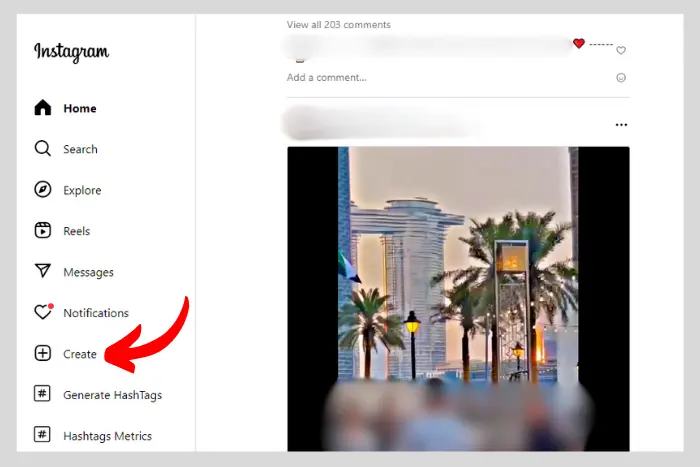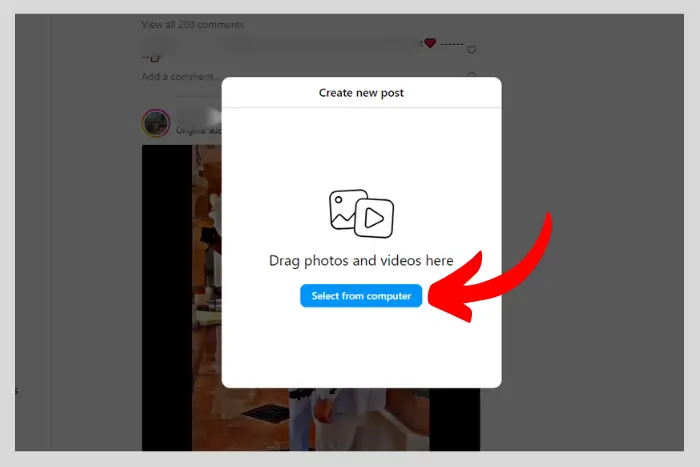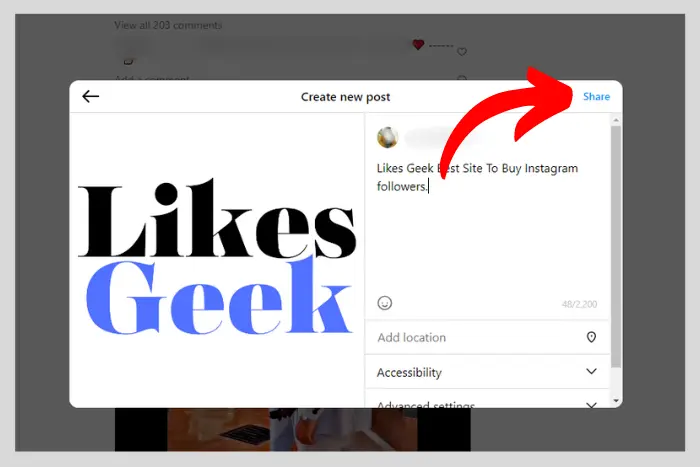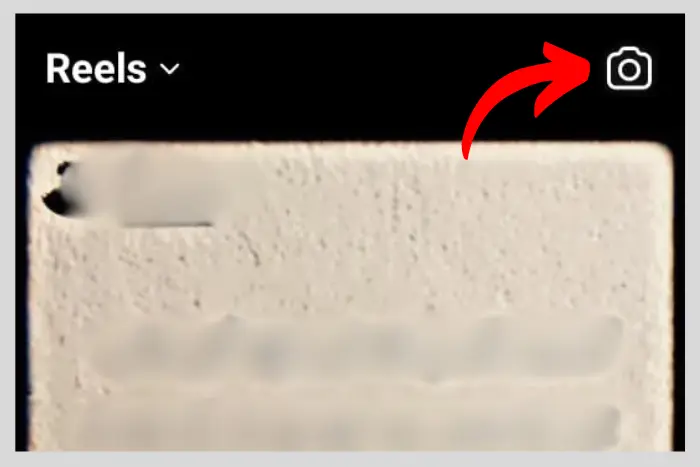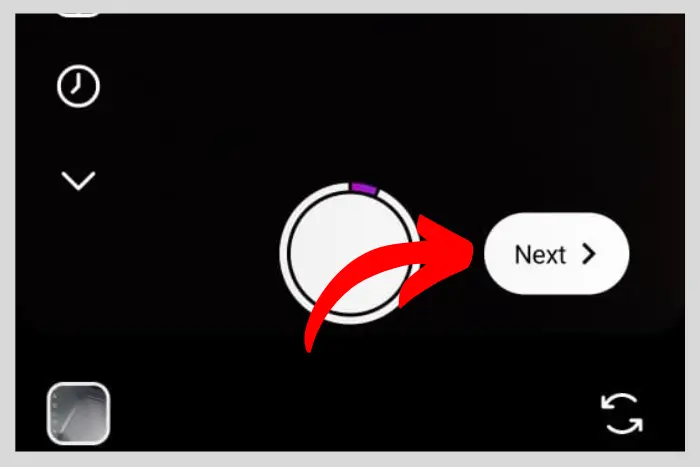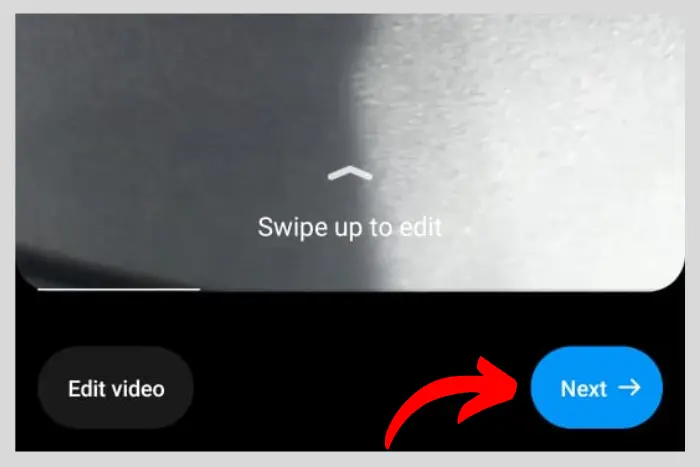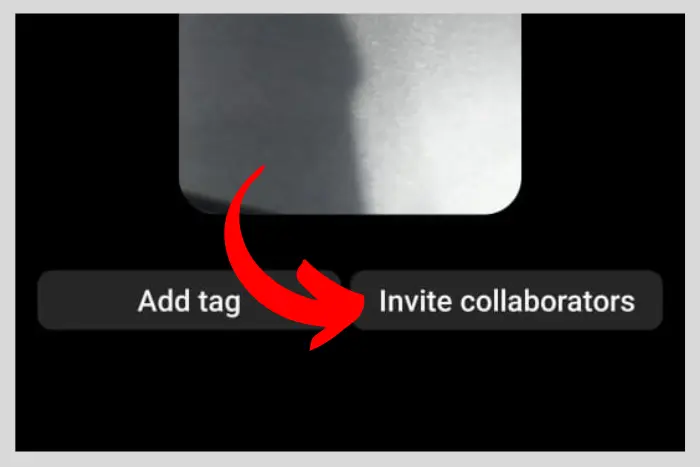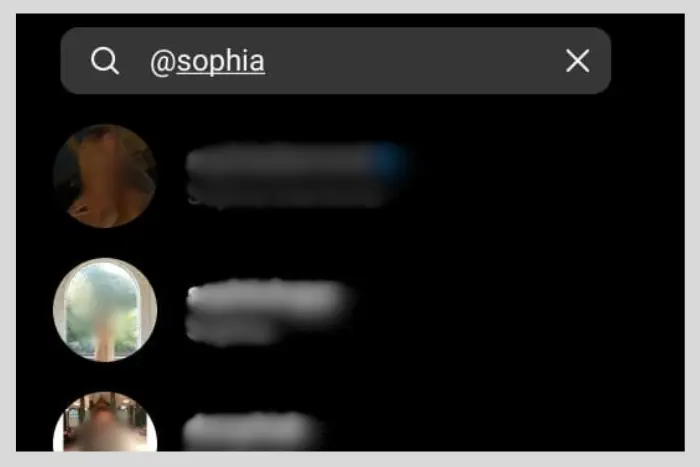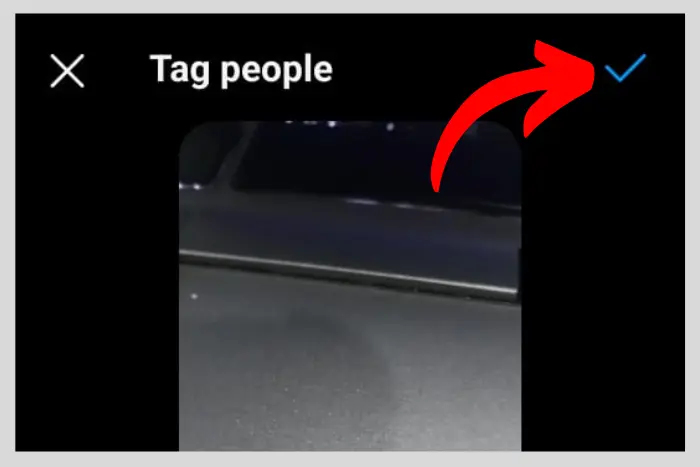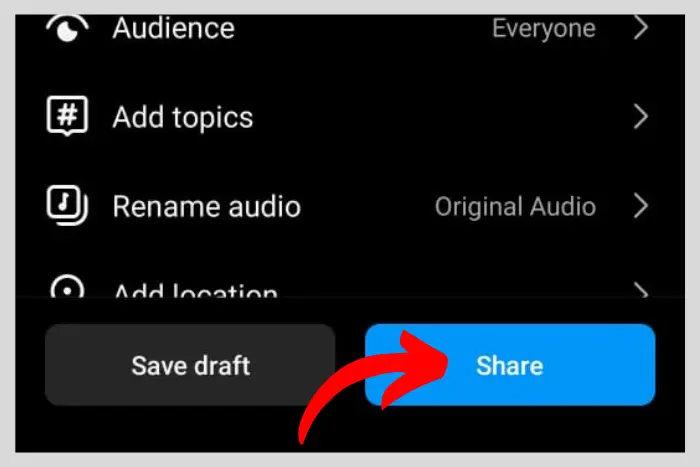In this new ever-changing world, social media is taking a new flight. Instagram and other platforms like Facebook and Twitter are flying high. There are so many features to come across and collaborator is one of them.
Quick Answer:
Create a post by clicking on the "+" button on Instagram. Select a photo from your gallery. Now move to the next steps find the tag button to tag the collaborator. you may see the "Invite collaborator button." Now tag the collaborator by typing “@” and selecting the collaborator. Next, you need to upload the post.Today, we will cover for you how to add a collaborator on Instagram. Collaborator is a key to increasing your reach. You will be able to connect with new people. Instagram is leading the way. It offers you a smooth way to collaborate with people.
You can add collaborators to your posts and stories now. Whether you want to feature someone’s content or work on a joint project, adding a collaborator will enhance your reach.
What is a Collaborator on Instagram?
A collaborator is someone who works on a joint project with a brand or a business association. So a big brand working in partnership with another big brand or business would be considered a collaborator.
On Instagram, you can find many collaborators if you have a strong following. A collaborator would take an interest in collaborating with you if they can see a benefit from it. Collaboration can be fruitful for both businesses struggling to rise in the market.
Why add Collaborator on Instagram?
Before we get into the main points learn how to add a collaborator to Instagram. Let’s talk about how collaboration on Instagram opens new big opportunities for users, including:
Expanded Reach
By collaborating with others, you can get in the eyes of their audience and reach broader more diverse customers.
Enhanced Engagement
Collaborative content generates high levels of engagement. Because it is combined with the creativity and authenticity of different contributors.
Cross-Promotion
Collaborators can promote each other’s content on their different platforms, driving traffic and followers to each other’s pages.
You May Like: How Long Can Instagram Videos Be?
Networking
Collaborating with others helps create connections within your niche. Which can lead to potential partnerships and collaborations.
How to Add a Collaborator on Instagram Post?
Adding a collaborator on Instagram is a straightforward process. Follow these steps to get started:
- Create a new post or a story by tapping the “+” icon at the bottom of the screen.
- Choose what to post. Select a photo or video from your gallery that you want to share and click “Next”.
- Customize Your Content (Optional). Edit your photo or video using Instagram’s built-in editing tools. You can choose from filters, and stickers to add a personal touch. Afterwards, tap “Next” again.
- Now tag Your Collaborator by tapping the “Tag People” button.
- In the next window, tap “Invite collaborator.”
- Search for the collaborator by using @ before their username. Instagram will automatically start suggesting usernames. Simply select the correct collaborator to tag in your post.
- Once selected, tap the blue tick icon at the top-right corner.
- Confirm and Share the post once the collaborator is tagged. Tap the share button to publish.
How To Add Collaborator on Instagram Story?
Let’s now learn how to add a collaborator on your Instagram Story:
- Open Instagram and tap the “Your Story” option at the top-left corner.
- Browse the photo or video or create one. Edit if you like or add music.
- Tap the arrow facing at the right in the white circular dot.
- Tap “Share” To share your story.
- Tap, “Done.”
- Now open your story from the feed or your profile picture page by tapping the story button on your DP.
- Hit the three vertical dots showing your story, in the bottom-right corner.
- Select the “Add mentions.”
- Search for the collaborator or choose from already suggested followers. Then tap “Add.” Now the collaborator will be added to your story.
How to Add a Collaborator on Instagram Desktop?
You can tag your collaborator through Instagram desktop on a post but you can’t tag him in a story. Since the story option is not available for the desktop version of Instagram. Here is how to tag your collaborator in a post:
- Go to Instagram.com on your Chrome browser and log in to your account. After login At the left sidebar, click on the “Create” button with a plus sign.
- Create a new post by selecting it from your PC.
- Once selected, click “Next.” Now choose any filters you like and again click on ”Next”.
- Now click the photo to tag the collaborator.
- Search your collaborator and tag him with the left mouse click.
- Finally, click on the “Share” button to upload the post.
How to Add a Collaborator on Instagram Reel?
- Open the Instagram app and tap the reel icon beside your profile picture button.
- Now hit the camera icon at the top-right corner.
- Create a Reel by holding the white button, you can also select a video, or pic from your gallery and after selecting hit “Next.”
- Hit “Next” again.
- Select the “Tag people” option.
- Choose “Invite collaborators.”
- Search for the collaborator and add him to your reel.
- Hit the blue tick icon.
- Finally, hit the “Share” button to upload the reel with the collaborator tagged.
Tips for Successful Collaboration
To make the most out of collaborative efforts on Instagram, consider the following tips:
Communicate clearly with the collaborator about what your goals and expectations are. And also discuss the timeline of the collaboration.
You May Like: How to Post From Camera Roll to Instagram Story?
Promote one another by sharing each others’ content on your Instagram pages. It will enhance your presence and overall followers.
Engage with your audience by responding to all the comments, messages, and mentions. Not always all comments but the recent ones at least. To make sure that engagement stays intact.
Experiment with different formats by exploring the different types of content including posts, and stories. Even live streams to keep your target-specific audience engaged.
You May Like: How to Create Your Instagram Content Plan for the Business?
Track the performance of your collaborative content through Instagram insights to get an idea of what works best. So that you can come back and apply the same again.
Frequently Asked Questions
I work at Likes Geek as a marketing researcher and journalist with over 5 years of experience in media and content marketing. With a demonstrated history of working in the international news and financial technology publishing industries. I manage content and the editorial team at Likes Geek.