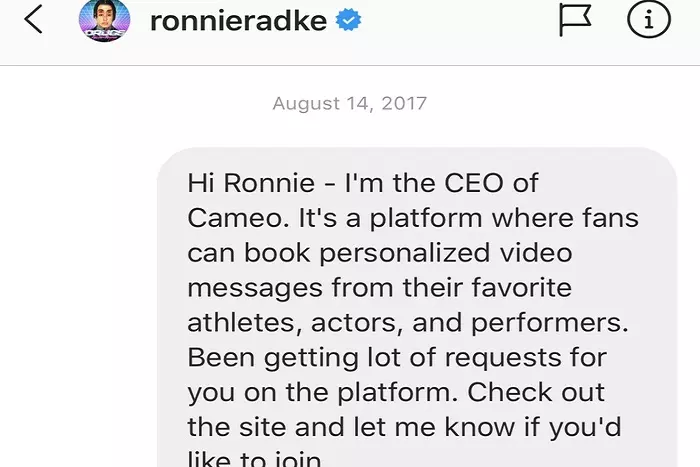When your Instagram following begins to expand, you may effortlessly manage all of your tasks from your mobile device. Checking a large number of posts, comments, and DMs becomes challenging as your brand’s popularity increases. Therefore, you may consider how to check Instagram DMs from a computer and abandon your mobile device.

Creating a brand on Instagram requires generating high-quality posts, communicating with other users, and acquiring more engaged viewers. In other words, Instagram direct messages are an excellent means of communicating with followers.
So, this post will instruct you on how to check Instagram DMs from your computer. Let’s dive in!
How to Check Instagram Dms From a Computer?
After creating an IG account, you can check DMs from anywhere. You may view Instagram DMs when away. If you’re using your laptop while you’re away, you may feel more comfortable downloading the photographs to your computer first and then posting them.
Developing brand awareness campaigns is a fantastic use for direct messages. If you use Instagram professionally, you likely have several direct messages awaiting your response.
Importantly, there are other strategies to increase Instagram interaction, including Instagram Messages. Influencer marketing allows you to contact influencers in your niche directly and increase brand engagement.
Now you’re interested in finding out how to check IG direct messages (DMs) on a computer. There are a few methods to do it, but we’ll teach you the easiest way to get all the benefits without having to fiddle with settings and the like.
Instagram Direct Messages: How to View Them on a PC:
Modern society can’t live without mobile phones. They provide a practical means of staying in touch with loved ones due to their portability and compact size.
With the advent of smartphones, it is now possible to communicate not only through text messages and phone calls but also through social media applications that we can quickly install on our cellphones. Simply put, cellphones are no longer limited to texting and phone calls; they now do nearly the same functions as our desktop PCs.
Despite the convenience of smartphones, desktop computers still provide certain advantages, such as a larger screen and a full keyboard. While the apps on our smartphones make things easier in general, this does not mean that you cannot perform these tasks on a computer.
Although you can access Instagram on your computer using a web browser, there is no opportunity to use the Direct Message function. And if you’re wondering how to use Instagram’s Direct Message feature on your PC, it’s actually fairly simple; simply follow the steps below:
Instagram for Microsoft Windows 10:
- Download the Instagram application for Windows from the Windows app store.
- Launch the IG app.
- Click the “DM” icon to send a message.
- To access your messages, click on the arrow symbol and then navigate to the chat section.
Utilize Instagram on a PC using BlueStacks:
BlueStacks is a well-known Android app emulator for PC that also supports Macbook, and it’s free. BlueStacks allows Android applications to function on PCs.
- To make use of BlueStacks, you’ll need to install it on your computer or Mac.
- Click “Finish” after the installation process ends.
- As soon as the welcome screen appears, click the Right Arrow button.
- Verify your Google account info.
- Complete the required configuration and click the ‘Search’ button. Type “Instagram” into the search box and hit the app icon. You’ll be taken to “Google Play” to download IG.
- Install the IG application.
- Enter your IG credentials when requested.
- After that, Instagram will launch on your computer. You can now use Instagram’s Direct Message function on your computer.
- To check DMs, click the arrow and go to chat.
Pro Tips for Instagram Direct Messages:
Now that you are aware of all the ways to access your Instagram direct messages, we will provide you with three recommendations on how to use them to grow your relationships and increase your Instagram following.
Disseminate Data to Your Followers:
Instagram’s only clickable link is in your bio. To avoid sending your followers to your bio, you can utilize your content to entice them to ask you for info, and then use direct messages (DMs) to provide the requested information.
For instance, if you upload a photo announcing the opening of your new restaurant, you can say “DM for details!” and they’ll be able to send you a direct message. That will allow you to provide any more information or links for making reservations, RSVPing, or finding the location.
You can do the same with Instagram stories; invite your viewers to comment on the story, which will establish a direct message, and then you may send them any relevant information about what you were talking about in the story.
Cold Contacting:
You may also utilize DMs to connect with Instagram users by introducing yourself and your brand to members of your target demographic.
Do not send automated direct messages; doing so makes you appear spammy and eliminates prospects for human connections.
When you send personalized and useful DMs to new contacts, you may make a favorable first impression and distribute your material to others who may be interested in it.
This is why targeting is essential; if you send your direct messages (DMs) to users unrelated to your niche, you won’t receive many responses.
Use Direct Messages to Build Relationships:
You can utilize DMs to create relationships with those who already follow you as well as those who do not yet follow you.
You can provide them with information, establish a personal connection, and provide them with something of value.
You shouldn’t send a direct message (DM) requesting something; by providing value to your target users or followers through DMs, you can increase interaction and possibly drive more leads to external websites or boost your Instagram following.
Growing your IG followers can help your business grow and brand. Conversely, Instagram direct messages are comparable to one of your heavy-duty cylinders! Therefore, we firmly advise you to maximize your Instagram Messages.
As a result, you’re one step closer to achieving your career objectives. Not only can you utilize DMs to compliment your Instagram marketing strategy, but you can also use them to create connections with target users and followers to drive lead generation, follower growth, and conversion.
I work at Likes Geek as a marketing researcher and journalist with over 5 years of experience in media and content marketing. With a demonstrated history of working in the international news and financial technology publishing industries. I manage content and the editorial team at Likes Geek.