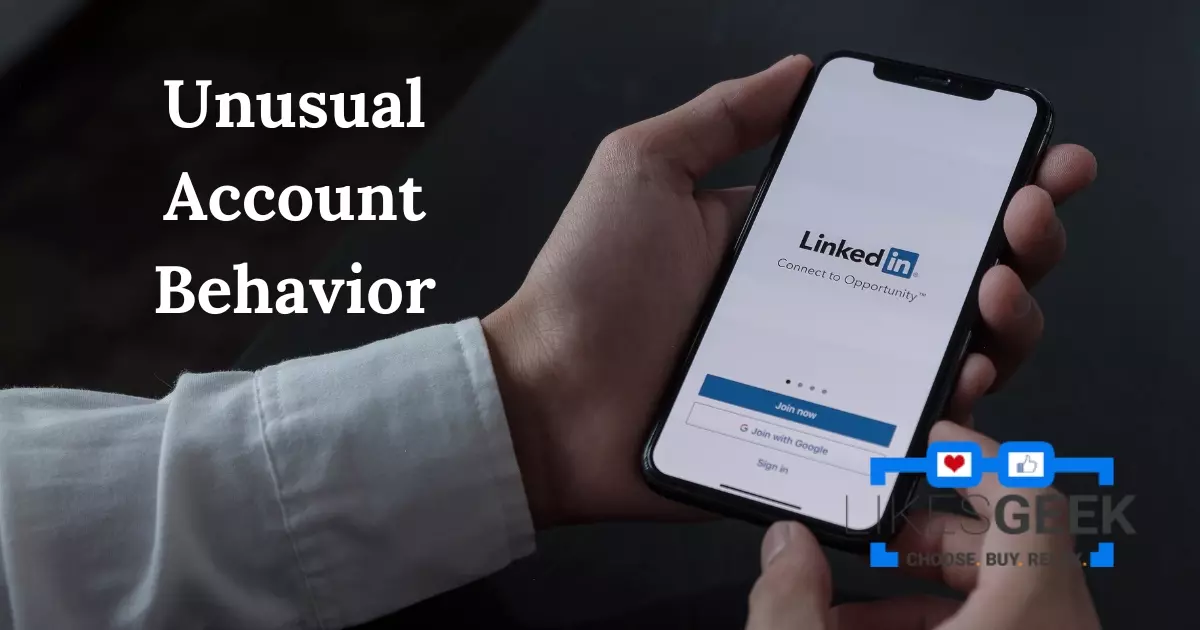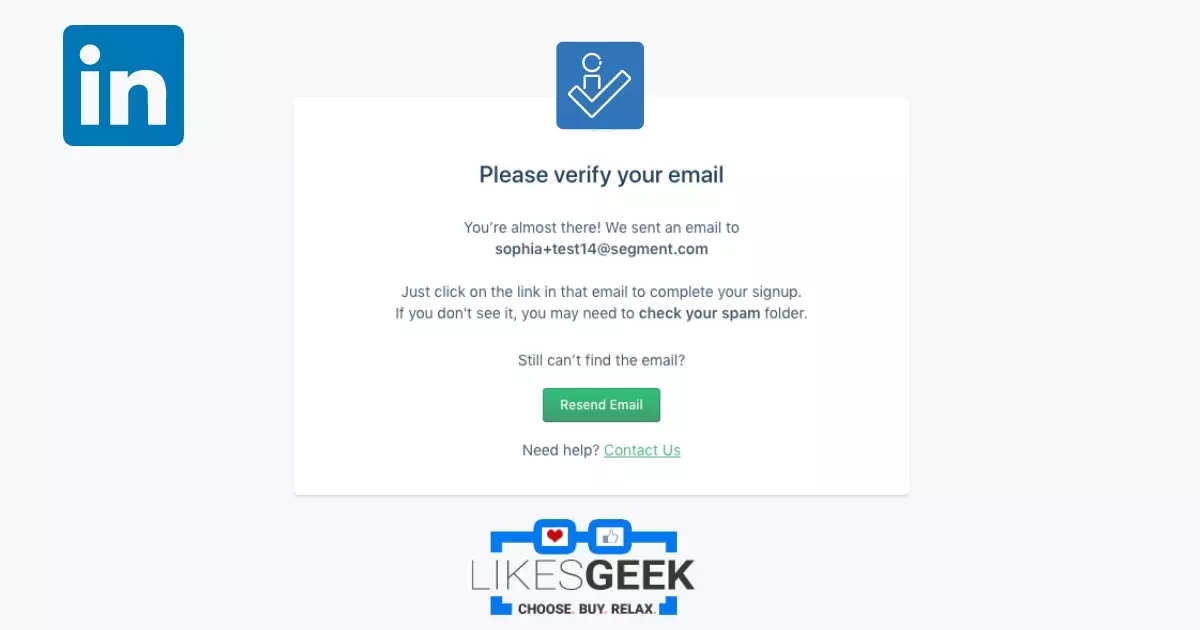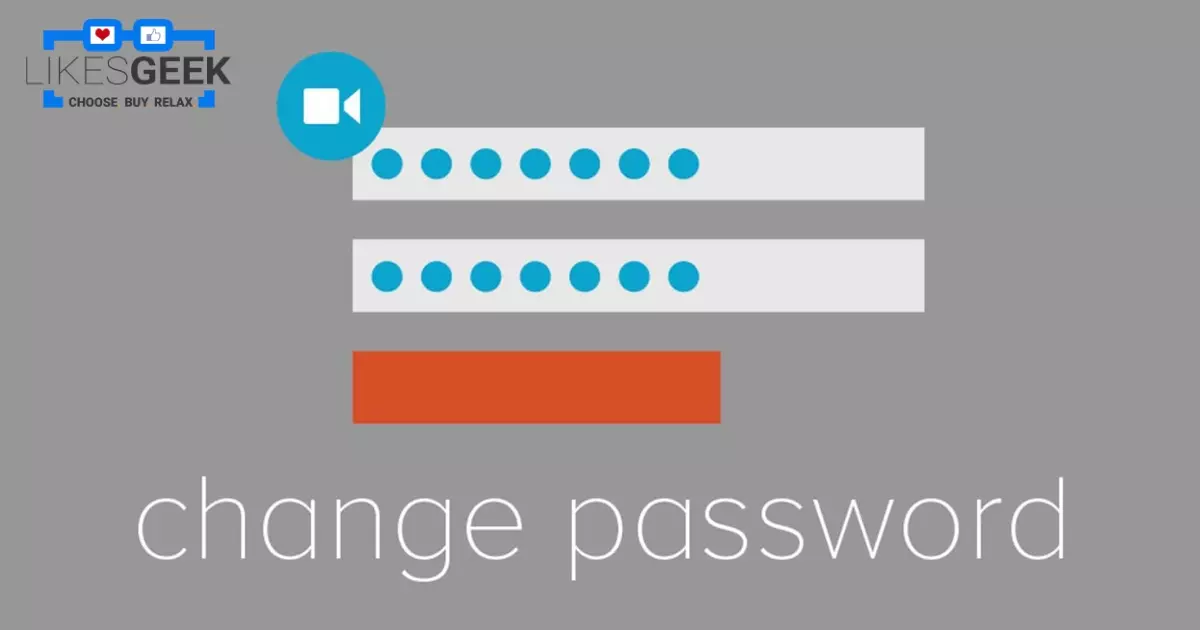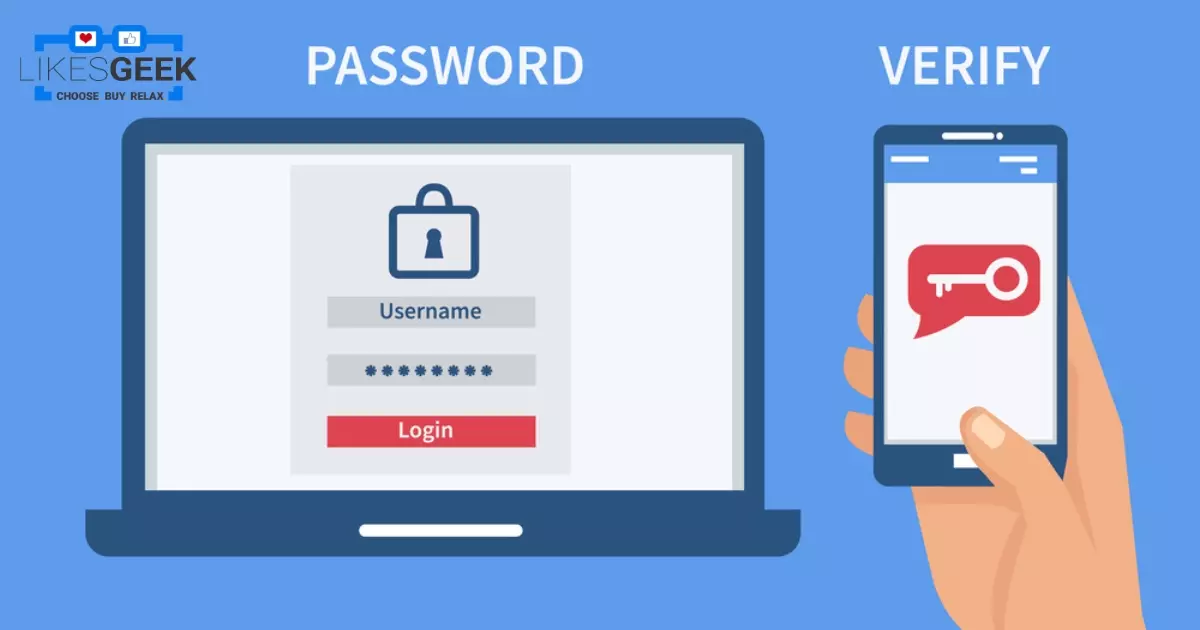LinkedIn is the premier social network for business professionals. LinkedIn is a professional platform for networking, exchanging information, and exploring opportunities. This prominent employment board is not immune to Hacked LinkedIn Account attempts despite (and probably because of) LinkedIn’s impeccable reputation.
Quick Answer:
- LinkedIn notifies the account author if an account is accessed from an unusual place and details are changed.
- Hackers offer fraudulent job prospects like a $1 million salary. They change your login details so that you cannot regain your account.
- If your LinkedIn account is hacked, change your email address, and password and enable two-factor authentication to prevent hacking further.

In 2015, LinkedIn was utilized in a phishing scam, and recently, over 117 million credentials were stolen from their database.
When online titans such as Mark Zuckerberg have their social media accounts stolen, the globe feels somewhat insecure! You can do multiple things to preserve and recover control over your internet security.
If you suspect that your LinkedIn account has been hijacked, follow these simple measures immediately. If you want to maintain a tight grip on your online privacy, then you should take the precautions outlined below.
How to Determine Whether Your LinkedIn Account Has Been Compromised?
If you don’t spend a lot of time on LinkedIn or if you stopped paying attention to it after landing your ideal job, you might not recognize the warning indications that someone has gained unauthorized access to your account. It’s always a good idea to double-check your profile for these essentials:
1. LinkedIn’s Notifications
- LinkedIn will notify you through email if your account has been accessed from an unusual place.
- If your account information or contact details change, you’ll be notified.
- Some people don’t realize there’s been a hack until they log in and observe suspicious behaviour.
- Accounts that lack two-factor authentication are more susceptible to compromise.
2. Unusual Account Behavior
- Hackers frequently bombard their targets with unsolicited e-mails including links to downloads.
- They may also offer fraudulent employment prospects to your connections and message boards, such as “job openings with $1 million salary.”
- Hackers may alter your activity log and profile image.
- Sophisticated hackers will alter your password and login credentials so that you cannot regain access.
Steps to Take If You Hacked LinkedIn Account!
1. Verify Your Email Account
Cybercriminals view your inbox as the equivalent of Fort Knox. If they can access your email, they can probably gain access to whatever else you have online. If you have a sneaking suspicion that anything is wrong, start here.
Before doing anything further, clean your email of sensitive information. Such applications can check for suspicious activity in your account, delete any personal data they find, and alert you to any problems they find.
2. Change Your Password
If someone has gained unauthorized access to your account, it indicates that they know your password and can access it. Take action now to rectify the situation and reclaim your authority.
That’s possible via the “Privacy & Settings” section of your LinkedIn “Account Settings.” Simply hover your mouse pointer over your profile to access this menu. After entering your current password, select “Change” next to Password and enter a new, more secure one.
It should not be easy to guess, and bonus points would be awarded for using a mix of lowercase and capital letters, numerals, and symbols.
3. Enable Two-Factor Authentication
Two-step verification is the most effective method for warding off hackers. Using two-step verification, LinkedIn will send a verification code to your phone whenever a new device attempts to access your account. Without your mobile device, no one can access your account.
Under your profile, under the Account page, select Manage security settings. Enable two-factor authentication, input your mobile number, and confirm the process.
4. Protect Your Additional Accounts
In general, hackers don’t target a single account. They prefer to do a thorough job of wrecking your life, so the next step is to examine your online accounts. The worst aspect of this breach is that people are frequently infected without their knowledge. Frequently update your passwords and avoid reusing passwords across different online services.
5. Install Antivirus Security Software
Antivirus software is comparable to placing a guard dog at your front door. Because hackers love to infect your computer with viruses, which they then use to steal your sensitive data, an antivirus is essential for every device.
If you don’t have antivirus software, learn to pick the best. Run the antivirus to check for malware after installation.
In conclusion, the importance of secure browsing cannot be overstated. LinkedIn makes this process considerably simpler than most other online businesses by providing a Secure Connection surfing option.
This option encrypts all your data, making it impossible for anyone to read or comprehend what you write or send. Check the Secure Connection option under the heading Manage security settings to enable it.
What to Do If Someone Hacks Your LinkedIn Account and Changes Credentials?
If a hacker has altered the email address and password linked with your account, it may be significantly more challenging, but not impossible, to regain access. Here is what you ought to do:
- Fill out the LinkedIn form for hacked accounts.
- You must respond to the situation-appropriate prompts below.
- You may be required to give a copy of your government-issued identification.
- Note that it’ll likely take several days to remedy the issue.
Act Wisely, Stay Secure
Now you may safely browse LinkedIn and all your online accounts!
Frequently Asked Questions
LinkedIn notifies you if your account is logged in from an uncommon location and your details are changed.
If your account is hacked and you have still access to your account. Change your password and enable two-factor authentication. Contact customer support and report that your account is compromised. Stay vigilant and focus on suspicious activities even if you regained your account.
I work at Likes Geek as a marketing researcher and journalist with over 5 years of experience in media and content marketing. With a demonstrated history of working in the international news and financial technology publishing industries. I manage content and the editorial team at Likes Geek.