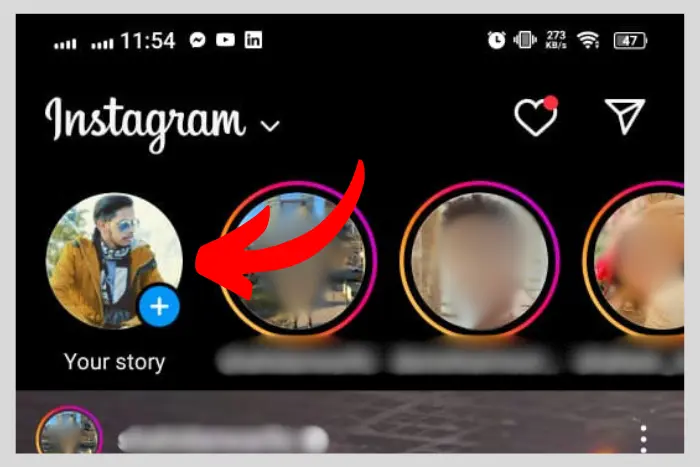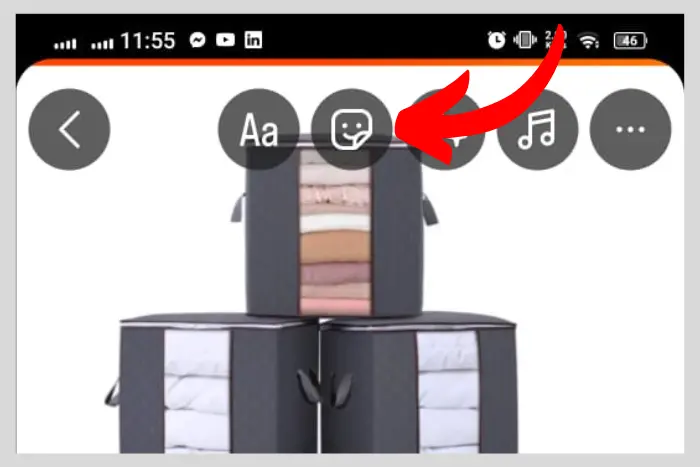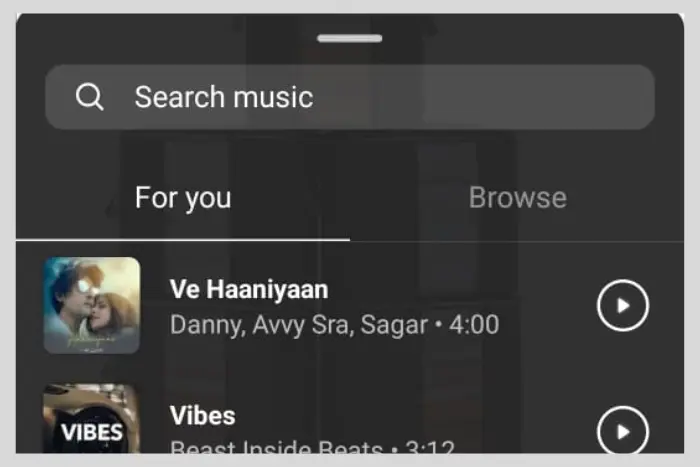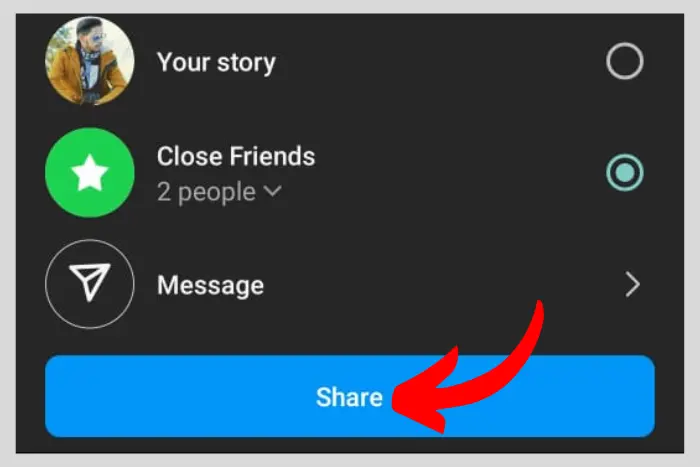Instagram music icon in the story and post is a newly popular feature that billions have used. This feature adds a musical touch to your posts and stories on Instagram. So have you wondered why I can’t add music to my Instagram posts?
Quick Answer:
Music stickers on Instagram are available in fewer countries lately. Which is why you are unable to access it. So for that, you need to use a VPN to get access. You should also check your internet connection.
Moreover, Change your account to a personal Instagram account. Because the business account is not allowed to post copyrighted music in their posts. Hence you can get a copyright strike on it.
You should update the Instagram app or reinstall it. Both of these solutions can work for you if you want to add a music sticker to your post.
Let’s explore the answer to this question in this detailed guide. The issue can be your internet connection and so on. Whatever the case is, it is the worst scenario when you are frustrated and want to upload a post with music.
Don’t worry, you’ll be able to add music after reading this step-by-step guide. Here are the reasons why you must be experiencing this trouble:
Why Can’t I Add Music to My Instagram Posts? 5 Reasons
The Music Sticker is not Available in your country
This could be the main reason why your music sticker is not showing up for stories and posts. Instagram music stickers are currently available in the United Kingdom, United States, New Zealand, Germany, Australia, Canada, France, and Sweden.
You Have a Business account
Business accounts and branded campaigns are not allowed to share copyrighted music. Which means you won’t find any top hits. So you gotta make an original song that is truly yours. Business accounts sharing music could get copyright strikes.
Instagram Cache is Corrupted
Another reason why you are unable to post music is that your Instagram app’s cache is corrupted. A corrupted cache can lead to problems like that too.
A cache has temporary files stored, and when they are corrupt, you are unable to experience some features on Instagram more fluently.
Your Internet Connection Must Be Slow
A slow internet connection sometimes causes you to experience certain glitches in the app. That is why you may not be able to add music to your posts or stories. A stable internet connection is important to have. Usually whether could also cause a loss of wifi signals.
The Instagram App is outdated
The Instagram App being outdated is another one of the reasons why you could be experiencing this problem.
Usually, we use the same old version of the app for many months and years. And without knowing that there is a new feature already introduced with a new update.
In this way, we don’t get to experience the new features. So having an older version of the Instagram app could be the reason why you are unable to view the music sticker while your friends have it.
Top Fixes to Revive Music Sticker on Your Instagram App
Use VPN
As you know the music sticker is region specific so you will have to use VPN to access that feature. Install any VPN that best suits your needs. Turn it off and add the music you desire to your stories. The VPN will allow you to bypass all the restrictions you have got.
Change to Personal Account
Change your Instagram account to a personal account because as we discussed above, the business account is not allowed to add copyrighted music. So it is best to switch to a personal account to experience the music feature.
Reinstall Instagram app
You need to uninstall the Instagram app and reinstall it to see the results. Usually, this can also fix the issue for you. On the other hand, if you are using Android then you can simply clear the cache of the app.
Go to settings then apps and notifications and then choose Instagram. Afterwards, go to the storage & cache option and select the “Clear cache” button to clear all the cache. However, on an iPhone, you would need to reinstall the app.
Update Instagram App
That is another simple solution you can take to make the Music sticker appear. Updating the Instagram App can resolve a lot of issues for you. The update always comes with several fixes. These fixes can resolve any issue you are facing.
Simply go to the Google Play Store or Apple Store and search for Instagram. If you can see the “Update” button under the app icon, then it means it is outdated and needs an update.
Contact Instagram Support team
You can contact the Instagram support team if nothing works out for you. Go to your profile settings and help to report a problem to Instagram. After some time you may receive an email message from Instagram.
This way your problem can be resolved. However, you need to explain in detail what is going on and what methods you have tried. To let them know that it is an ongoing issue.
How to Add Music to Your Story on Instagram?
- Go to Instagram and tap on your story to add a story and browse the content you want to add whether video or image.
- Now tap on the sticker icon.
- Find the music sticker and tap it.
- Choose your favourite track to add to the story. Trim and select any verse.
- Tap the “Done” button to move to the next window.
- Now tap the white circle with an arrow.
- Finally, tap “Share” to share your story.
Frequently Asked Questions
No, it is not possible to add music to your Instagram post or story through a third-party app. Moreover, you can’t add mp4 videos of music either, because Instagram does not support that due to its copyright restrictions.
Instagram music sticker availability varies from region to region due to licensing agreements. If you have been seeing this message then this means the feature is not available in your country. So try using a VPN for that.
Yes indeed. You can use different stickers gifs and other editing elements to enhance your story or post for your Instagram audience. Instagram has amazing tools to make your post look more engaging and vibrant in tone.
I work at Likes Geek as a marketing researcher and journalist with over 5 years of experience in media and content marketing. With a demonstrated history of working in the international news and financial technology publishing industries. I manage content and the editorial team at Likes Geek.