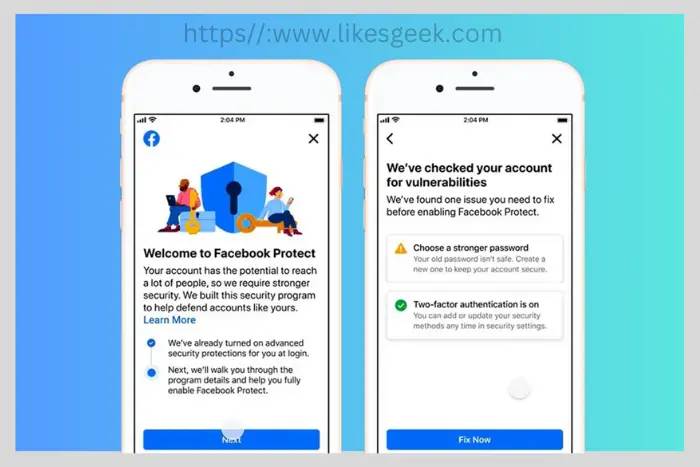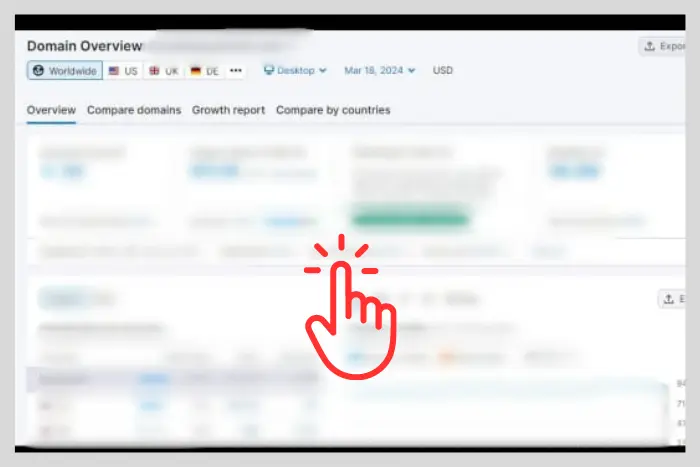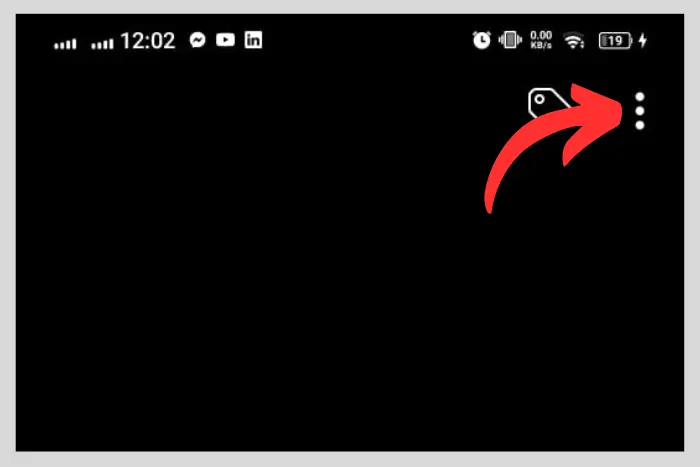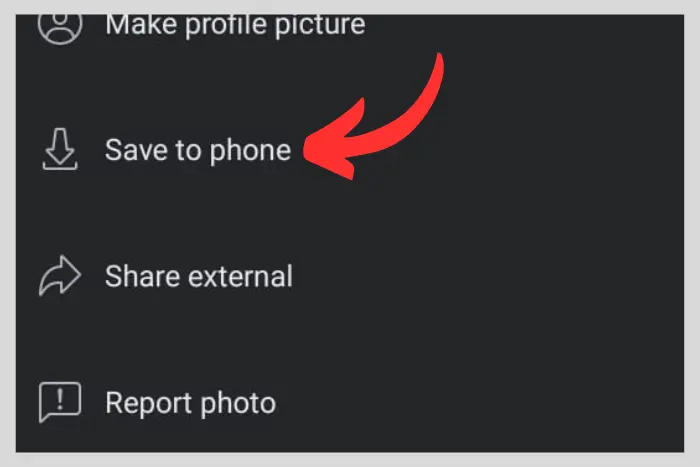Facebook is another most used platform and is heavily preferred by everyone from around the world. People post funny memes and photos, which some may want to save without notifying the other person. But does Facebook notify when you save a photo? Let’s explore the mystery.
Quick Answer:
Facebook does not notify you when you save a photo or when someone else saves your photo. Since this feature is unnecessary so in return you could enable stronger privacy settings to counter anyone trying to save your photo.
Facebook has been focused on people’s privacy for too long. There are multiple options to take interest in, to protect your photos from getting stolen.
You can watermark your photos/videos. And even add a two-factor authentication so that no hacker could access your account. Moreover, you can also simply change your privacy settings to let only your friends view your photos.
Who wouldn’t want to save a photo or a meme they found on Facebook? Sometimes there isn’t a save button. And other times there is. Especially if it is a video, then there is no way you can save it, except if that video is uploaded by you.
So Does Facebook Notify When You Save a Photo?
The answer is “No.” Facebook does not notify the owner when you save the photo. Whether the picture is saved using the screenshot app or through the download button.
So today we are going to cover this topic in detail and will also suggest perfect privacy settings to stay on the safe side.
And Does Facebook Notify When You Screenshot a Photo?
The answer is again “No.” Facebook does not notify you even when someone takes a screenshot of your content. Now we know Facebook does not send alerts for it.
But how to protect your photos and videos from getting saved? There are privacy concerns but we’ll explore them one by one. So hang tight!
Why Facebook Does Not Notify You When Someone Saves Your Photo?
Because it is an unnecessary feature. Facebook cares about users’ privacy and having a feature like that can be intrusive.
So there is no need for a feature that sends a notification when someone saves your photo. However, there is a “Lock your profile” feature to keep strangers away from stalking you.
3 Ways to Protect Your Photos on Facebook
Now let’s move to the tips to stay safe. Facebook sure does not notify you when someone saves your photo, but it is important to take the right steps to stay safe in the future.
So here are the three tips to safeguard your data on FB:
Change Your Privacy Settings
Review your privacy settings and find out who can see your posts. If it is set to public then change the privacy settings to “friends only.” So that the photos will be available for viewing to your friends only.
Watermark your Photos/Videos
Make sure to watermark your photos and videos before uploading them to the platform. This does not allow anyone to share or save your photo/video without your permission.
Add 2-Factor Authentication
Enabling two-factor authentication adds an extra layer of security to your account. It will also not let anyone have unauthorized access to your account. In other words, your data will stay secure.
Respecting Shared Content on Facebook
Many people upload photos on Facebook, and most people know that if it’s public, it may be saved by a creep. Or maybe not, if their circle only has friends and high privacy. However, it is important to keep in mind that every person has a digital right.
Every individual must respect other people’s privacy. Whether their post is public or not, one must never save an image that is someone else’s property.
Facebook does not notify anyone, still, it is important to follow ethical guidelines when interacting with other people’s photos.
Respecting the privacy of others and their intellectual property is of grave importance. It will help create a positive atmosphere and creates a respectful community.
How to Save Your Photos on Facebook?
If you want to save your older Facebook post and don’t know how, then here is a straightforward process to follow:
- Open FB go to the photo you wish to save and click on the photo to enlarge it.
- Now hit the “three vertical dots” if you are using FB on mobile. Hit “three horizontal dots” if you are logging in to your FB account through the browser.
- Tap “Save To Photo” if you are online on the Facebook app. Click “Download” in the drop-down menu if you are on a browser.
By following these easy steps, you will be able to save any older or newer photo from your profile.
I work at Likes Geek as a marketing researcher and journalist with over 5 years of experience in media and content marketing. With a demonstrated history of working in the international news and financial technology publishing industries. I manage content and the editorial team at Likes Geek.