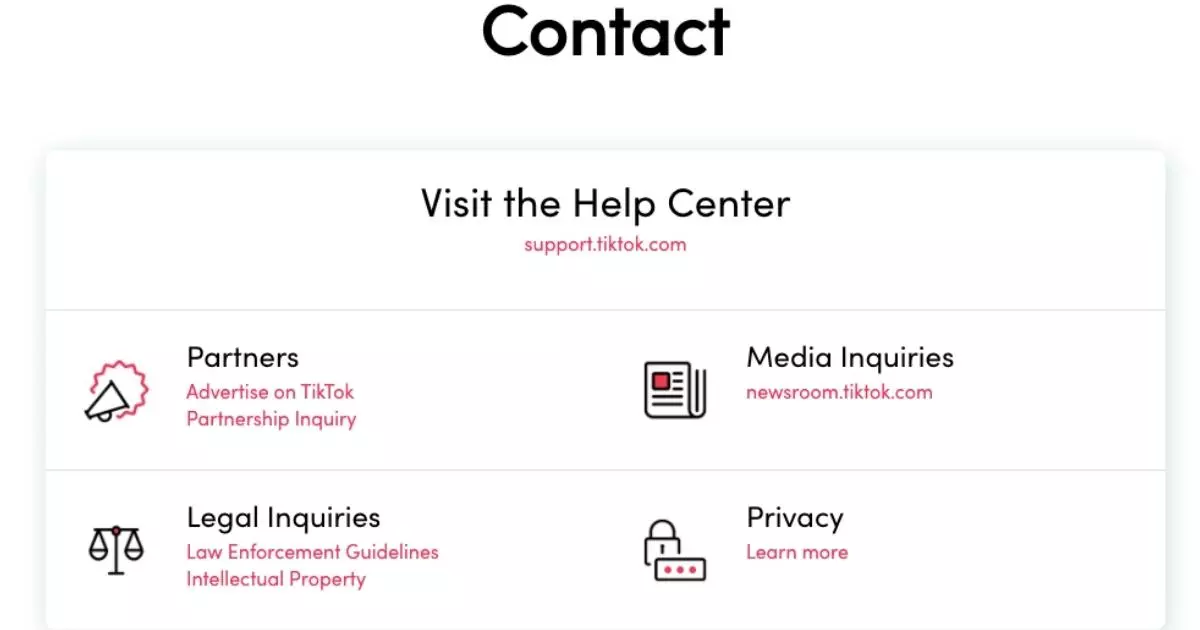This article explains how to Change Your Birthday on TikTok, which is only possible through customer support.

TikTok recommends that its users be at least 13 years old before exploring the site. Nonetheless, the unpredictability of what goes viral has proven unsuitable and hazardous for adolescents.
For instance, a popular “fire challenge” resulted in one child lighting himself on fire, leaving him barely able to walk again. The following year, another batch of films with the hashtag #passoutchallenge garnered over 233,000 views and inspired a 12-year-old to choke to death with a shoelace around his neck.
Although TikTok has not introduced age verification for account creation, you must provide proof of your age when requesting a modification. Therefore, it is preferable to be truthful about your age on TikTok and to be critical of the associated content. No number of likes justifies putting your life at risk.
How to Modify One’s age on TikTok?
On TikTok, you cannot change your birthday—at least not by yourself. In most cases, once you’ve entered your birthday, you won’t be able to modify it in the preferences. TikTok has added safety measures to limit access to age-inappropriate content and accounts.
How to Modify Your Birthday on TikTok by Contacting Customer Service?
TikTok raised the minimum age to 16 in 2021 and eliminated the opportunity to modify your birthday. Since then, there have been just two ways to modify your account’s age:
- Send support inquiries to infocontact@tiktok.com.
- Submit a support ticket using the app.
The first option requires no explanation. The second can be difficult to locate.
Follow the instructions below to register a support request to change your age:
- Launch the app on your mobile device.
- At the very bottom of the screen, click “Profile.”
- Click the three-lined icon in the upper-right corner to open the main menu.
- Go into “Settings and Privacy”
- To access TikTok’s customer service options, you’ll need to scroll down.
- Click “Report an Issue.”
- Choose “Profile and account”
- Click “Profile editing”
- Select “Other”
- Select “Need more help?”
On the form, you must justify your request to correct an incorrect birth date. Then, sit tight and anticipate an email from the TikTok help desk. Be advised that you’ll require identification to verify your date of birth.
Why Am I Unable to Edit My Birthday on the TikTok App?
TikTok has disabled the ability to modify your birthday to prevent minors from accessing features intended for older users, such as direct messaging, acquiring TikTok coins, and initiating TikTok live stream broadcasts.
TikTok disabled the ability to change one’s age because many users, especially those under 18, were abusing the feature. Note that changing your TikTok age won’t disable already-set parental controls.
Unfortunately, many older users who signed up for TikTok in a hurry and used a made-up birthday still had their access to the app’s more mature features disabled after the upgrade.
Can I Remove My Profile and Start Over?
If TikTok fails to remedy your issue, you may need to delete your account and create a new one with access to all of the platform’s features. However, part of your data will remain with TikTok for a few months, so you may need to wait before reusing your information and login.
Conversely, if you have a new email address, cell phone number, and the desire to rebuild your profile, you can begin anew immediately. However, remember that you should provide your exact date of birth to avoid restrictions.
No matter how old you are when you sign up for TikTok, you will have a good time using it. However, it’s logical that you’d desire more capabilities as time goes on, but TikTok may require you to verify your age before gaining access to them.
I work at Likes Geek as a marketing researcher and journalist with over 5 years of experience in media and content marketing. With a demonstrated history of working in the international news and financial technology publishing industries. I manage content and the editorial team at Likes Geek.