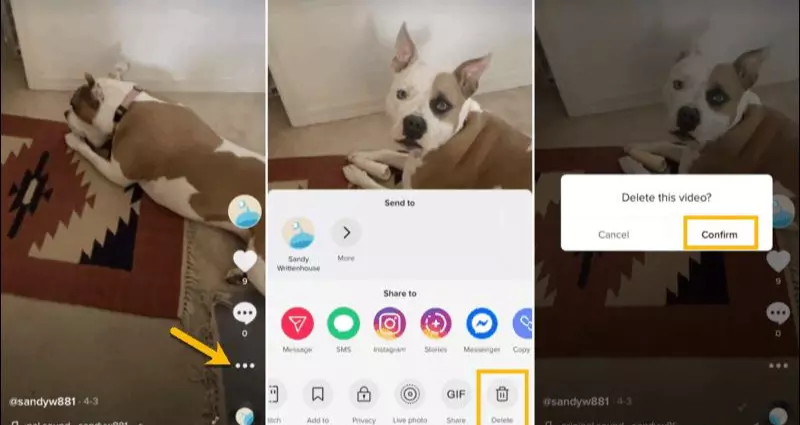If you’re a TikTok video member who loves sharing videos, there may be times when a video doesn’t quite turn out the way you had hoped or perhaps you made a video and, before deciding not to complete or change it, saved it as a draught. You can delete a video regardless of its location on TikTok with a few taps.

Note: Keep this in mind when deciding to remove a video from TikTok, as its delete option is unlike Instagram’s archive function. The process of deleting a post from your account is irreversible.
How to Delete Your Current Tiktok Video?
After the video is recorded on TikTok, there are a few further procedures before it can be shared. These procedures enable you to add audio, visual effects, and text, as well as mentions, hashtags, and a caption. Due to these procedures, you have multiple options to cancel the TikTok video capture and begin again or to not shoot one at all.
1. On the TikTok Recording Screen
Occasionally, you begin shooting a TikTok video only to realize you have to stop. Follow the steps below to stop the recording and delete the TikTok video.
- Immediately hit the checkmark in the bottom corner on the right side.
- Instead of clicking next, use the left-pointing arrow to go back.
- Then, press the “X” in the top corner on the left side.
- You’ll be informed if you wish to “Start Over” or “Discard” the seized items.
2. On the TikTok Editing Screen
If you recorded a short video, you may not have enough time to click the checkbox described above. Not to fret! Follow the steps below.
- After previewing your movie, tap the return arrow in the top left of the editing screen.
- After that, hit the “X” key.
- Choose “Restart” or “Discard.”
3. On TikTok’s Posting Display
If you reach the posting page and then choose to remove the video, the process is essentially identical to the one described before.
- To go back, tap the arrow at the upper left.
- To access the editing screen again, select the arrow.
- Next, click the “X” key.
- Choose “Restart” or “Discard.”
If you want to know how to make money on TikTok then read this blog click here!
How to Remove a TikTok Shared Video?
Maybe you’ve previously uploaded a video to TikTok that you wish to withdraw. This procedure is simple and quick.
1. In the TikTok Mobile App
- Click “Me” to view your profile.
- Delete a video.
- While this happens, click More in the bottom-right corner.
- Select the “Delete” button that is in the third line, to the right of the “Cancel” button.
- Select Delete. Click the Delete button a second time to confirm.
2. On the Website of TikTok
A video that you’ve uploaded to TikTok can be removed at any time.
Visit TikTok and sign in to begin:
- To see your profile, go to the “Profile” menu at the top right and click “View profile.”
- Choose the preferred video for deletion.
- Click the More button in the top right corner of the screen, and then select the Delete option.
- To confirm, select Delete.
Deleting Saved Video!
If a video has been uploaded as a draught but never uploaded, you can remove it from your profile. You can also remove many video draughts simultaneously.
Delete an Individual Draft!
- Tap “Me” at the bottom to view your profile.
- Select Drafts.
- Delete a video by swiping it from right to left, and then selecting the “Delete” button.
- To confirm, select Discard.
Delete Multiple Drafts!
TikTok enables you to save drafts of your unfinished videos for future use. Your drafts will appear in the same area as the rest of your videos but will be branded “Draft.” Changes can cause a lot of drafts.
- Select “Me” at the bottom to view your profile.
- Tap the unnecessary videos.
- Choose the “Select” button up top.
- Mark the circles next to the videos that you intend to delete.
- Tap the Delete (X) button at the bottom.
- To confirm this action, tap” Discard”.
If you decide to permanently delete your video, there are a few choices available to restrict who can view it. TikTok provides numerous options for users to control the security of their videos.
Videos can be made public, private (so that only you can view them), or mutual only. If you have a personal account, only your followers will be able to view the videos you upload.
However, by following the above steps, deleting unwanted videos from TikTok is a simple process.
I work at Likes Geek as a marketing researcher and journalist with over 5 years of experience in media and content marketing. With a demonstrated history of working in the international news and financial technology publishing industries. I manage content and the editorial team at Likes Geek.