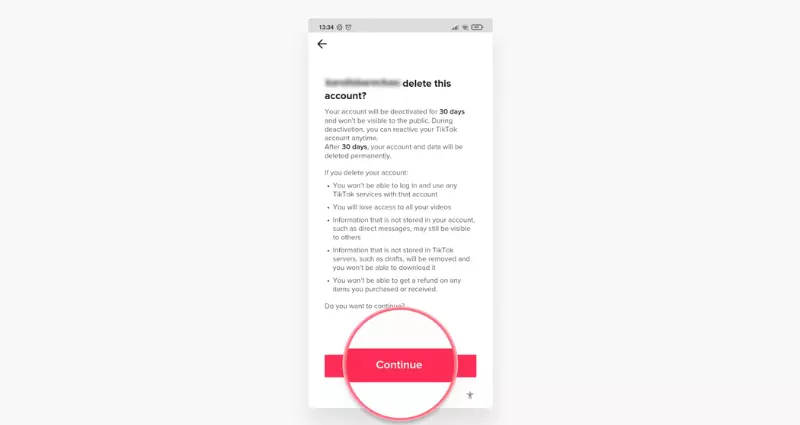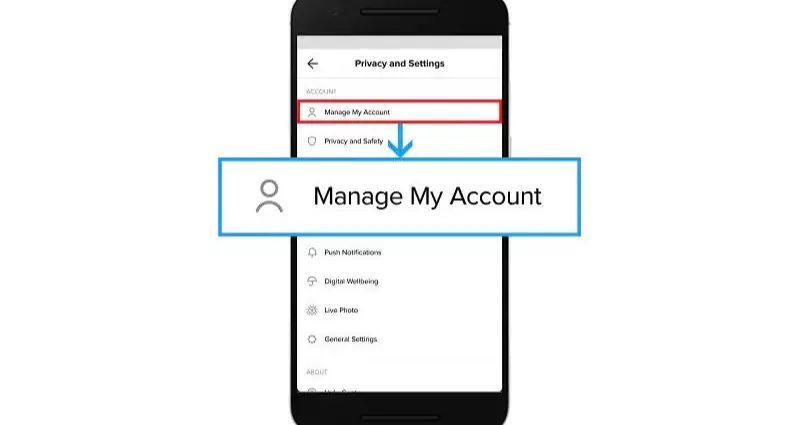You can delete your TikTok account at any moment, even if you are not logged in, by going to the settings menu and selecting the “Delete Account” option.
Quick Answer:
- Log in to your TikTok account. Click on three horizontal lines on the right side. Go to the privacy settings. Tap on account management and delete the account.
- If you have forgotten your password, go to log in and choose the option of forgotten password. Enter your email address or phone number to receive the confirmation notification. After this, apply the first given instruction to delete your TikTok account.
- Send your phone number, email, and date in this format MM/DD/YYYY to support@tiktok.com if you are unable to delete your TikTok account.

The steps to delete your account are detailed below and only require your login information.
How to Delete TikTok Account?
Follow these steps to remove or close your TikTok account:
- Launch the TikTok application.
- In the lower-right corner, click “Profile.”
- To do this, navigate to the top right corner of your screen and tap the icon that looks like it has three lines running horizontally.
- Select Privacy and Settings.
- Tap Account Management > Delete Account.
- To delete your account, simply follow the instructions that appear on the screen.
Before deleting your account for good, TikTok gives you 30 days to change your mind. Signing in will restore it if you lose it.
When you log in, you will get a pop-up that states “This account will be erased in 30 days” and will be prompted to reclaim it.
What Should Be Done if the Tiktok Password is Forgotten?
A new password is the only way back into your TikTok account if you’ve forgotten your old one.
Follow these procedures to regain access to your Tiktok account:
- Choose “Login.”
- Select “Password forgotten?”
- You can enter your email address to receive a link to reset your password, or you can enter your phone number to receive a confirmation code.
After providing your phone number, you’ll be sent a text message with a four-digit code; inputting this code is required before you can access your account.
In the case that this is not the case, a login link along with instructions will be emailed to the email address you provided.
What Happens if You Are Unable to Delete Your Tiktok Account?
If you are not logged in, TikTok will not allow you to remove your account.
- After logging in, pick the settings menu (three dots).
- Select “Manage my account,” then hit the Delete button.
If you can’t get rid of your account, please send the following to support@tiktok.com:
- An identifier used to access the system
- In format: MM/DD/YYYY
- The phone number and/or email address linked to your account.
Frequently Asked Questions
Open the TikTok app. Select the profile option and click on three horizontal lines in the upper right corner. Go to settings and privacy. Tap account management and delete your TikTok account.
You can retrieve your account within 30 days after deleting your account. Open the TikTok app top on the sign-in option at the bottom right and select the way of authentication. Then click on reactivate to get back your TikTok account.
Open the application and select the “forgot password” option. Enter your linked email or phone number to get the verification code. You will get a 4-digit code. Enter it and log in to your account.
I work at Likes Geek as a marketing researcher and journalist with over 5 years of experience in media and content marketing. With a demonstrated history of working in the international news and financial technology publishing industries. I manage content and the editorial team at Likes Geek.