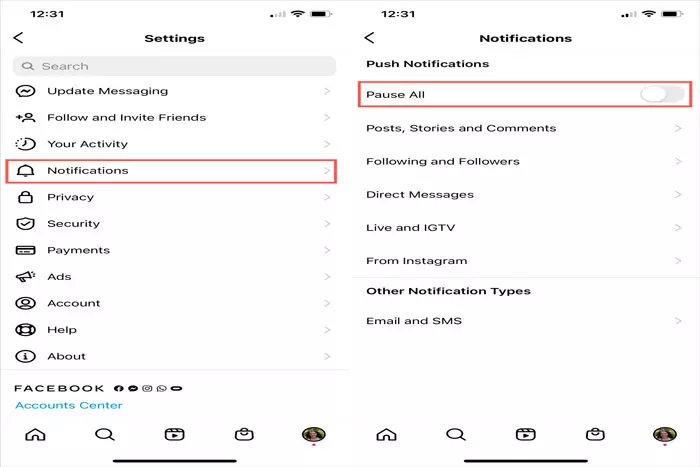There are so many ways to interact with others on Instagram. Direct messaging is one technique (DMs). Instagram direct messages let you converse privately. DM is available on Instagram’s app and website. How to Dm on Instagram? learn here now!
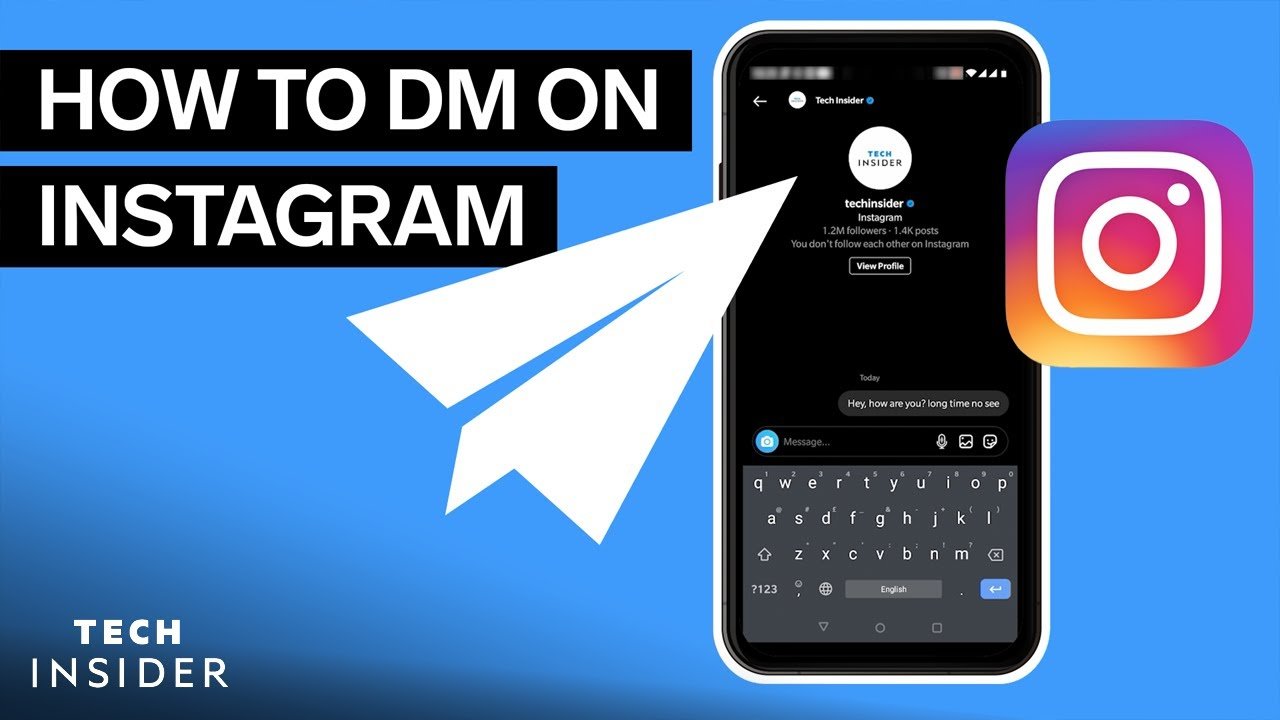
How to Dm on Instagram? Send Dm Now By Reading
Sending Instagram DM on PC or Mac
Instagram DMs can be generated or replied to from the desktop browser version of the app without further downloads or skills. This helps your brand respond to a flood of direct messages.
Whether you’re on a PC or Mac, the method is the same
Sign into your brand’s IG account:
Utilize your preferred web browser to log in to Instagram.com. There is no dedicated Instagram DM browser.
Select the paper airplane image:
Instagram Direct can be accessed by clicking on the paper airplane icon on the page’s upper-right corner.
View your Instagram direct messages:
All direct communications and interactions with your brand are displayed here. Unread DMs appear first. An additional feature is the creation of an entirely new DM. Click the blue “Send Message” button to initiate a new communication.

Enter the user’s handle to initiate a new one-on-one conversation. You can communicate with any brand or user you follow or create an Instagram DM group. Up to 32 individuals can be messaged at once using Instagram Direct. You may also copy, like, or report Instagram DMs from your PC.
Send the material to other users:
In addition to text, Instagram DMs can contain photographs, polls, GIFs, IG Stories, and IGTV clips. Your brand may choose to communicate with users by sharing the content of other users in a direct message.
Find the image, video, or IGTV that you wish to share privately. Click on the paper aircraft icon below the post in question.
Then decide how to share your content. By choosing Share to Direct, you can enter the Instagram user to whom you wish to share the content via Instagram Direct Message.
How to send Instagram Direct Messages from the Instagram app?
Sending Instagram DMs via the Instagram app is similarly straightforward:
Launch the app on your device:
Get Instagram from the App Store/Google Play.
Select the paper airplane image:
This will open your Instagram direct messages.
Interact with your customers:
Tap on the unread message and type your response in the Message bar to respond to a customer’s inquiry. And similar to a desktop, you can send direct messages to a single recipient or up to 32 recipients.
Share the content of others:
Click the paper airplane icon whenever you see it to send the material confidentially.
Best practices for sending and receiving Instagram direct messages
Interacting with customers and replying to Instagram DMs is one way to use IG for business and gain followers. Consider these factors.
Configure notifications for Instagram Direct Messages:
- Navigate to the Settings menu.
- Take a look at Notifications (or Push Notifications if using a desktop computer).
- Go to the DM’s menu and select “From Everyone”(If you’re using a computer). If you’re using a mobile, ensure that all of the “On” options are checked. This ensures your brand gets all inbound emails.
Use Instagram Quick Replies:
Your brand will likely receive numerous such questions via Instagram Direct. Instead of retyping the same response, utilize Instagram’s Quick Replies function to save time.
Establish a Creator Account on Instagram. This will allow Quick Replies and provide other options for handling Instagram DMs, such as a two-tab inbox. It’s under the Settings menu, so look there.
You must:
- Hit “+” in the top- right corner.
- Type a response to a frequently requested question.
- Select a single-word keyboard shortcut for the given message.
Type the single word in Instagram Direct when replying to a DM. When you click the blue “Insert a fast reply” button, the saved response will autofill.
Acknowledge the receipt of each new message:
Thus, even if your staff is unable to respond promptly to the direct message, your consumer will not be confronted with silence.
You could:
- Thank the consumer for contacting you.
- Update them that their DM has been received.
- Indicate the timeframe for the team’s response to their query.
This promotes user-brand connection. It also improves customer service by establishing when a consumer may anticipate having a dialogue with your brand.
- Then follow up expeditiously
Do not abandon your customers!
And the quicker your brand can respond, the better. According to Convince & Convert (an analytical and advising business): 42% of social media clients want a reply within 60 min. Customers may lose faith in your brand if you answer slowly.
Use your brand’s voice:
Regardless of your brand’s voice, be consistent in your Instagram DMs.
Remember the following:
- Be genuine and engaging. Show customers, they’re talking to a genuine individual who cares for their brand experience.
- Don’t use jargon. Avoid using the following phrases and words.
- Ensure that communication is simple to comprehend. The irony, sarcasm, and humor may be misunderstood or offensive to the reader. Allow no opportunity for misunderstanding.
Make certain there are no spelling errors:
Ensure that your writing matches the professionalism of your brand. Correct mistakes, spelling, and grammatical issues. Check the flow in your DM. Moreover, if your firm handles many brands and has multiple Instagram profiles, ensure that you are working with the correct account.
Keep your writing brief and concise:
If someone contacts your brand directly, they expect a prompt response. To stop chitchat, be brief! Contact the customer’s DM immediately. Create text that is simple to read. Create brief sentences. And don’t be afraid of brief paragraphs. This makes it simpler for customers to locate the answer to their questions.
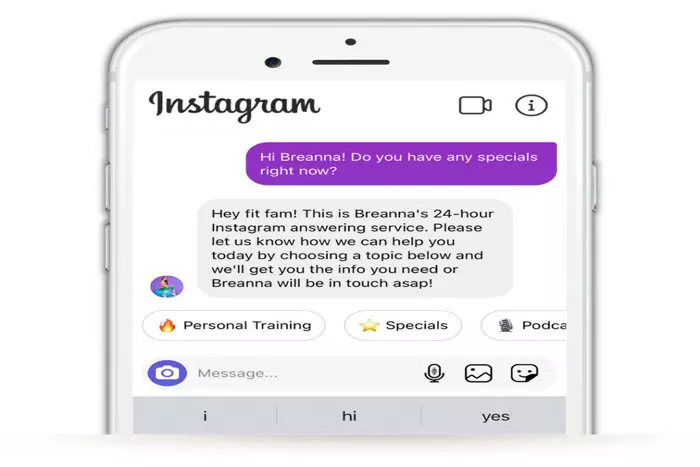
Don’t forget to sign off:
Finally, draw the conversation to a close:
- Asking the consumer if they require assistance with anything else.
- Expressing gratitude for their patronage or devotion to your company.
Closing off a conversation in a friendly manner guarantees that the customer does not feel snubbed or shut down before the interaction is over.
Hopefully, you have assured us that Instagram direct is a helpful tool for businesses of any size, and not only the app’s chat feature.
It permits the sharing of any form of content, the development of relationships with prospective clients, the sending of advertisements and newsletters, the conclusion of transactions, and the management of feedback. If you manage a brand’s Instagram account, implement the Instagram Direct strategies you learned today.
Article By:
Amanda Silberling
I work at Likes Geek as a marketing researcher and journalist with over 5 years of experience in media and content marketing. With a demonstrated history of working in the international news and financial technology publishing industries. I manage content and the editorial team at Likes Geek.