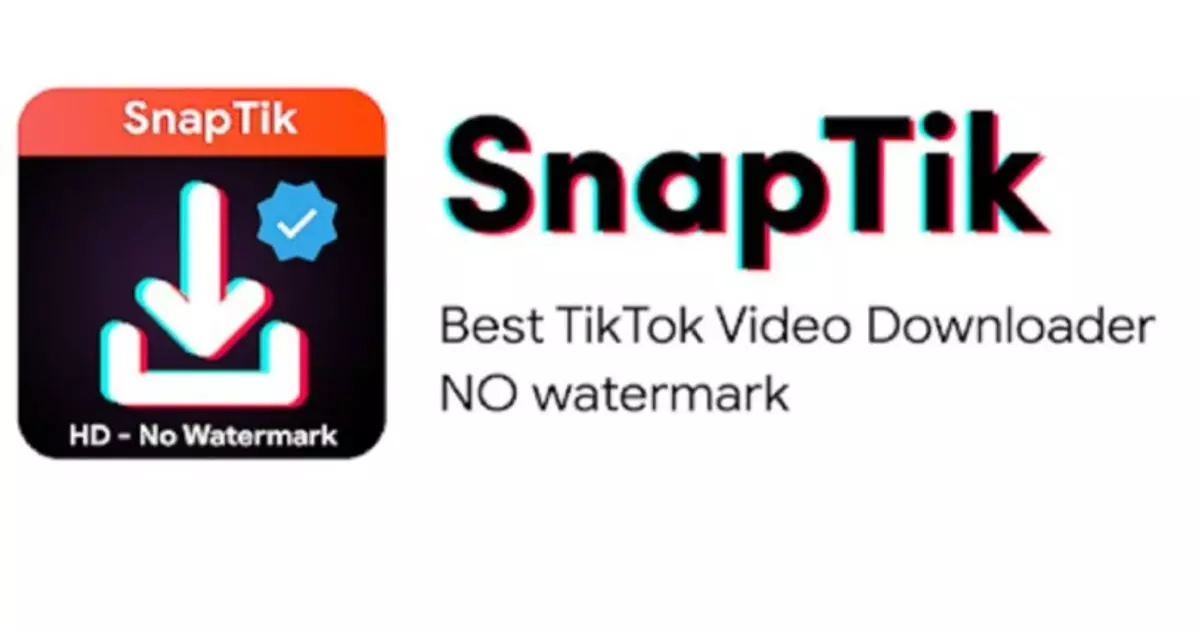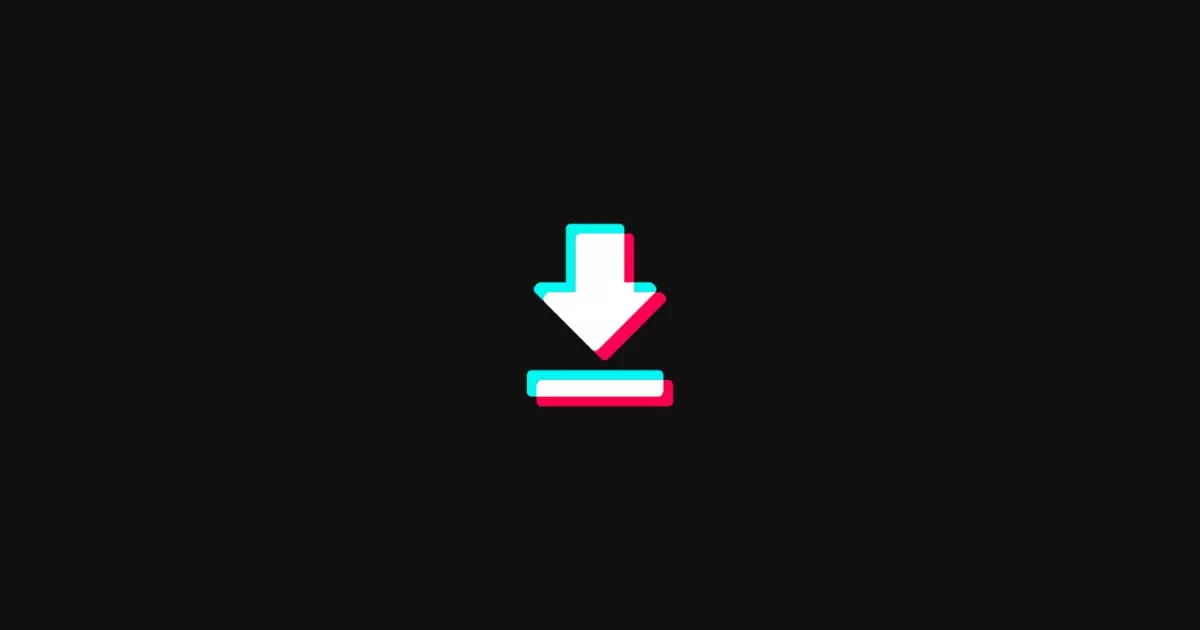Want to Download TikTok Videos but don’t want the TikTok watermark? Here are some simple workarounds.

You’re probably on TikTok at this point. You’re not alone in utilizing the app with over a billion monthly users. The site’s organic traffic is very high, making it a great spot for manufacturers (especially when you optimize your content to get more views). The problem lies in the fact that downloading TikTok movies without a watermark is not a simple process.
This is a problem because it is likely that you create your videos directly within the TikTok app. Even after you’ve uploaded your video to one social media platform, you might opt to share it on another.
However, if you download the video directly from TikTok, it will contain a large TikTok watermark. Downloading videos from TikTok without the watermark is possible thanks to a few easy approaches.
How Do You Get a TikTok Video Without the Watermark When You Download It?
1. Video Eraser
You can manually remove the watermark from your TikTok video by editing it. This method is straightforward because it involves a few steps. First, you will instantly download your video from TikTok. Launch the app, then click “Share Video” Video Eraser may remove the watermark from a downloaded video.
This method may produce unsatisfactory results. Adding more pixels to blur out the watermark is how programs like Video Editor “eliminate” it. If you desire a polished and clean-looking final output, you may have more luck with one of the alternatives listed below.
2. SnapTik
If the prospect of altering the movie by hand seems too daunting, you can always resort to a third-party tool specifically made for removing watermarks before downloading. You may use SnapTik on your computer or download the mobile app.
It is a wonderful alternative because no software installation is required on your computer or mobile device. Your link to your video on TikTok is all that is required. To get the download link for a specific TikTok video, choose the clip you want to save, then click the Share button.
If you want to learn about how to share TikTok videos we wrote a detailed article on this topic read here!
Then, you simply paste that link into SnapTik’s specified area, and your watermark-free video will be available in a matter of seconds. Moreover, SnapTik is entirely free.
3. MusicallyDown
MusicallyDown is another excellent free program for removing the watermark from TikTok videos. With this tool, you can download an unlimited number of TikTok videos free of watermarks.
Simply locate the TikTok video you wish to download through the TikTok app or website. Then copy the video’s URL, paste it into Musically Down, and click the Download option. MusicallyDown also allows you to download TikTok videos as MP4 HD or MP3 files.
4. TikSave
TikSave is another excellent choice for third-party applications. The program’s functioning is essentially similar to that of SnapTik; to download a TikTok video, simply copy the link and paste it into the TikSave app.
This app, unlike SnapTik, is subscription-based ($4.99 per month following a 3-day trial). Additionally, it offers more capabilities than SnapTik. With TikSave, you can do more than just download your videos from TikTok; you can also study video statistics, extract and share just the audio, and more.
If you frequently download videos from TikTok and use its other services, the monthly cost of TikSave could be worthwhile.
I work at Likes Geek as a marketing researcher and journalist with over 5 years of experience in media and content marketing. With a demonstrated history of working in the international news and financial technology publishing industries. I manage content and the editorial team at Likes Geek.