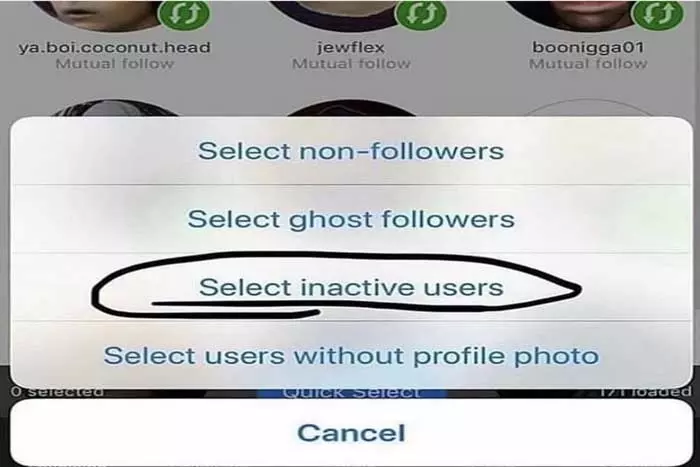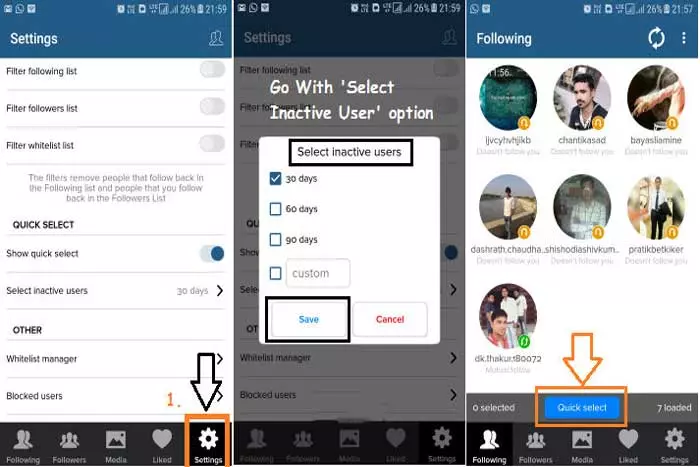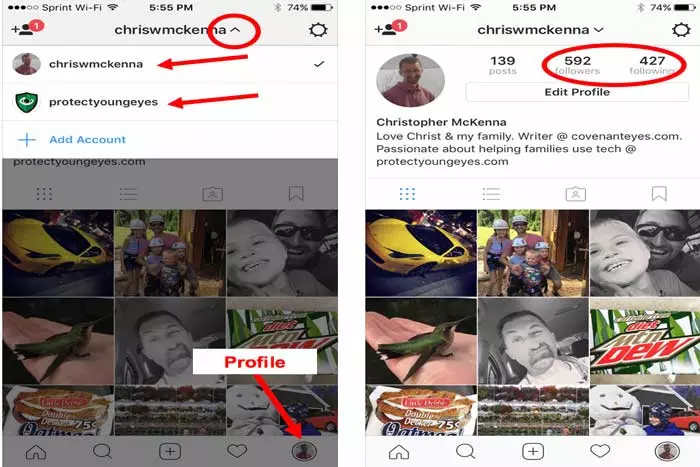If you eventually figure out that your Instagram comments and likes on the posts are decreasing, and followers are rapidly increasing. In that case, you are most probably dealing with the inactive followers for your Instagram account, or maybe they are the ghost followers.
Quick Answer:
- Log in to your Instagram account and go to your profile. Click on the following, you will come up with the two categories namely “most shown in the feed” and “least interacted with”.
- The “Most shown in the feed” option provides you with a list of followers who regularly visit your profile and see your content.
- The “least interacted with” are the followers who interacted minimum or did not interact within the last 90 days.
- Some third-party applications also claim to identify inactive followers on Instagram. Avoid these applications. They can breach your sensitive information.

So, this article will help you find out the ways and the apps that tell you how you can find inactive followers on your Instagram posts. So, let’s have a detailed look into it, helping you to protect your profile in the long run.
When we talk about inactive Instagram followers, Instagram is just a platform like all other social media networks. Inactive Instagram followers refer to the people who create their new profiles and then forget their login credentials; therefore, they stop using Instagram and their accounts.
You May Like: 10 Ig Tools to Help You Grow Instagram Followers
Inactive Instagram followers are the profiles actually that do not bring any value to your official page even though how much the number of followers increases on your profiles.
So, if you are trying to use Instagram to expand your business, then the users or the people who follow your account do not make any purchases from you for the services or products you offer. You need to manage your followers smartly. On the other hand, if you want to increase engagement, it won’t happen with inactive followers.
The reason is they are not real followers, and neither are they going to add anything to your Instagram profile. In short, inactive followers or ghost Instagram followers are the ones who are going to follow your Instagram profile, but since they are inactive people, so they do not engage with the posts and content you post. You must try to focus on your Instagram followers and keep them engage.
Find Inactive Followers or Real People!
Here, we will talk about the two different types of inactive followers: robotic people and real people. You can easily be able to recognize all the inactive profiles as robots because they are the ones who do not have enough profile pictures on their accounts, and neither they have so many posts on their Instagram feed.
Moreover, such comments will also be not realistic and pretty much similar to each other, and they will also not have so many people following their profiles. Also, they mostly have some weird usernames along with some low-quality and unattractive images posted on their accounts.
You May Like: How Can You View Private Instagram Followers?
Besides all these facts mentioned, you also need to do your research well and check all the profiles carefully because some people also have all these features on their Instagram profiles.
However, the thing that matters at the end of the day is your overall objective, which is finding and targeting people who come over to follow your profile and interact with your content.
How to Find Ghost Followers or Inactive Followers?
There are two popular methods to find inactive or ghost followers on your profile; however, the easiest one, in our opinion, is the alternative that Instagram offers itself to its users.
Instagram has thoroughly figured out a way to recognize the audiences sitting on your account by including the list of “least interacted with” or “most shown in feed” that you can find on your applications both on IOS and Android.
Ultimately, this is one of the greatest ways to know which of your followers are not interacting with your posts and content anymore.
So, if you are someone who is using an Instagram profile and want to know if who are the ghost followers on your profile; then follow the below-mentioned instructions:
- Go to your Instagram application
- Go to your profile
- Choose “following,” where you will be able to see the two categories as we mentioned earlier: ‘most shown in the feed,’ and ‘least interacted with.’
Here, the “least interacted with” option provides you with a list of the profiles that interacted minimum with your content in the last 90 days. On the other hand, the “most shown in feed” option gives you a list of the most active profiles and interactions with your content in the last 90 days.
You May Like: Get More Instagram Followers With These Actionable Steps
The fact that regularly checking the followers one by one to know and differentiate who is the real follower and who is the ghost follower could be a little challenging and a huge waste of time.
Therefore, it is always suggested to apply the second method, selecting a third-party application that helps you with this process, saving you time and effort. So, let’s now have a detailed look at them:
Best Applications to Figure Out Inactive Followers on Instagram
Using a third-party company or application is one of the easiest ways to find out inactive followers and ghost followers who do not interact with your profiles and the content you post on Instagram.
Here, you need to ensure that whilst you use a third-party application to unfollow or remove the ghost or inactive followers from your profile, they should not be able to damage your profile and Instagram reputation in any way possible.
Spam Guard
It is one of the easiest applications to find out the inactive and ghost followers that ultimately spam your Instagram profile in so many ways. Spam guard undoubtedly helps you protect your profile from ghosts and spam, and they can also perfectly help you remove any spammy activity from your profile.
This is the reason that makes this application a great cleaner because it can ultimately eradicate any kind of unwanted activities on your profile so that you do not have to be worried about it anymore.
You May Like: Best Techniques for Gaining More Instagram Followers?
Moreover, the application also helps prevent spam from plaguing your account, ensuring that spam and unwanted comments cannot get through the filter.
Growthoid
Growthoid is a well-versed application, that helps you find and detect all the inactive Instagram followers on your profile and the ghost followers who have there on your profile for a long time and do not interact with your content.
The application comes up with all the features that help you detect all the spamming activities and encourage you to boost your organic engagements on your Instagram profile.
Frequently Asked Questions
Inactive accounts are those that are not being used by their creators. For example, an event planner created an account, but they do not use it anymore. Despite being a real person, they have not been on their account.
Inactive followers decrease your reach on the platform. When you update any post, you get lesser engagement because of inactive accounts. If you have a lot of followers but your content is not getting engagement, the algorithm considers that your content is not of high quality.
Sign in to your Instagram account and go to the profile section. Click on the following. Here you will get the list of inactive followers named “least interacted with”
I work at Likes Geek as a marketing researcher and journalist with over 5 years of experience in media and content marketing. With a demonstrated history of working in the international news and financial technology publishing industries. I manage content and the editorial team at Likes Geek.