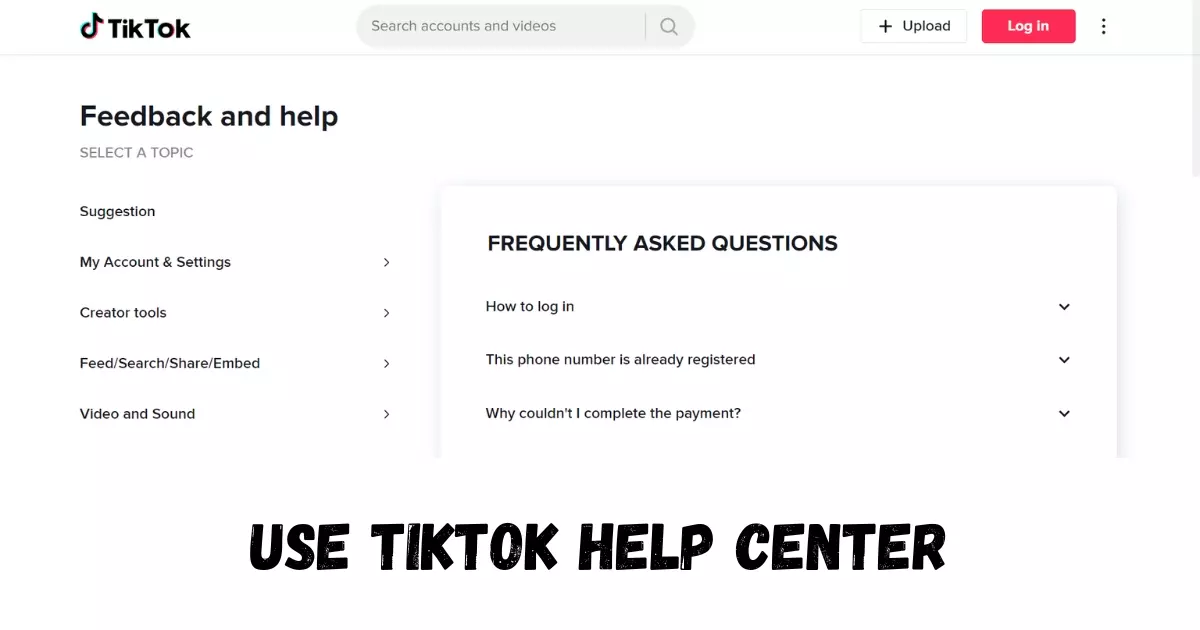There could be a number of reasons why you’ve chosen to delete your TikTok Account Without a Password. The majority of individuals use the social media site TikTok to create, share and discover short videos. Because it makes lip-syncing, singing, and dancing easier, the majority of young people have grown to adore this application.

Note: You must be certain about this. Because deactivating your TikTok account means losing all of your data and videos. However, you need not be alarmed because TikTok provides 30 days of Grace if you reconsider your decision to delete your account.
If you are certain that you want your TikTok account to be deleted without a password, the methods following will be of great assistance to you. You must figure out a means to log in before deleting your account.
TikTok Password Retrieval
- Launch your preferred web browser and sign in to www.tiktok.com.
- Enter your previous TikTok username along with a password that you can recall. (Now that we know you cannot recall the password, please select the password you consider to be correct.)
- Since you typed an incorrect password, you cannot log in. To proceed, pick the “Forgot Password” option that will display on your screen.
- Put in the phone number that you used to create your TikTok account.
- Your password recovery key will be delivered to you via text message. You only need to write into the specified space.
Deleting Your Account on TikTok
1. On Mobile App
- Log into your account on TikTok, and then click “Me” in the bottom right corner.
- Click the “menu” button on the screen’s top-right corner.
- Manage My Account” is the first button under “Account” here. You must select the option “Manage My Account.”
- When you do so, you will be shown the Delete Account option, which, if you want your TikTok account to be permanently deleted, you will need to click.
- Once you’ve done so, open the TikTok app and carefully follow the on-screen instructions to permanently delete your account.
2. On a Browser
- Start up your chosen web browser.
- Log in with your existing account.
- Then, click your profile pic to access your “account settings.”
- On the right side of Account Control, click Delete. After that, TikTok will delete your account.
- You can delete your TikTok account in two ways. It depends on how you created your TikTok account. You must delete your account the same way you created it.
3. With Email
- When you click the Delete account option on this page, a confirmation window will pop up.
- You must tap Continue after Verification.
- Here, a little pop-up window will appear; you must click Continue. If you click the “Continue” button, the website and app will immediately share your data with them.
- Before proceeding to the Confirmation page, you must log in to your connected account here.
- Here on the following screen, you must input your email ID and password to connect your social media profile or whatever you’re using, and then you’ll need to double-tap to complete the procedure.
4. With Your Phone Number
- If you’ve entered your number, skip it. However, if you have not yet added your mobile number to your app, please follow the instructions below:
- To add your mobile number, click “Manage my account,” and then choose the “Phone number” option.
- Enter your contact information and then proceed to click the red arrow. Your number will be simply added after you enter a verification code.
- Your app has a phone number. To delete the profile, click the Delete account option.
- On this step of the Verification process, you must tap Send Code.
- Now put this code into your app and click Continue.
- After clicking Continue, the confirmation page will appear.
- Click the red “Delete Account” button.
- You will be required to confirm one final time that you desire to delete your TikTok account; simply press “Delete.
Use TikTok Help Center
Another way to delete a TikTok account is without a password.
- Launch any browser and log visit to the TikTok customer care representative’s website.
- Please follow the provided instructions to delete your TikTok account.
Moreover, if you fail to back up your videos on this profile, they will also be erased. If you need your videos, it’s best to back them up.
We realize that deleting your TikTok account without a password can be a bit of a hassle, but I hope the guidelines in this article have made it easy.
I work at Likes Geek as a marketing researcher and journalist with over 5 years of experience in media and content marketing. With a demonstrated history of working in the international news and financial technology publishing industries. I manage content and the editorial team at Likes Geek.