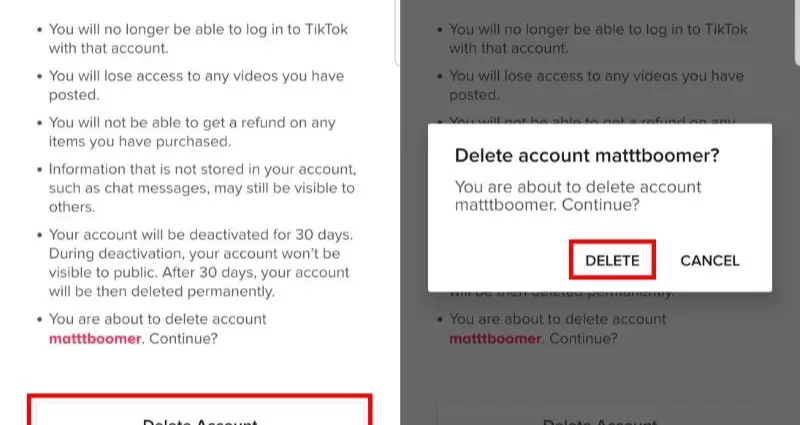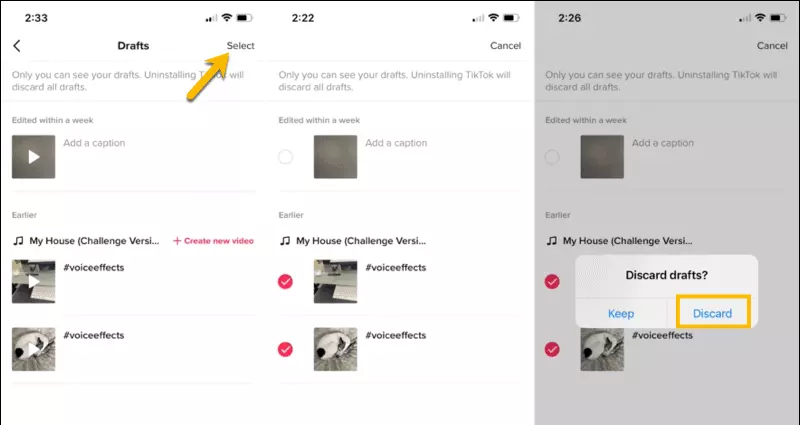How come TikTok has become so popular so quickly? TikTok was created by the Chinese firm “Douyin.” TikTok has acquired popularity due to its incredibly speedy editing and recording capabilities. Therefore, it becomes simpler for content creators to record, edit, and distribute videos on TikTok. It allows them to get viral in a short time.

Despite having millions of delighted users, TikTok has privacy difficulties. TikTok can steal your personal data, including location, Internet address, and contact information. Even President Donald Trump imposed a brief ban on TikTok owing to national security concerns.
Delete TikTok ID Deletion: the Basics!
It only takes a few clicks and less than two minutes to Delete TikTok id. You can accomplish this with either the dedicated mobile app or via a web browser. Before removing your TikTok Id, remember a few things.
When deleting an Id, there is a 30-day obligatory “grace” period to retrieve the account before it is permanently deleted. You can restore your Id (videos, direct messages, and other activities) so long as you do it within 30 days.
After the 30-day grace period, the Id will be permanently removed from the TikTok database, meaning that all videos and account-related information are irretrievable.
Now let’s look at the methods for completely removing your TikTok Id.
Method 1- Delete TikTok ID Using the Android or iOS Mobile App.
TikTok account deletion requires three steps. The procedure begins with introducing yourself and explaining why you are leaving TikTok. In the second step, you can decide whether or not to save your TikTok information by downloading it to your device. In fact, you can just ignore everything and keep erasing without even downloading the info first. Lastly, you sign in to your TikTok account to validate that the action was performed by authorized employees with full awareness and intent.
1. Start the “Delete TikTok ID Procedure.”
- On your device, start up the TikTok app.
- Click the profile logo to view your profile.
- Click the 3-line menu button for options.
- From the option that drops down, choose “Settings and privacy.”
- Select “ACCOUNT” and then “Manage account.”
- Select “Delete account” from the “ACCOUNT CONTROL” drop-down menu.
- After clicking the button, you’ll be sent to a screen that asks you why you want to Delete tiktok id. Either press “Skip” to move on without choosing a reason or click Continue to continue regardless of your choice.
2. Before Deleting, Make a Backup of Your TikTok Data.
- You are currently on the backup page, where you can download your TikTok data before erasing it. Select “Download now.”
- To save the data, choose between the TXT and JSON options provided. Your profile information, actions (viewing and buying habits, favorites, etc.), and app preferences are all part of the data that has been downloaded.
- Click “Request data” to submit the form.
- You can “skip” this step if you prefer to remove your Id immediately. Tap the left-pointing arrow button to go back.
Step 3: Finishing the Delete” Procedure
- Check the “Agreements clause,” and click the “Continue” button to move forward.
- You’ll find details about the action’s consequences, such as the 30-day cooling-off period and what happens to your account after that time, on the notice page. After reviewing the information, click “Continue” to move ahead.
- On the next page, you’ll be asked to sign in using the same credentials you provided during registration. In this situation, the account is created with a Google account; therefore, you must sign in to your Google account to continue. It may be Google, email, a phone number, Fb, Twitter, or an Apple account, depending on the media you picked when creating the account.
- Sign into the account.
- Click “Delete profile.”
- Click “Delete” to close the pop-up
- You’ll get a flash notification when the deletion is complete and be logged out of TikTok.
- Your Id will be temporarily deactivated for thirty days. If you don’t reactivate your account during the next thirty days, then it will be terminated permanently.
Method 2- Delete a TikTok Account Over the Web on a PC
- Visit TikTok.com and sign in.
- Simply clicking on your profile’s symbol will take you to your “profile’s settings.”
- Click Settings to access your account’s configurations.
- In Manage account, click Delete account. Click “Delete.”
- You’ll find details about the action’s consequences, such as the 30-day cooling-off period and what happens to your account after that time, on the notice page. After reviewing the details, click Continue to proceed.
- Utilizing the method you used to sign up for your account, follow the prompts to log into your account. In this scenario, Google is being considered. It might also be Apple, an email address, a phone number, or Fb, depending on the circumstances.
- Sign into the account.
- Click “Delete account.”
- Select “Delete” from the pop-up menu.
- You’ll be logged out of your account instantly. To reactivate your account, simply login to the same account within 30 days of the deletion date using the same credentials.
- Your Id will be temporarily deactivated for thirty days. If you don’t reactivate your account during the next thirty days, then it will be terminated permanently.
How to Create a Backup of Your TikTok Data:
If you’re planning on deleting your TikTok Id but would still like to save your data, you can create a backup. To create a backup, please refer to the steps below;
- Start by launching TikTok on your mobile device. Next, visit your profile page.
- Go to your Id’s “Settings & Privacy” menu and then click “Privacy.”
- Now select “Download your data.”
- To obtain test data that is usable by humans, click “TXT.” Click “JSON” if you like your file to be in javascript, which is easily understood by computer programs.
- If you’re happy with the file you’ve made, you can download it by clicking the “Download your data” link under the Download data tab.
- TikTok will then show you a screen urging you to keep your account since it’ll take some time (a few days) to back up all of your data.
The given file contains all of your data, including your profile info, settings, and comments history, except your videos. Keeping your videos requires manually downloading them. If you want to save some clips, here are the steps to take:
Navigate to your profile and select the desired video.
Now, select “Save the video.”
Conclusion
With millions of active users, TikTok steadily gained popularity. People appreciate TikTok, regardless of whether they are content providers or users. Utilizing TikTok has several disadvantages. There are numerous reasons why people cancel their TikTok accounts. This article describes how to Delete tiktok id.
We advise you to back up your data before removing your TikTok ID. This guide contains the procedures necessary to back up your TikTok data. We hope you find this guide helpful.
I work at Likes Geek as a marketing researcher and journalist with over 5 years of experience in media and content marketing. With a demonstrated history of working in the international news and financial technology publishing industries. I manage content and the editorial team at Likes Geek.