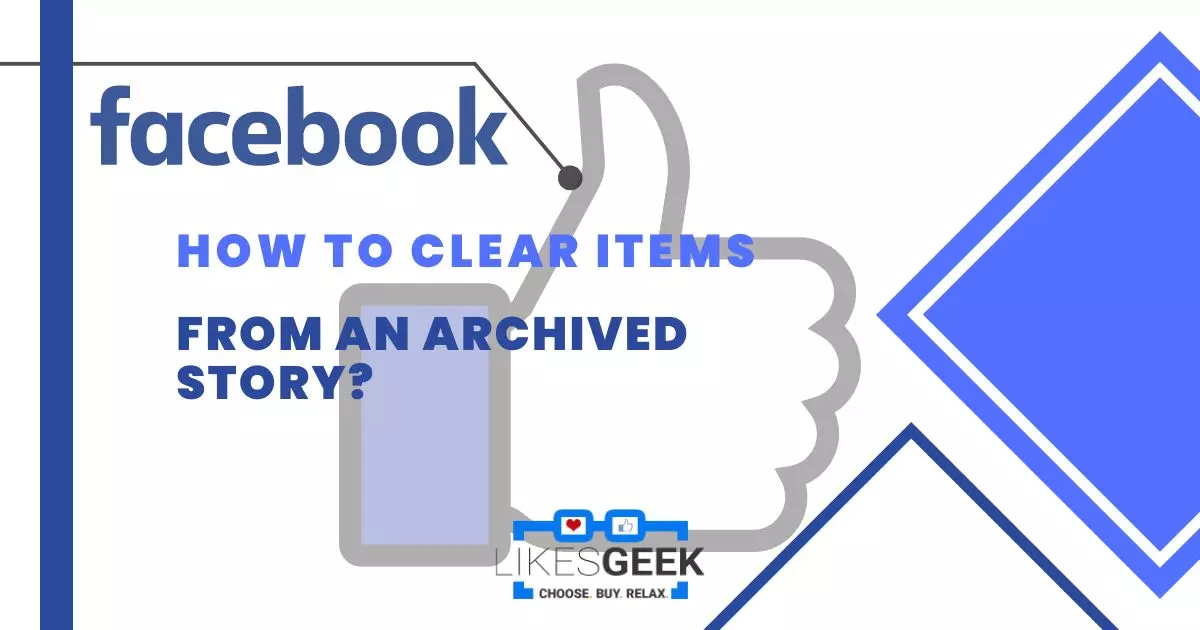Facebook stories are a great way to get the word out about upcoming events, provide real-time updates from a trip, or generate discussion on any topic. They are strategically positioned at the top of a Facebook user’s feed. You may instantly add text to a photo or video, use the newest, most entertaining filters, and share it with others in seconds.

Facebook Stories are meant to be ephemeral; after 24 hours of gaining likes, comments, and views, they’ll automatically delete themselves. What if you wish to delete a story on Facebook instead of waiting for the algorithm to do it?
The action is quite easy and intuitive, and you can take it as soon as the Facebook likes story is published online to avoid any potential embarrassment. This article will provide a proven way for deleting your Facebook story.
Why Delete Your Facebook Story?
The following are potential reasons for deleting your recently posted Facebook Story:
1. Undesirable Content
Even though the Facebook story will auto-destruct in 24 hours, if you unintentionally uploaded inappropriate content, you can quickly remove the FB story you just published without waiting for 24 hours for it to be gone.
2. Lack Of Response
If you have uploaded a story but have had few reactions, you should delete it and republish it when it may be more appropriate for your friends and followers.
Step-by-Step Guide For Deleting a Facebook Story
This article assumes you have already connected to your Facebook account on a desktop or mobile device. Furthermore, the activity is identical on PCs and mobile devices. So, any additional steps are not required after this.
When using Facebook on a desktop, the Facebook story may not immediately display in your Feed. If this occurs, pick your username by clicking “See All.” There is also a message indicating one “Story” is currently live.
Step 1
- In the page’s upper right-hand corner, click “Your Story.”
- Select the “picture/video” you want to delete.
- Select the “3 dots” icon located in the top-right corner.
- Then, click “Delete photo” or “Delete video.”
- Click the “Delete Photo” button.
- Additionally, Facebook removes the item from your “Story.”
Remember that when you remove a photo/video from your Facebook story, it’ll also be removed from Messenger. Whenever you make changes to your story, it’ll reflect in both versions of the app.
If you notice another user’s story that you don’t wish to see, you can mute it to prevent it from appearing in your Stories area.
Step 2
After clicking or tapping the specified option, a pop-up window will request confirmation of your selection. Select “Delete” to confirm your decision.
In any case, the “More” menu provides other options in addition to “Delete video/photo.” The “Something went wrong” function assists with Story troubleshooting.
You are asked to briefly describe the problem and possibly submit a screenshot. However, this should only be utilized when the system is severely malfunctioning.
You can use this query, for instance, if Facebook fails to post your stories via desktop and mobile apps. The same holds if all available Stories are black or do not play when loaded.
Otherwise, it is much simpler to erase the story and resubmit it. In light of this, Facebook responds rapidly to your inquiry, and you may be able to resolve the issue within a few hours.
How to Clear Items from an Archived Story?
- Click the “Profile” symbol.
- Hit the “three dots” in the bottom-left corner.
- Navigate to the “Menu” page.
- Then go to your “Facebook profile.”
- Choose “Stories Archive”
- Locate the “Story” from which you would like to remove elements and click on it.
- Select the picture/video you want to delete.
- On your photo/video page, tap the “three dots.”
- Select “Delete video” or “Delete photo”
The selected item was successfully deleted from your Story.
It’s an excellent and simple technique to amend one’s errors and avoid an awkward situation. How frequently do you publish Facebook Stories? Do you post the same stories on Facebook and Instagram, or do you switch them up? Share your opinions in the space below under “Comments.”
I work at Likes Geek as a marketing researcher and journalist with over 5 years of experience in media and content marketing. With a demonstrated history of working in the international news and financial technology publishing industries. I manage content and the editorial team at Likes Geek.